Multichannel Systems MC_Rack Manual User Manual
Page 146
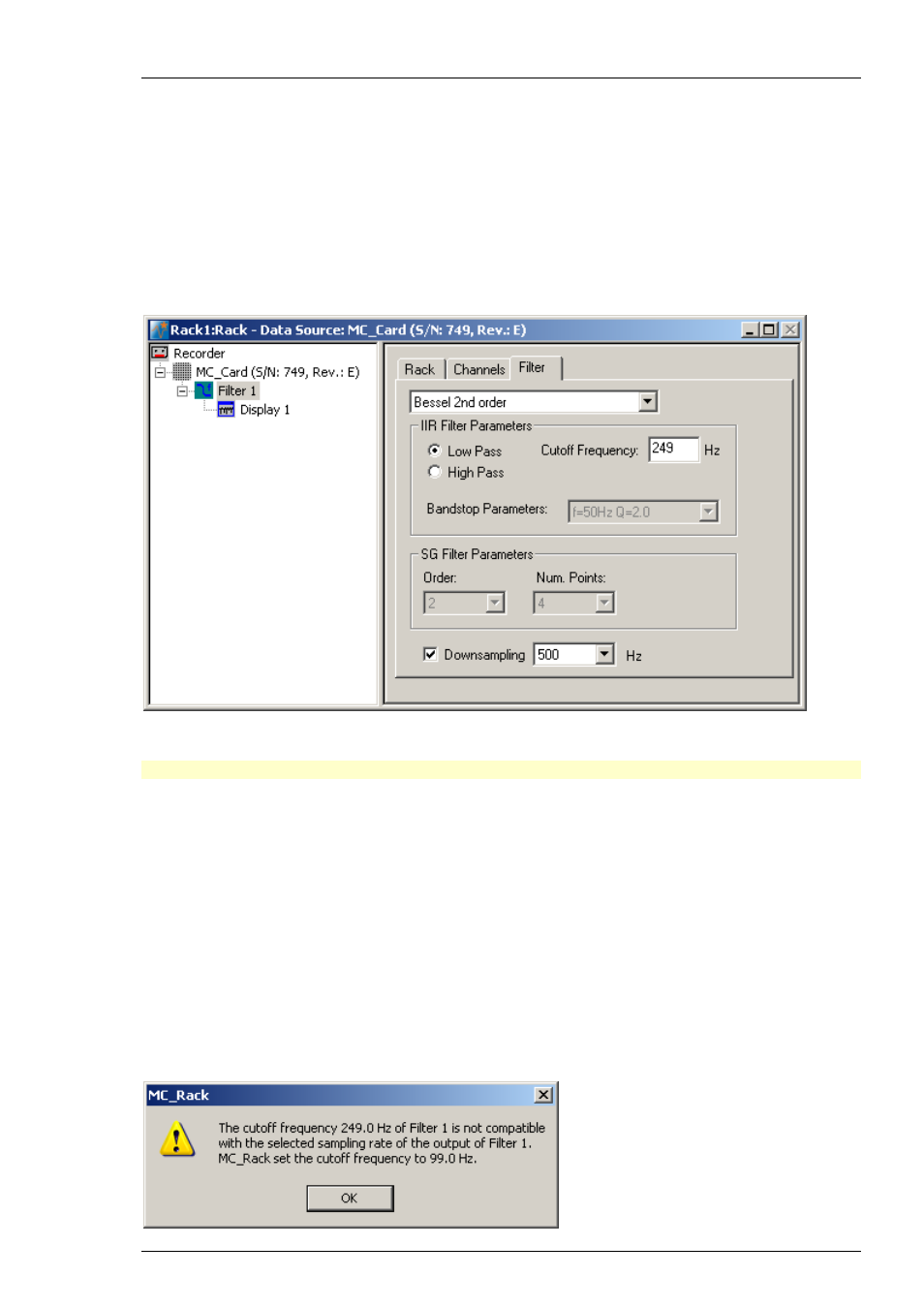
MC_Rack Manual
140
4.12.4 Downsampling
The MC_Rack downsampling feature offers the possibility to generate raw and filtered data
streams with different sampling frequencies. This can help to avoid huge amounts of
resulting data when recording more than one data stream. For example, you can record spikes
with a high sampling rate, and a second filtered data stream with slow field potentials with
a lower sampling rate (please see the example at the end of the section).
The maximum sampling frequency used in a file is still defined in the Data Source. To add
an additional data stream with a lower sampling rate, you need to use a digital filter tool.
The parameters for the downsampled data stream are set in the filter tool dialog, as using
a low pass filter is a precondition for the downsampling feature.
Click Edit menu “Add Filter” or click the filter icon in the main menu toolbar.
Note: All filters distort signals, so handle filters with care!
Click the “Channels” tab and select the data stream and the channels you want to apply
the downsampling to. Open the “Filter” tab and select an appropriate filter type. Bandstop
Resonator and Savitzky Golay filter are not compatible with downsampling, as they do not define
a lower cutoff frequency. Select a “Low Pass” filter with an appropriate “Cutoff Frequency”.
Select the “Downsampling” check box and choose a "downsampling frequency" in Hz from
the drop down menu. The lowest frequency for downsampling is 100 Hz.
For downsampling electrode raw data you need a proper combination of cutoff frequency and
downsampling frequency to avoid aliasing. Please read also chapter "Filtering and Sampling
Rate". According to the Nyquist-Shannon sampling theorem, the cutoff frequency of the low
pass filter must be half of the downsampling frequency, or less (sampling frequency 2x cutoff
frequency, respectively). If the frequencies selected by the user do not match, MC_Rack will
suggest an appropriate cutoff frequency for the selected downsampling frequency via the
following dialog:
