Multichannel Systems MC_Rack Manual User Manual
Page 106
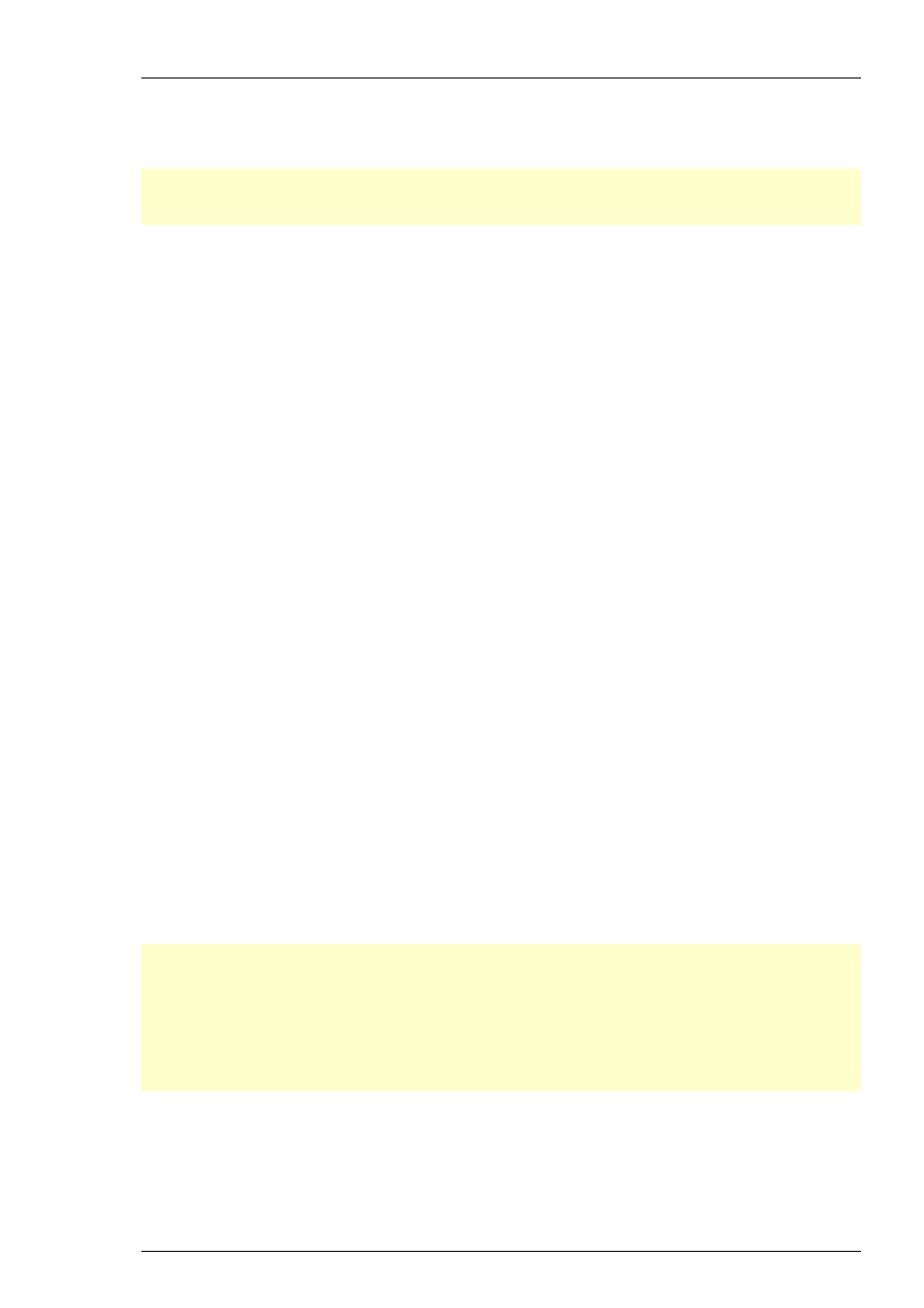
MC_Rack Manual
100
It is important to know that MC_Rack never modifies or overwrites any existing data file. That
means, in an offline analysis (using the Replayer), the extracted parameter streams are stored in
a new data file. Therefore, you need to specify a file name and path in the Recorder for both
online and offline analysis.
Hint: If you want to store raw data and extracted parameters in the same data file, you can select
the already existing raw data traces in a replayed file for rerecording them together with the
extracted parameter streams.
File name and path
You can specify the file name and path of a MC_Rack data file with the extension "*.mcd".
A file is never overwritten. If a file with the specified file name already exist, a new file with
an extended file name is created. For example, if a file named example.mcd exists, files
example0001.mcd, example0002.mcd, and so on, are generated automatically.
File size limit
The file size is not limited by default, it may be as big as the maximum capacity of the NTFS files
of the windows system is.
You can limit the file size based on space used on the hard disk in MB or on time. If the option
Auto Stop is not selected, new files are created if the file size limit is reached.
Select Auto Stop if you like to stop the recording after a certain period of time or when the
specified file size has been reached. Only one file is created then.
In any case, make sure you have enough disk space left for recording the data to avoid data loss.
Start and stop the recording on a trigger
Apart from the option of generating a triggered data file, that is, one or multiple data files
containing sweeps based on a trigger event (which is generally useful for recording evoked
responses), you can also start and stop the recording of continuous or triggered data files based
on a trigger, for example, if you want to synchronize MC_Rack to an imaging or another
recording system.
The option Create New File On Trigger can be used to generate a new file on a trigger event.
If the option Create New File On Trigger is selected, a new file is generated when the file size
limit is met or when a trigger event occurs (whichever comes first). To start the recording, you
still need to manually start MC_Rack with the Start button or menu command before the trigger
pulse is applied. That means, you will generate a file before applying the first trigger pulse, but
you can delete this file if you do not need it. The second file will then be synchronized by the
trigger.
The option Stop on Trigger stops the data acquisition and recording as if the Stop button was
pressed.
Note: Do not use the same trigger for recording and generating new files. Each sweep would then
be saved in a new file, which does not make much sense and may lead to performance problems.
Do not use the same trigger for recording or generating new files and for stopping the recording.
A dead time of at least 500 ms is recommended for the trigger. If the dead time is lower and
trigger events follow each other too fast, it may be possible that the software is not able to save
the files fast enough. The data streams are internally handled in units of 100 ms. If two or more
trigger events occur during one internal data unit, only the first is used for generating a new file,
the following are ignored.
