Multichannel Systems MC_Rack Manual User Manual
Page 61
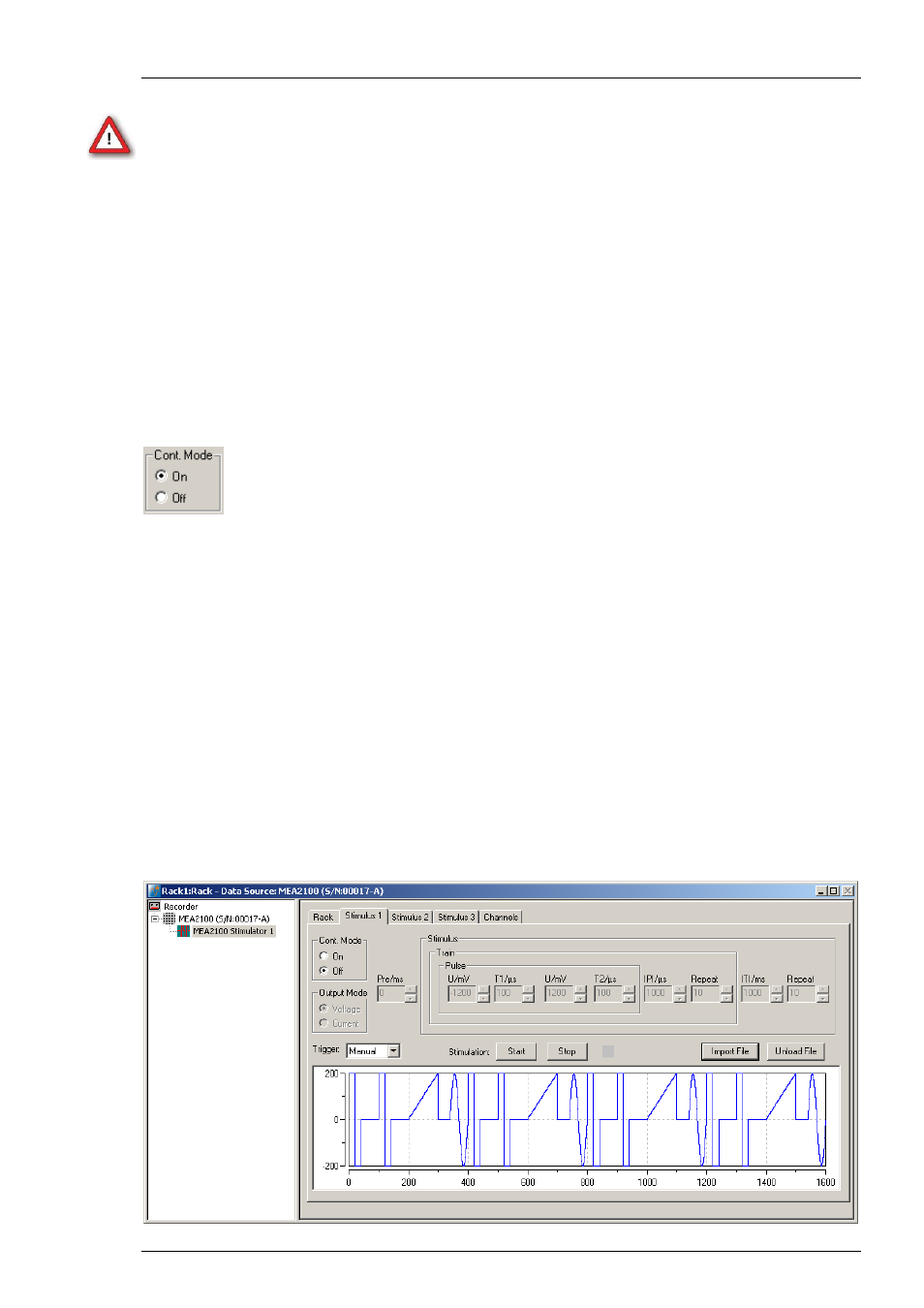
Step by Step Tutorial
55
Warning: Anodic (positive) pulses can lead to a formation of titanium oxide on the MEA
electrodes. When using MEA electrodes of TiN material, use only negative voltages pulses
or biphasic current pulses applying the negative phase first. Always regard the safe-charge
injection limits. Otherwise, electrodes can be irreversibly damaged by electrolysis.
When using the "Train" window for setting up a pulse train, please select the "Inter Pulse Interval
IPI" in μs and the number of pulses in the train in "Repeat". If no pulse train is needed, set the IPI
to zero and the Repeat to one.
The "Inter Train Interval ITI" function can be used to repeat a single pulse or a pulse train.
The interval time can be set in ms, and also the number of repeats. The complete programmed
paradigm is shown in the graphical display below the stimulus window.
Once started, a programmed paradigm will run to its’ end, or till it is manually terminated.
If the “Continuous Mode” is activated, the paradigm will be repeated indefinitely, till manually
stopped. Please note that stimulation does not stop when MC_Rack is stopped.
Importing a stimulation file created with MC_Stimulus II
To generate more complex stimulation patterns it is possible to import a stimulation file setup
with the MC_Stimulus II software as ASCII data. Please read the respective stimulus generator STG
manual for detailed information about creating a stimulus file. You can import any pulse type
available in MC_Stimulus II.
Program the file in MC_Stimulus II as usual; channel 1 will become stimulus 1 in MC_Rack,
channel 2 will become stimulus 2, and channel 3 will become stimulus 3.
Export the file as ASCII file (MC_Stimulus II: File - Export ASCII)
Import this file in MC_Rack (Stimulus Tab: Import File)
It is not necessary to program Sync Out pulses. Information in MC_Stimulus Channel 4 and up
all Sync Out channels will be ignored.
The “Stimulus” interface will be disabled and the imported pattern will be shown in the graphical
stimulus display. To skip the imported pattern and reactivate the “Stimulus” interface, click the
“Unload File” button.
