Multichannel Systems MC_Rack Manual User Manual
Page 31
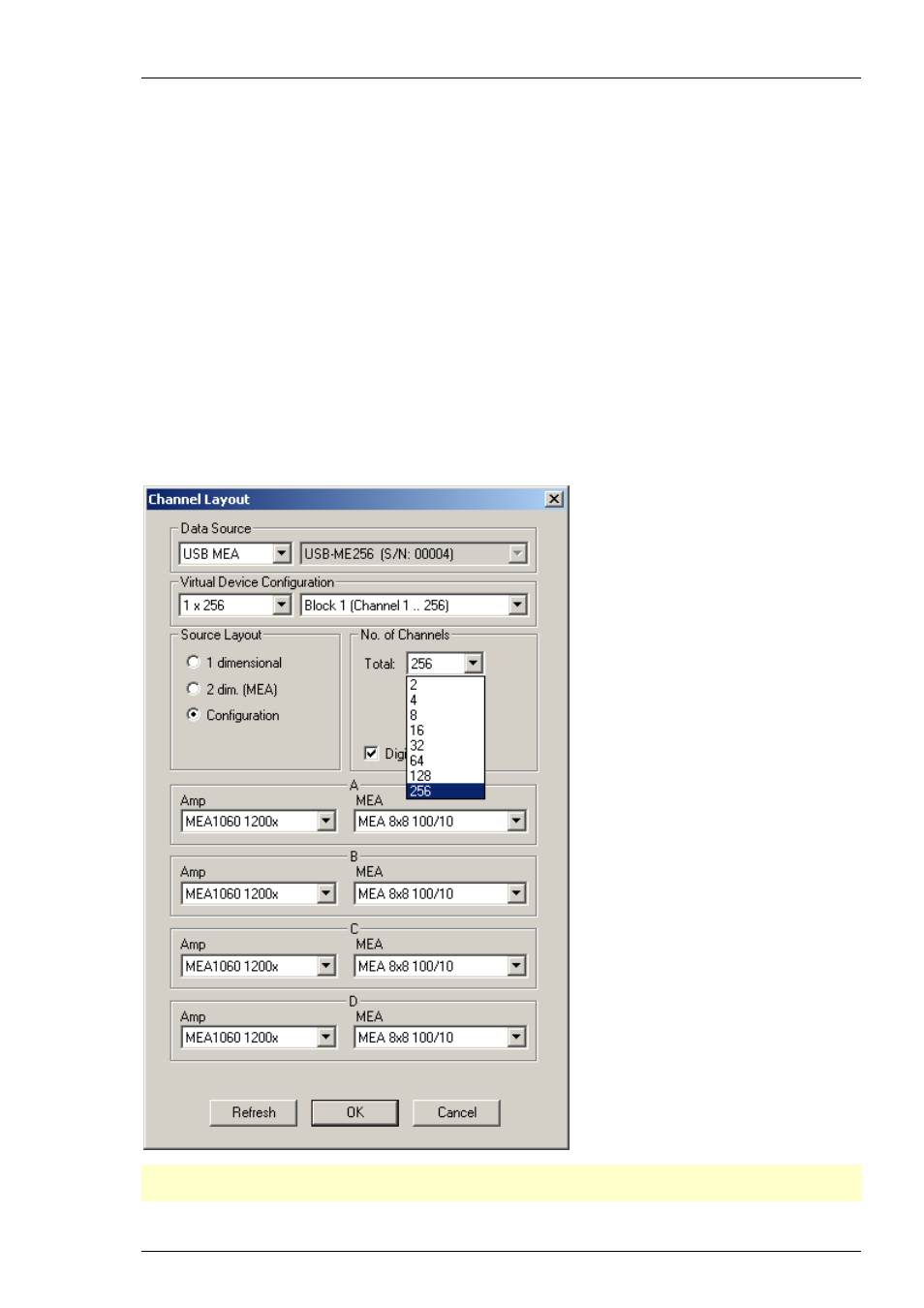
Step by Step Tutorial
25
Operating 256 channels with USB-ME256 device with one instance of MC_Rack
Using an USB-ME256 device, it is possible to operate 256 channels with one instance of MC_Rack.
1. Connect an USB-ME256 device to the data acquisition computer. Start MC_Rack software program.
2. Click Edit: Advanced Configuration and keep the default setting: Max. Number of MC_Rack
Instances = 1.
3. Click Edit: Data Source Setup and select USB MEA under Data Source.
4. Virtual Device Configuration: Click 1 x 256 from the drop down list on the left. In Virtual Device
Configuration drop down list on the right Block 1 (Channel 1...256) is displayed.
5. Source Layout: Choose Configuration in Source Layout and the total number of 256 from the drop
down list in No. of Channels.
6. Configure the connected amplifiers and MEA layouts independently from each other from the
available drop down menus.
The same proceeding is possible with USB-ME128 device. The total number of channel is reduced
to 128 channels, respectively.
Important: If working with one instance of MC_Rack, data acquisition from all four amplifiers
can only be started in parallel, and all data will be saved in the same file.
