Multichannel Systems MC_Rack Manual User Manual
Page 92
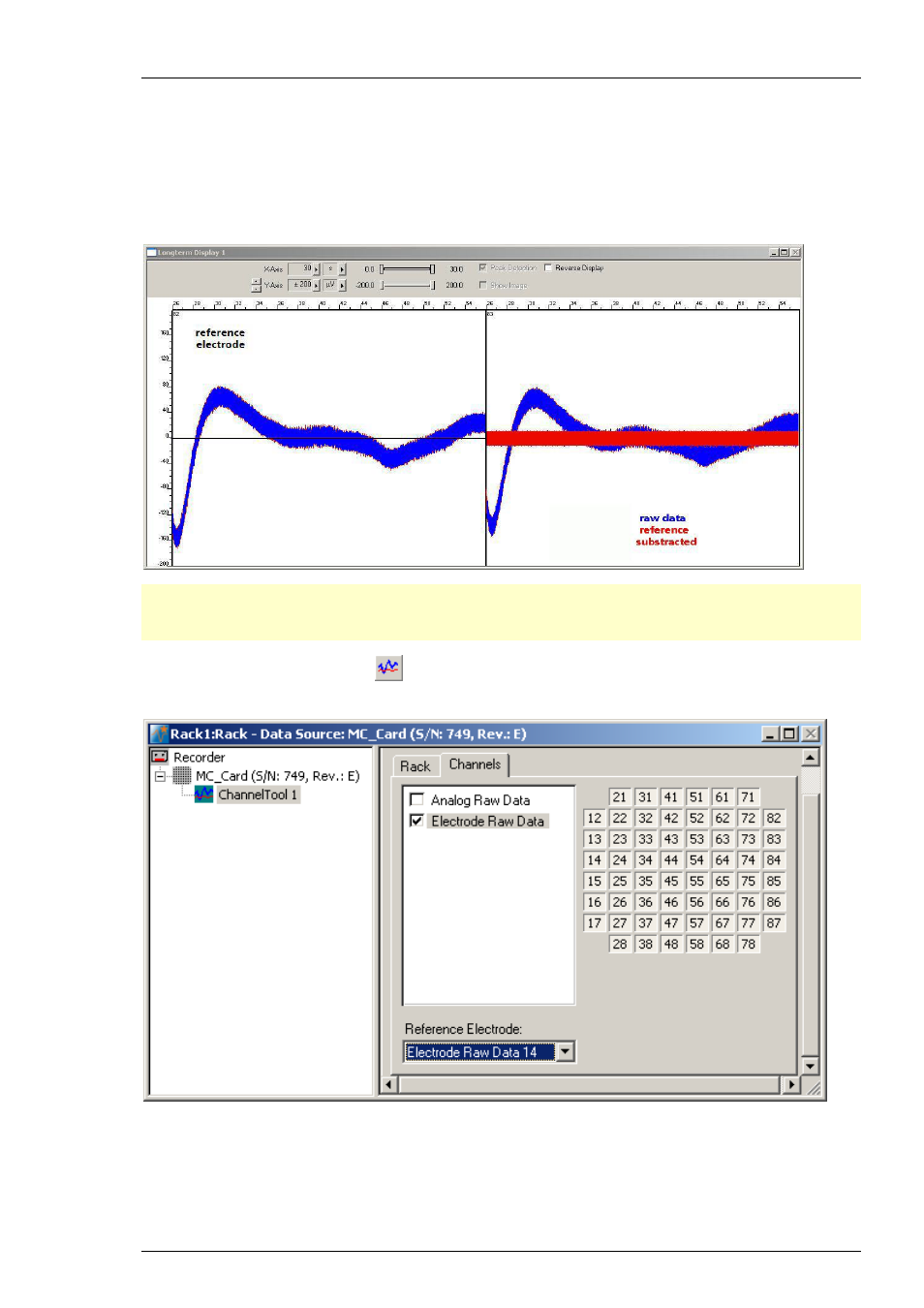
MC_Rack Manual
86
4.2.3 Channel
Tool
The Channel Tool feature in MC_Rack allows the selection of one MEA electrode as reference
electrode. The tool works similar to the offset correction and influences the signal to noise ratio.
If there are problems with homogenous noise on all electrodes, the user is able to select one
electrode without signal as reference. The voltage value of this reference electrode will be
mathematically subtracted sample point per sample point from all electrode signals in the stream.
For example, a low frequency noise on all electrodes will be eliminated this way.
Note: Be careful to choose an electrode with noise only as reference electrode. If the reference
electrode contains signals too, the value of the signals will be subtracted together with the noise
value, and falsify the data.
Click the "Channel Tool" icon
in the main window toolbar, or select "Channel Tool"
from the Edit menu. The following dialog appears. Click the "Channels" tab.
Select the data stream you want to apply the channel tool: Electrode Raw Data in this example.
Select a "Reference electrode" from the "Reference electrode" drop down menu.
