Multichannel Systems MC_Rack Manual User Manual
Page 52
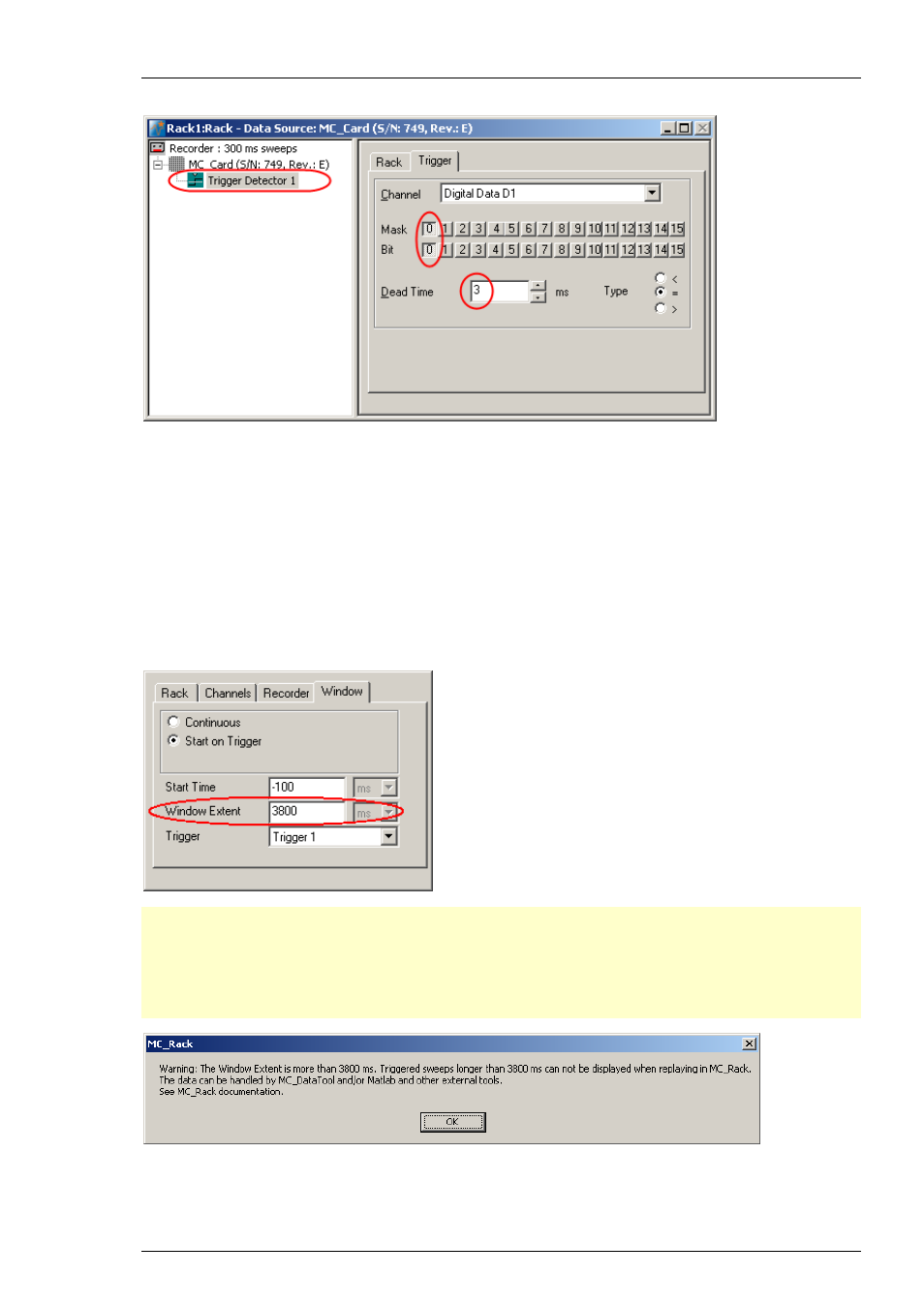
MC_Rack Manual
46
From the Channel list, select the Digital Data D1 channel.
A button array appears, one button for each digital input bit. With the Bit button, the logical
state (generally HIGH) that generates a trigger event is selected. With the Mask buttons, you
can select the bits that you want to use; all unused bits are masked.
The digital input bit 0 is already preselected. The logical state that generates a trigger event is
set to HIGH. This is fine and you do not need to change it. (If you had, for example, connected the
TTL output to digital input bit 1, you would need to select 1 instead of 0, and mask all other bits.)
You may want to change the dead time (the time after a trigger event where no following trigger
event is accepted), for example, if you run a paired pulse protocol, and want to trigger MC_Rack
only on the first stimulus pulse.
Click Recorder and select "Window" tab.
Important: The "
Window Extent
" is the total time of the cutout sweep. If you prolong the
trigger in “Window Extent” to more than 3800 m, a
Warning
will pop up. MC_Rack will record
data, but you cannot display these data when replaying them, because the MC_Rack display
setting for displaying sweeps is maximal 3800 ms. Please record the sweeps in MC_Rack, but
export the data with MC_DataTool to custom ASCII import programs, for example to Matlab,
for further analysis.
After recording long sweeps with "Window Extent" settings near to 3800 ms, and replaying
the respective *.mcd file with the MC_Rack Replayer, please slow down the "Replay Speed"
in the "Replayer" tab. Otherwise MC_Rack might have problems with displaying the data.
