Multichannel Systems MC_Rack Manual User Manual
Page 186
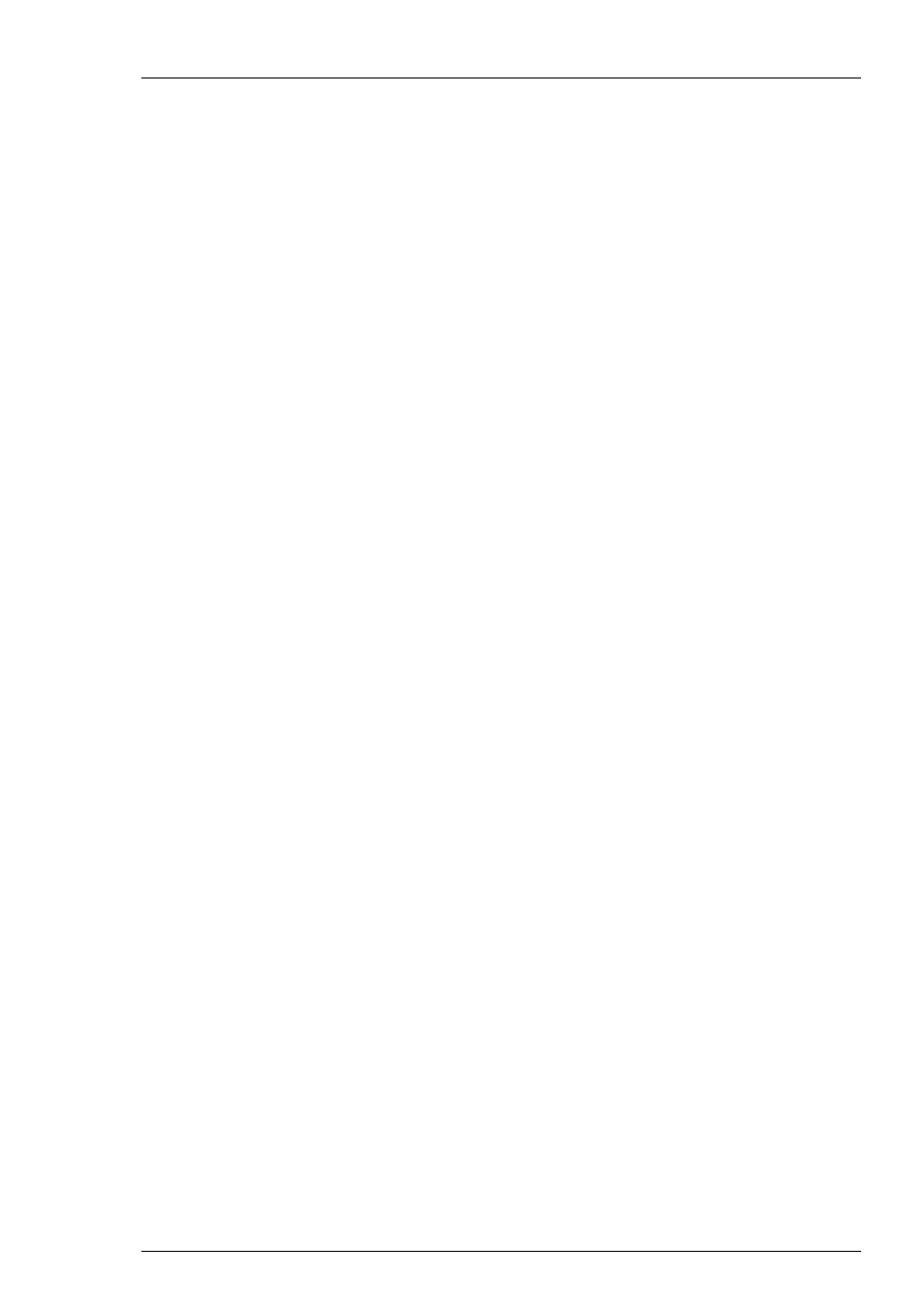
MC_Rack Manual
180
Signals on the analog channels are recorded "as is", with no respect to the gain specified in
MC_Rack, as the true gain is generally completely different on the electrode inputs and on the
additional analog inputs. Therefore, you generally need different y-axis ranges (and therefore
separate displays) for seeing the data traces in an appropriate scale.
Only 64 channels of a 128 channel MC_Card available
After a new installation of MC_Rack or of the MC_Card, only the first 64 channels (or MEA A)
are visible in the displays or on the channel selection pages of the virtual instruments, though
the Hardware tabbed page of the MC_Card confirms 128 channels.
Possible causes:
?
The data source setup was configured for a 64-channel system.
1. On
the
Edit menu, click Data Source Setup.
Configure the setup according to your hardware setup. For example, for a MEA 120-System,
select 2 dim. (MEA). For more information on the data source setup, see Data Source Setup
in the MC_Rack Features section.
?
The selected channel map does not support the channels of interest.
Displays in MC_Rack do not recognize active channels by themselves, but you have to set up a
channel map for each display separately. A channel map defines the layout in which the channels
of a display appear, that is, information about the channel numbers and their positions. There
are several standard maps provided in the MC_Rack program folder, for example the 8 x 8 MEA
layout, but you can set up and save your own custom maps as well. That means, to display for
example the electrode channels of the second MEA B, load the preconfigured channel
map"8x8meaB.cmp". For more information on how to set up a channel map, please see
“Setting Up a Display Layout” in the MC_Rack Features section.
