Multichannel Systems MC_Rack Manual User Manual
Page 33
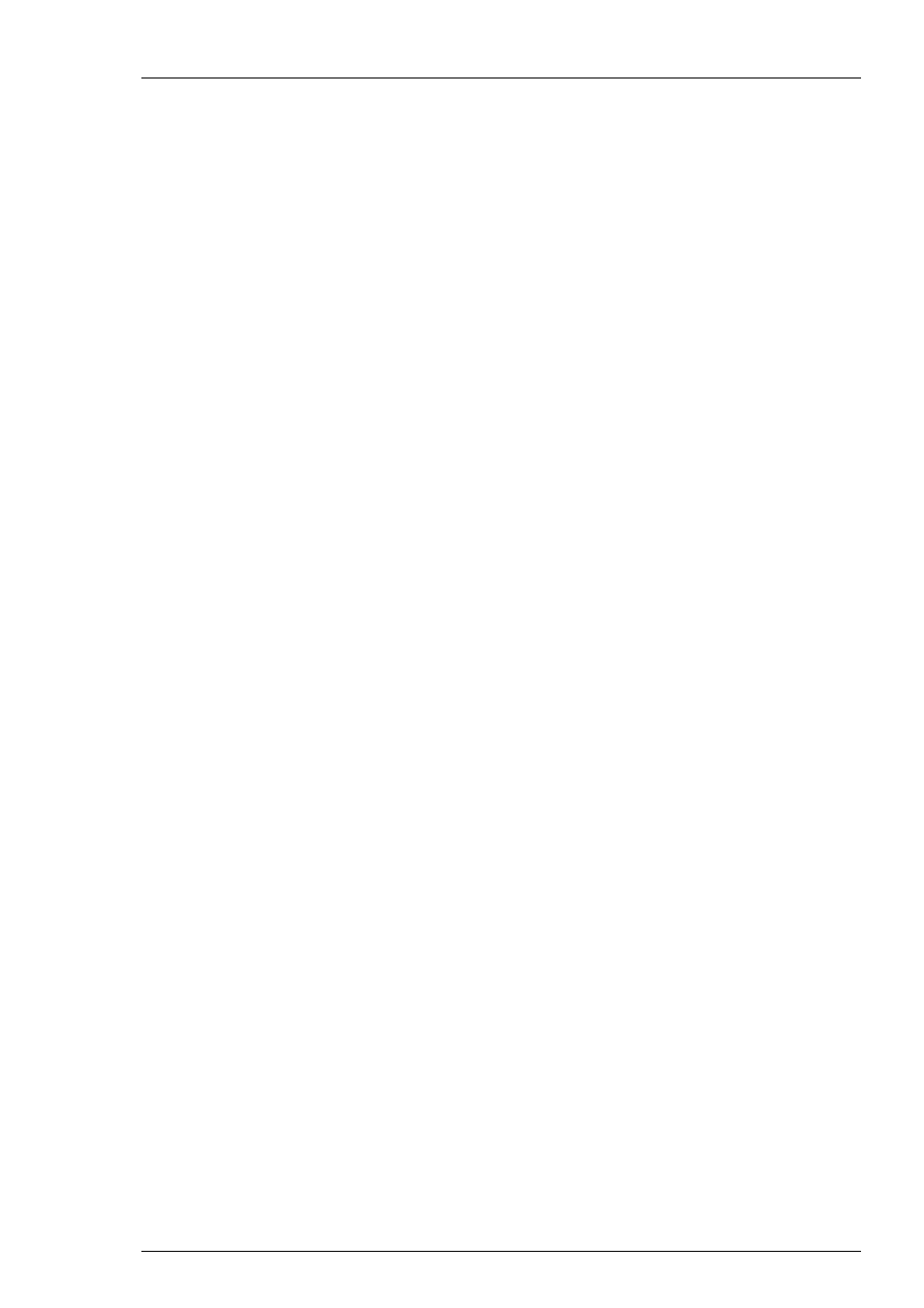
Step by Step Tutorial
27
7. Open the third instance of MC_Rack software program.
8. Click Edit: Data Source Setup and select Block 3 (Channel 129...192) from the right drop down
menu. Block 3 corresponds with input C of the USB-ME256.
9. Configure the correct amplifier type and electrode layout for input C.
10. Open the fourth instance of MC_Rack software program.
11. Click Edit: Data Source Setup and select Block 4 (Channel 193...256) from the right drop down
menu. Block 4 corresponds with input D of the USB-ME256.
12. Configure the correct amplifier type and electrode layout for input D.
13. If you try to open a fifth instance of MC_Rack an error message will be displayed. Please see
Troubleshooting.
Now you are able to operate the different blocks of 4 x 64 channels with independent MC_Rack
instances, and with independent configured amplifiers and MEA layouts.
The same proceeding is possible with USB-ME128 device. The total number of channel is reduced
to 128 channels and two blocks and inputs (A and B), respectively.
The Reuse of an existing Rack File with multiple Instances of MC_Rack
The reuse of an existing rack file with multiple instances of MC_Rack running on the same
computer is explained, using the example of the USB-ME256-System. If you are working with
an MEA2100-32-System, please operate in the same principle.
