Multichannel Systems MC_Rack Manual User Manual
Page 105
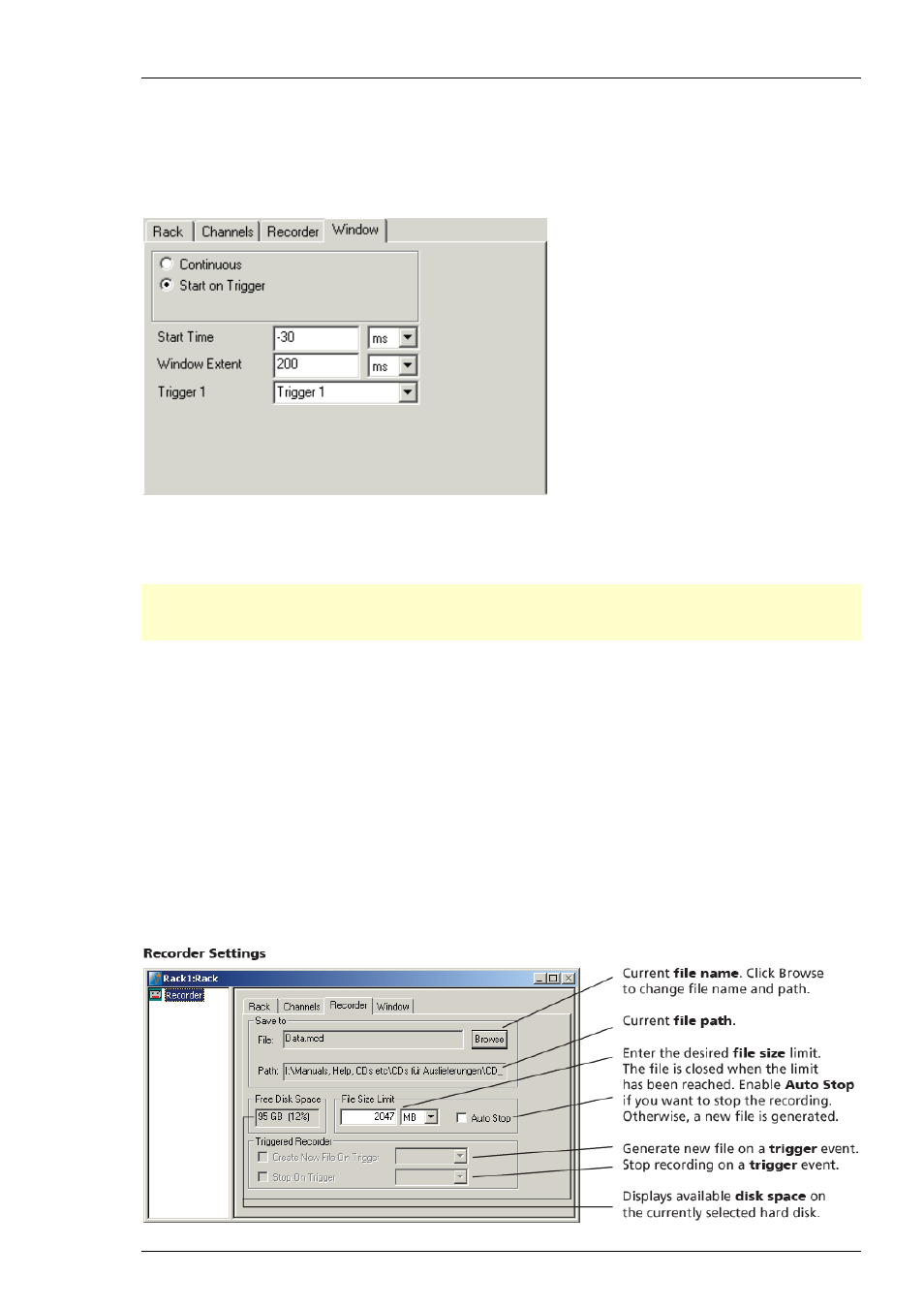
MC_Rack Features
99
Recording triggered data
When you record data that is triggered by an event, for example the response to a stimulation,
please make sure that the Recorder is operated on this trigger, too (not continuously, to save disk
space. Triggered data needs much less disk space than continuous data. Add a Trigger Detector
to your rack and start the Recorder on the trigger event.
The window extent of the Recorder is the minimum dead time for the trigger, that is,
no following trigger event will be accepted during the sweep. Please read chapter
"Triggering MC_Rack on a stimulus" for more information about "Window Extent" settings.
Note: The Recorder does not allow overlapping sweeps, that is, trigger events that would lead
to overlapping sweeps will be ignored. In other words, the Analyzer will only accept following
trigger events after time point T2 minus T1.
Linking the background picture to the recorded data file
If you load a background picture into MC_Rack before starting the recording, the file name and
path of the image file are automatically linked to the data file. That means, if you later load the
data file, you will not have to load the picture again. If you save a Replayer rack with the loaded
data file, the picture will be recalled automatically next time this rack is opened.
Please note that all file paths are absolute in MC_Rack, that is, do not move the picture file to
another folder or directory in order to preserve the link.
If you load a picture file into a Replayer rack after recording the file without loading a picture
first, the picture will not be linked to the data file.
4.4.2 Generating Data Files
