Multichannel Systems MC_Rack Manual User Manual
Page 84
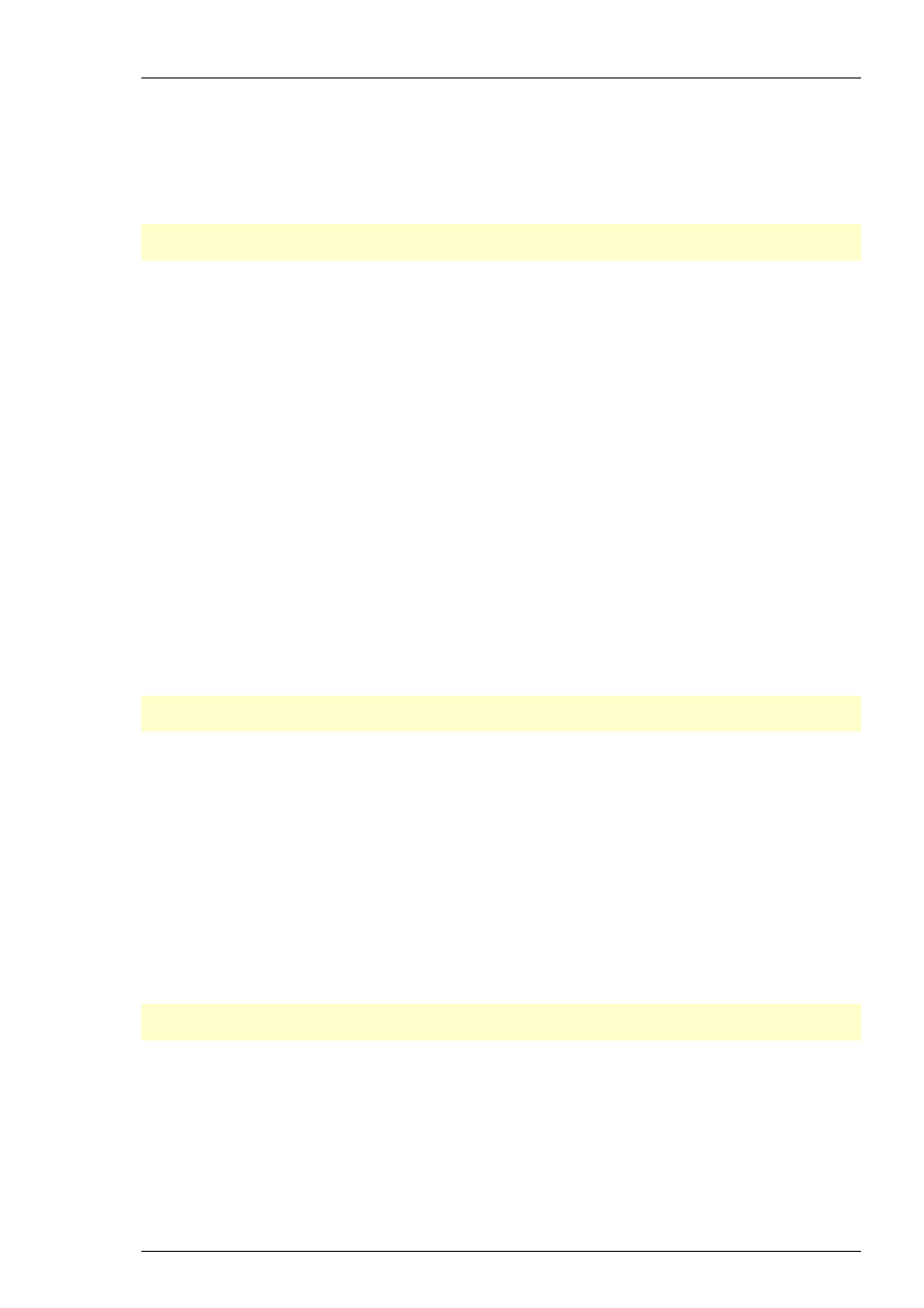
MC_Rack Manual
78
On the Edit menu, click Advanced Configuration to configure the software according to the
USB-ME256 hardware. Please see Advanced Configuration for detailed information. The dialog
Advanced Configuration is for optionally defining as many instances of MC_Rack software
as necessary. That means, you are able to work with several MC_Rack versions in parallel, for
example, when using the USB-ME256 with up to four MEA1060 amplifiers. With setting "Max.
Number of MC_Rack Instances = 4" in Advanced Configuration you can control each of the four
amplifiers independent from the others with its own MC_Rack software.
Note: Setting up the configuration of the data source is important for having the correct layouts
for MEA A, B, C and D during the complete experiment.
USB-ME128 Data Acquisition
The USB-ME128 device is in principle the same device as the USB-ME256, except for the total
number of channels, that is 128.
The USB-ME128-System does not require a MC_Card, but uses an USB 2.0 port for the data transfer
to the data acquisition computer. Please see USB-ME128 manual for detailed information. Select
USB MEA from the Data Source drop down list. The USB MEA device will be specified on the right
Data Source drop down menu: USB-ME128 (S/N: 0002), for example. The number in brackets is the
serial number of the device.
In USB-ME128-System it is possible to configure two MEA1060 / MEA1060BC amplifiers
independent of each other. Additionally it is possible to configure the MEA layouts for MEA A
and MEA B independent of each other.
On the Edit menu, click Advanced Configuration to configure the software according to the
USB-ME128 hardware. The dialog Advanced Configuration is for optionally defining as many
instances of MC_Rack software as necessary. That means, you are able to work with several
MC_Rack versions in parallel, for example, when using the USB-ME128 with two MEA1060
amplifiers. With setting "Max. Number of MC_Rack Instances = 2" in Advanced Configuration
you can control each of the two amplifiers independent from the other with its own MC_Rack
software.
Note: Setting up the configuration of the data source is important for having the correct layouts
for MEA A and B during the complete experiment.
USB-ME64 Data Acquisition
The USB-ME64 device is in principle the same device as the USB-ME256, except for the total
number of channels, that is 64.
The USB-ME64-System does not require a MC_Card, but uses an USB 2.0 port for the data transfer
to the data acquisition computer. Please see USB-ME64 manual for detailed information. Select
USB MEA from the Data Source drop down list. The USB MEA device will be specified on the right
Data Source drop down menu: USB-ME64 (S/N: 0002), for example. The number in brackets is the
serial number of the device.
In USB-ME64-System it is possible to configure the MEA1060 / MEA1060BC amplifier. Additionally
it is possible to configure the layout of MEA A.
Note: Setting up the configuration of the data source is important for having the correct layout
for MEA A during the complete experiment.
