Multichannel Systems MC_Rack Manual User Manual
Page 124
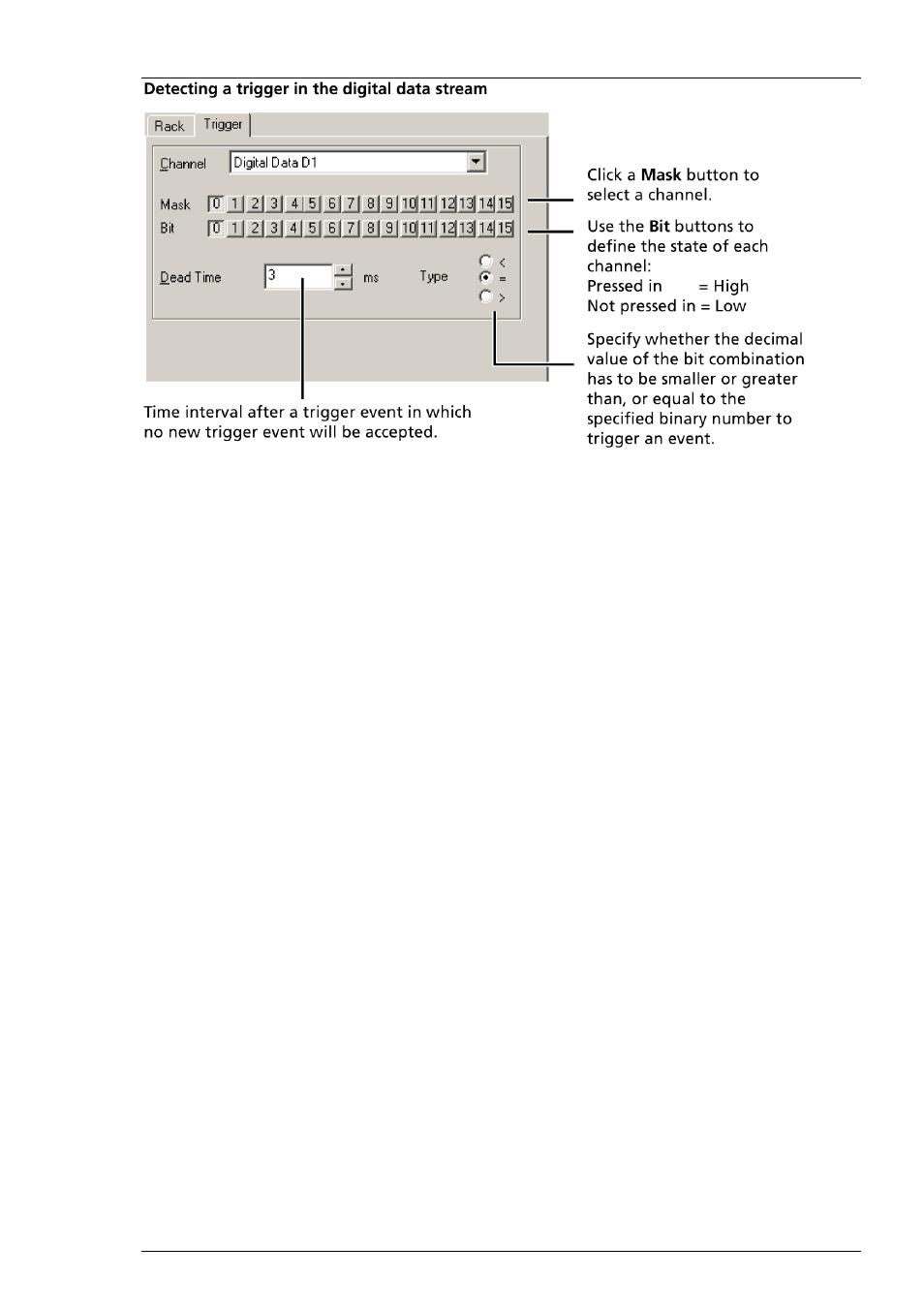
MC_Rack Manual
118
You can select the digital input channels that will be used by the Trigger Detector. All other
channels are masked, that is, are not considered at all. Click a Mask button to select an input
channel. For example, in the preceding screen shot, TTL signals are accepted only on the digital
channel 0. All other channels are masked.
This is very important if you do not have all 16 channels in use, that is, connected. Open (not
connected) channels do not automatically have a logical state of 0, even though there is no input
signal. They are in an undefined state, that is, it is not known whether they have the logical state
0 or 1, and they can also switch to the other state without an input signal (depending on electrical
noise, air moisture, and so on). Therefore, it is recommended that you select only those channels
that you have actually connected. Unused input bits should be masked.
You have to preset the state of each selected bit by using the Bit buttons. Each channel can
have either the state High (1) or Low (0). If a Bit button is pressed in, the input signal on the
according digital channel has to be high (5 Volts). Otherwise, if a bit button is not pressed, the
signal has to be low (0 Volts). The bits of all channels are combined by the logical operator AND,
that is, all states have to be true to trigger an event. For example, if bit 0 is set to Low and bit 1
to High, a trigger event is detected when bit 0 is low and bit 1 is high at the same time.
A simple way of triggering would be to apply a signal to one or more channels (for example, from
the Sync Out of a stimulus generator (STG). But it is also possible to encode more information
from external devices in binary code. For those applications, you can set the Type to Less than
(<), Equal to (=), or Greater than (>). This specifies whether the decimal value has to be less
than, equal to, or greater than the specified bit combination to trigger an event.
Remember that TTL input signals are only accepted on those input bits that are selected with the
Mask buttons. The state of the other (masked) bits can be arbitrary. For example, if you select
only bit 0 and set it to High, all situations where bit 0 is High will trigger an event. In the example,
all odd numbered decimal values will trigger an event, because, if a decimal number is odd, bit 0
always has the state High (=1). See "About Digital Data and Binary Code" for more information
on the subject.
Multiple trigger inputs
You can set up several trigger detectors that respond to separate trigger inputs. For example,
for a paired pulse experiment, you can trigger one Analyzer on bit 0 (for example, connected
to Sync Out 1 of an STG 2000 series), and the other on bit 1 (connected to Sync Out 2).
