Multichannel Systems MC_Rack Manual User Manual
Page 28
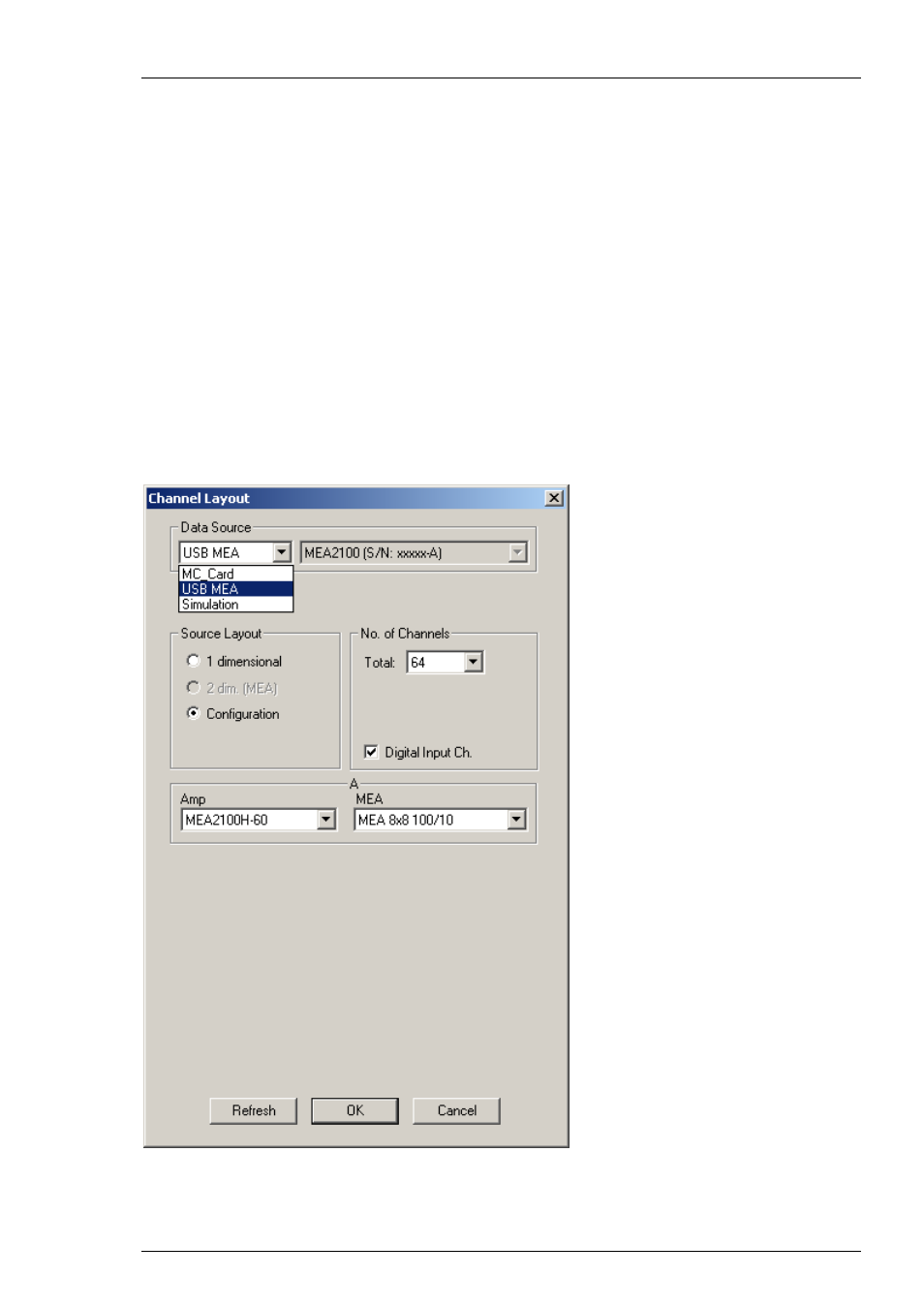
MC_Rack Manual
22
MEA2100-System
The MEA2100 recording system is an all-in one solution consisting of headstage and interface
board. The MEA2100-System with integrated amplification, data acquisition, online signal
processing, and integrated stimulus generator. You can connect one or two headstages to
the interface board. The MEA2100-System uses an USB 2.0 connector per headstage to transfer
digitized data to any computer. Please read the MEA2100-System manual for detailed
information. Please read also chapter "Data Source Setup" in "MEA2100-System".
Select USB MEA from the left Data Source drop down list. The MEA2100 device will be specified
on the right Data Source drop down menu: MEA2100 (S/N: 0000-A).The number in brackets is
the serial number of the system, the character A labels the connected headstage, A is the first
headstage, B is the second headstage. It is possible to run up to two instances of MC_Rack per
headstage. Please read chapter "Advanced Configuration". Specify the “Number of Channels”
first: 32 electrode channels, when connecting one headstage with 32 recording and 12 stimulation
electrodes (MEA2100-HS32), 64 when connecting one headstage with 60 channels (MEA2100-
HS60) or 128 electrode channels when connecting two headstages with 60 channels (MEA2100-
HS60) or one headstage with 120 channels (MEA2100-HS2x60 or MEA2100-HS120) to the interface
board. Choose “Configuration” in the data source layout. Enable the check box for the digital
input channels. Select the correct headstage in the “Amplifier” drop down menu and specify
the type of MEA.
