Multichannel Systems MC_Rack Manual User Manual
Page 183
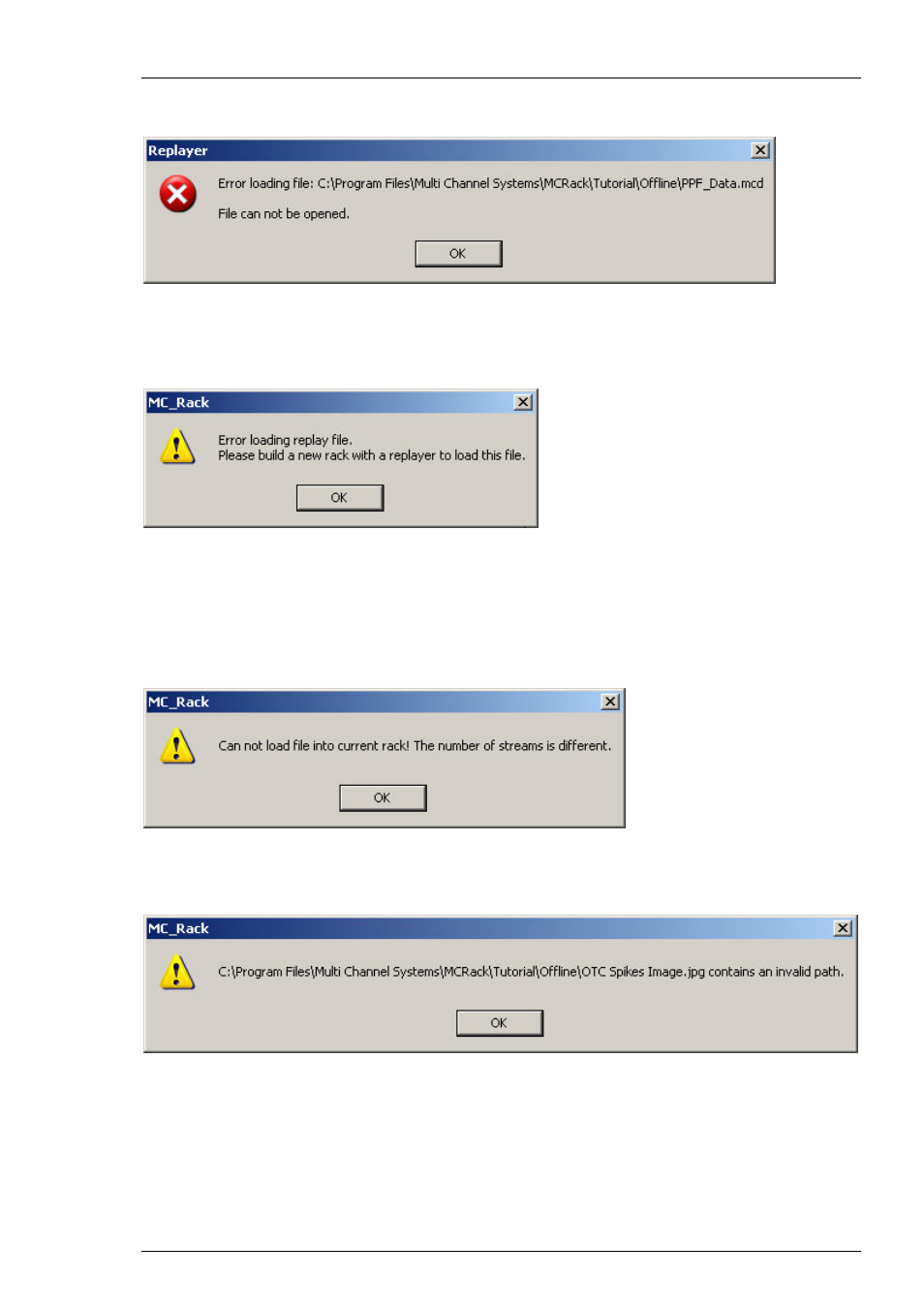
Troubleshooting
177
6.2.2 Replayer
Occurs when a rack file is opened and the file path of the data file loaded into the Replayer
is not valid. The Open dialog box will open automatically. Please select an appropriate data
file (*.mcd) and click Open. The file name of the file that was loaded into the Replayer will
be suggested to you.
The data file that is linked to the Replayer in the current rack file is not compatible with the
current rack configuration, for example, any channel is different or missing, or the data is
triggered, but the rack was based on a continuous data file. This can happen when you overwrite
or rename an existing data file, or when the file path of the data file loaded into the Replayer
is not valid, and you open an incompatible data file instead of the original data file the rack was
based on. Please create a new rack file, add a Replayer and load the desired data file again into
the Replayer.
Occurs when you try to load an incompatible data file into the Replayer of an existing rack file.
Please create a new rack file, add a Replayer and load the desired data file again into the
Replayer.
Occurs when a Replayer rack is opened. The data file that was loaded into the Replayer was
recorded after loading a background picture. The linked image file was either removed, renamed,
or moved to another folder after recording. You can ignore the error message, or restore the file
path as given in the error message if you want to load the background picture automatically
together with the data file
