Multichannel Systems MC_Rack Manual User Manual
Page 170
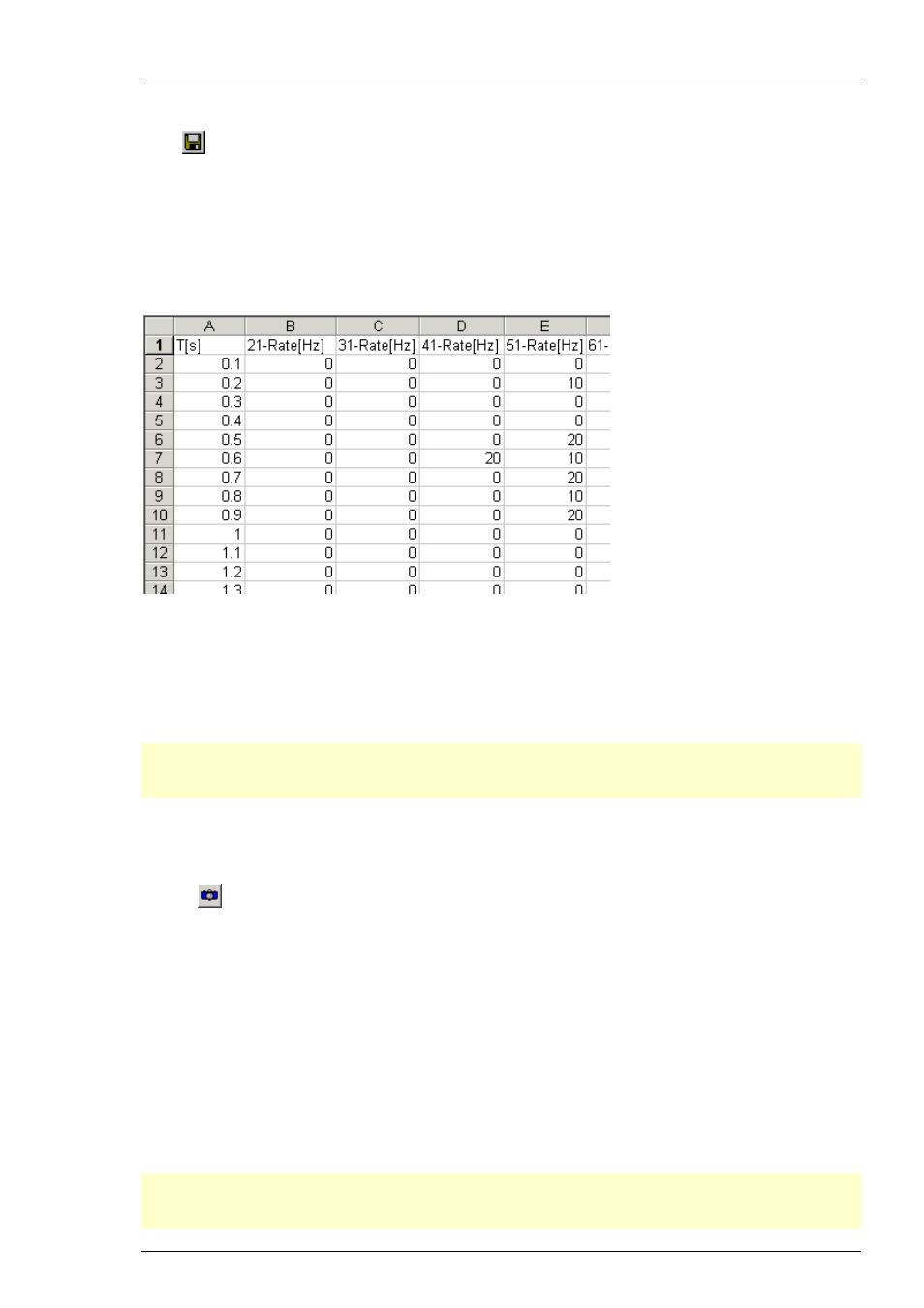
MC_Rack Manual
164
4.15.8 ASCII Export of Extracted Parameters
Click
to save the complete data streams of the displayed channels as a tab-delimited ASCII file
(text without formatting). You may then send this data to an editor or to your custom analyzing
software, for example. ASCII export is possible with all four parameter plot types.
Exporting data is only possible when you have stopped the data acquisition / Replayer.
The Save button will then reappear on the toolbar.
The created file has the following structure. The screen shot shows an exported parameter
Trace plot opened with a standard spreadsheet program.
The header of the ASCII table shows the channel numbers, the parameter type
and the measuring units.
The first column contains the time axis values.
The following columns contain the analyzed parameter values.
The format is tab-delimited ASCII, so that the file can easily be loaded into other applications.
Note: Only the channels shown on the display are saved. If you want to save all channels in
a single file, press the Save button when all channels are displayed. If you want to save the
parameter values of a single channel only, zoom this channel and then press the Save button.
4.15.9 Image Capture
You can take a screen shot of the Parameter Display. On the display toolbar, click the Snapshot
button
to take screen shots of the displayed channel(s).Each channel is captured separately
with only one click. The file name is extended by the channel number.
The pictures are screen shots, that means that the resolution of the output file resembles the
screen resolution, that is, 72 dpi. If you then print the image with a 300 dpi resolution, the size
of the image will be reduced accordingly. Therefore, you should expand the display as much as
possible to obtain a big image with a good printing quality. The higher resolution you need,
the bigger has to be the display.
The following image file formats are supported.
(*.emf), Enhanced Meta File format
(*.bmp), Bitmap
(*.jpg), JPEG
Note: Only the channels shown on the display are captured. If you want to save all channels,
use the image capture tool when all channels are displayed. If you want to capture a single
channel only, zoom this channel and then press the Snapshot button.
