Multichannel Systems MC_Rack Manual User Manual
Page 135
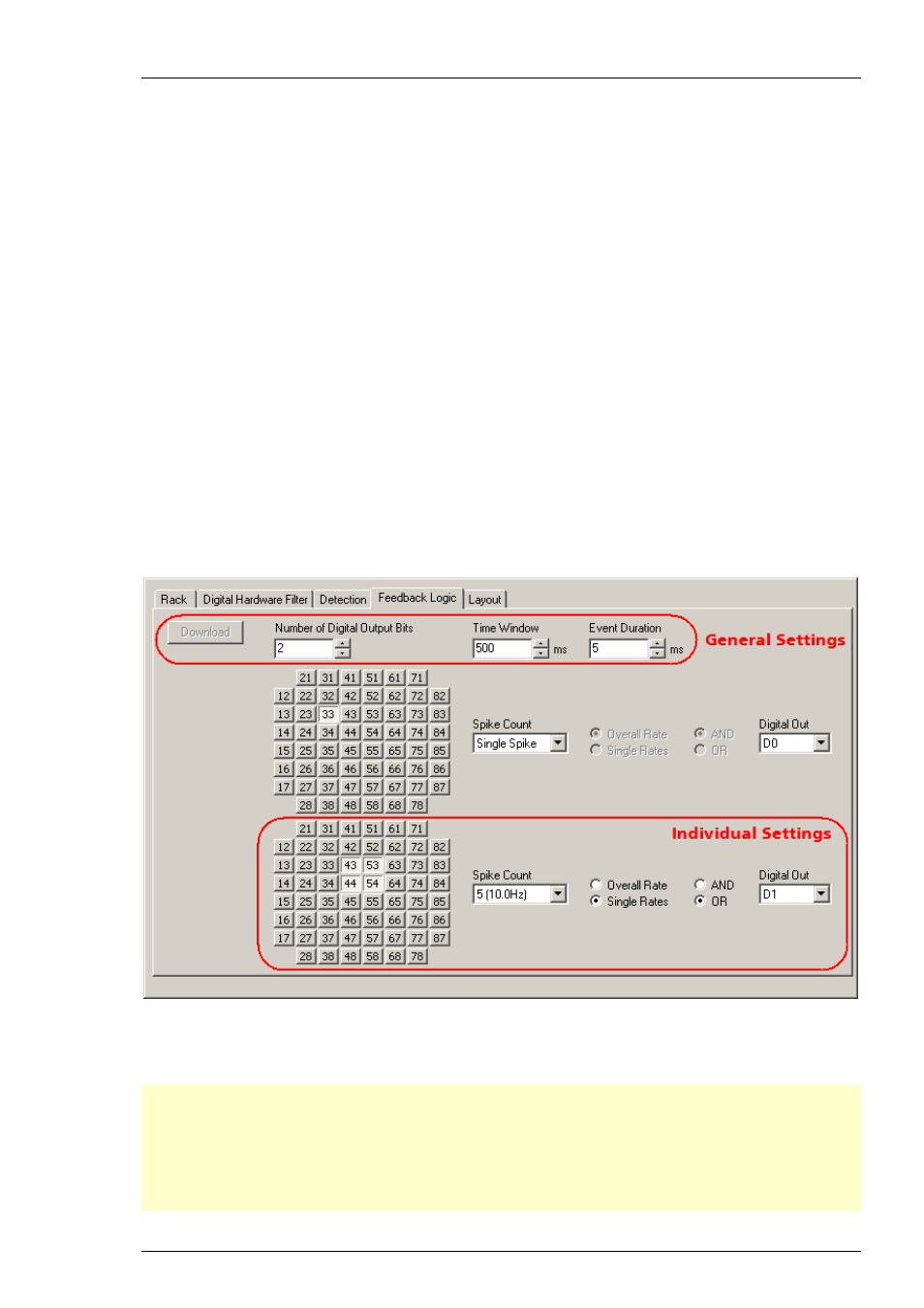
MC_Rack Features
129
A time interval of 500 ms is used to calculate the standard deviation. You can set the factor by
which the standard deviation is multiplied to set the detection threshold numeric updown box.
Click “Refresh” button to calculate the standard deviation from the currently recorded data,
and to apply the result. It depends on the distribution of noise and spikes, which factor should be
used. The higher the spike rate, the lower the factor can be set. The sign of the factor determines
whether the spike detection level is positive or negative. A value between -3 and -5 is appropriate
for most applications.
The “Slope” window for detecting spikes by their waveform is not available at the moment and
will be implemented in future versions of MC_Rack.
Feedback Logic
The "Feedback Logic" of the DSP monitors whether the conditions for generating a feedback
defined by the user are met, and triggers a TTL signal in response. The logic operates with logical
states. The logical state of an electrode, or a combination of electrodes, can be TRUE or FALSE
regarding the condition defined by the user. If necessary, the logical states of more than one
electrode are combined (see AND and OR function below). A TTL is generated if the logical states,
or the combination of logical states, fulfill the user defined condition.
The conditions that trigger a TTL signal on each of the 16 bits of the Digital Output are defined
in the “Feedback Logic” tab. A different condition can be assigned to each bit. Some settings
are for all outputs bits, while others can be adjusted for each bit individually.
General Settings: Please choose the number of digital output bits you want to use from the
numeric updown box first. For each bit, a separate control unit in the dialog will become available
(see below). The display is immediately adapted when the number of digital bits is changed.
Select a “Time Window” in milliseconds from the numeric updown box. The time window defines
the time in which the rates of signals should be counted. For performance reasons, the window is
limited to 1000 ms.
Important: The time window is not a fixed time bin, but a
moving window
. For example if
the window is set to 1 s, and a rate of 10 Hz is set as condition, the condition is fulfilled as soon
as ten events within a second are detected. Therefore, it may not happen that these ten events
fall by chance in two separate time bins and are not counted as 10 Hz.
Important: For the purpose of this feature, a "Rate" is defined as the number of events in the
selected time window.
