Multichannel Systems MC_Rack Manual User Manual
Page 141
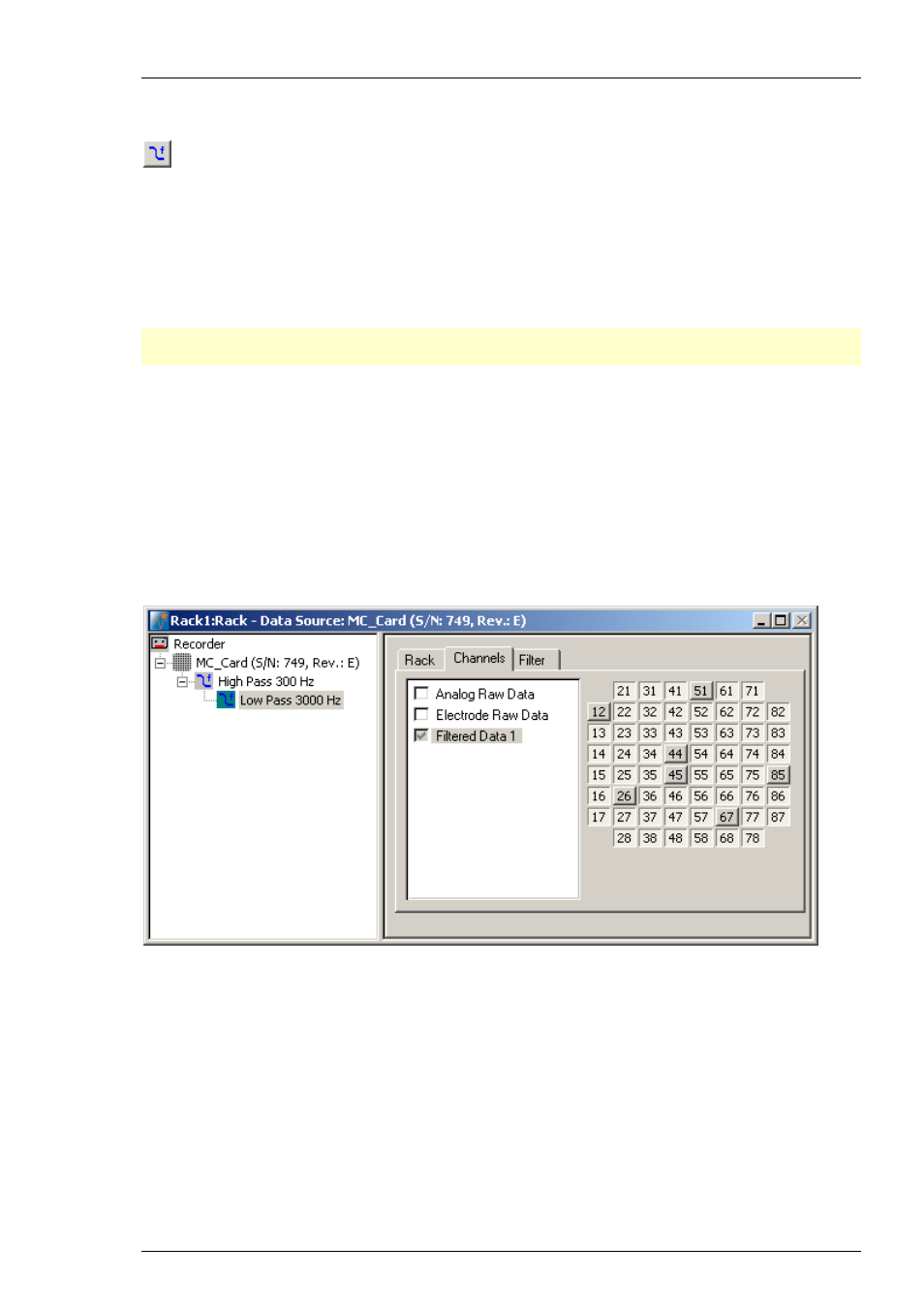
MC_Rack Features
135
Adding a filter to your rack
1. To add a virtual filter to your rack, click "Add Filter" from Edit menu, or click the Filter button
on the toolbar.
2. Click the Channels tab and select the channels you like to be filtered.
Click the Filter tab to select the filter type. If you choose the Butterworth filter you have to
define high or low pass and the cutoff frequency. If you select the Savitzky-Golay filter you
have to define the order and the "Number of Points" used for averaging. The number of points
gives the quantity of points, which are included from the right and the left side of a data point
for averaging the calculated data point (2, 4, 8, 16, 32, 48).
Note: If you choose a high number of data points for averaging, for example 32 or 48,
the computer needs a high performance for calculating each filtered data point!
The cutoff frequency for spikes (High Pass) is typically in the range of 0.3 to 3.5 kHz; for LFPs
(Low Pass) 10 to 500 Hz is suitable. The cutoff frequency of the filter must be compatible with
the frequencies present in the signal of interest.
Changing the lowest and highest bandpass frequency
Use two filters for changing the lowest and highest frequency of the pass band. For example,
if you use a broadband amplifier and you need a bandwidth of 300 Hz to 3 kHz for recording
spikes, combine a high pass filter with a cutoff frequency of 300 Hz and a low pass filter with
a cutoff frequency of 3000 Hz. Select the "Filtered Data" output stream of the first filter as the
input stream for the second filter.
