Multichannel Systems MC_Rack Manual User Manual
Page 160
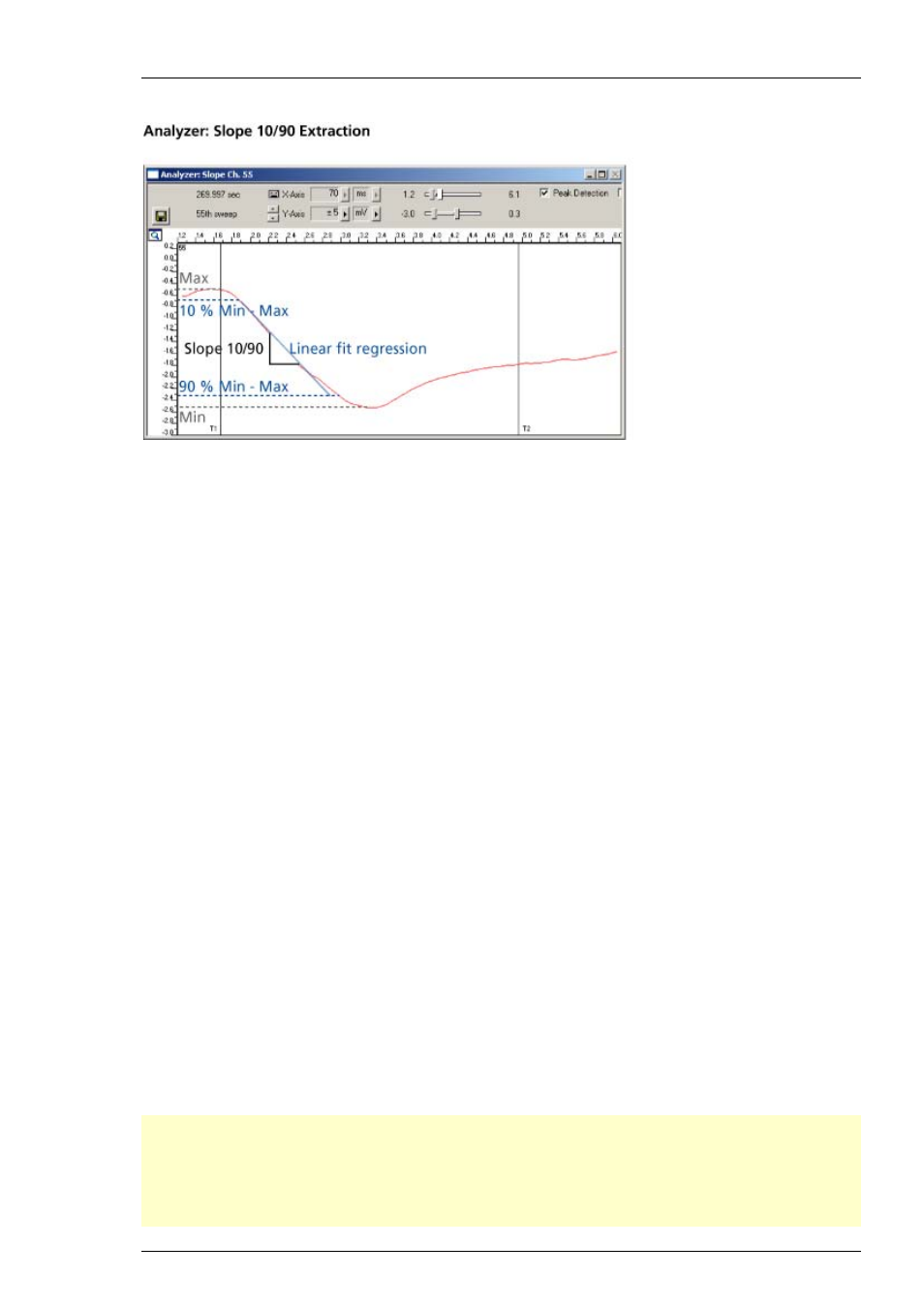
MC_Rack Manual
154
Slope extraction
The 10 % / 90 % (or 20 / 80 or 30 / 70) interval of the peak-peak amplitude (stretching from
minimum to maximum) in the region of interest is detected. Only data points in this interval
are used for the linear regression fit (Least Square Algorithm). The slope of the resulting straight
line (not shown in the Analyzer) is extracted as the slope.
Triggered Mode vs. Continuous Mode
The Analyzer can be operated either synchronized on a trigger event, or continuously.
The selected parameters of interest are extracted from a distinct time window that is either
relative to the trigger event (then termed region of interest) in triggered mode, or results
from splitting up the continuous data stream into time bins of equal size.
For example, when analyzing an evoked response such as LTP, the region of interest follows
the electrical stimulation. When continuously recording spikes, the spike rate would usually
be extracted from 1 s time bins. For slower signals such as cardiac signals, a higher bin size
would be more appropriate.
You can use separate Analyzers in the same virtual rack configuration for extracting parameters
from the same channels, but distinct regions of interest (for example, for a PPF experiment)
or different bin sizes (for example, if you want to compare the overall spike rate (measured
in 1 s bins) and the organization of spiking activity (in 100 ms bins).
Defining the ROI (Triggered Mode)
The Analyzer estimates the selected parameter type for the region of interest (ROI), which
is defined in the ROI tabbed page of the Analyzer. Thus you can analyze the data relative to
the trigger event. By defining the ROI, you can also exclude data from the analysis, for example,
if you have stimulus artifacts that would disturb the analysis. See "Triggered Data" for more
information.
You can set up several Analyzers with independent region of interests on the same or other
trigger, for example, for paired pulse analysis. If you have two trigger events shortly after each
other, but you want to use only the first event to trigger the Analyzer, exclude the second trigger
event by choosing a higher dead time in the Trigger Detector.
Note: The region of interest can have virtually any time length, even several hours. Of course
it is limited by the length of the sweeps. Please make sure that the region of interest does not
go beyond the actual sweep. The internal data handling of MC_Rack does not allow to display
sweeps that are longer than 2 s. If you need a region of interest that is longer than 2 s, you can
define
T2
by entering the appropriate time in the text box, but the
T2
bar will not be displayed
in the
Analyzer
window.
