Multichannel Systems MC_Rack Manual User Manual
Page 112
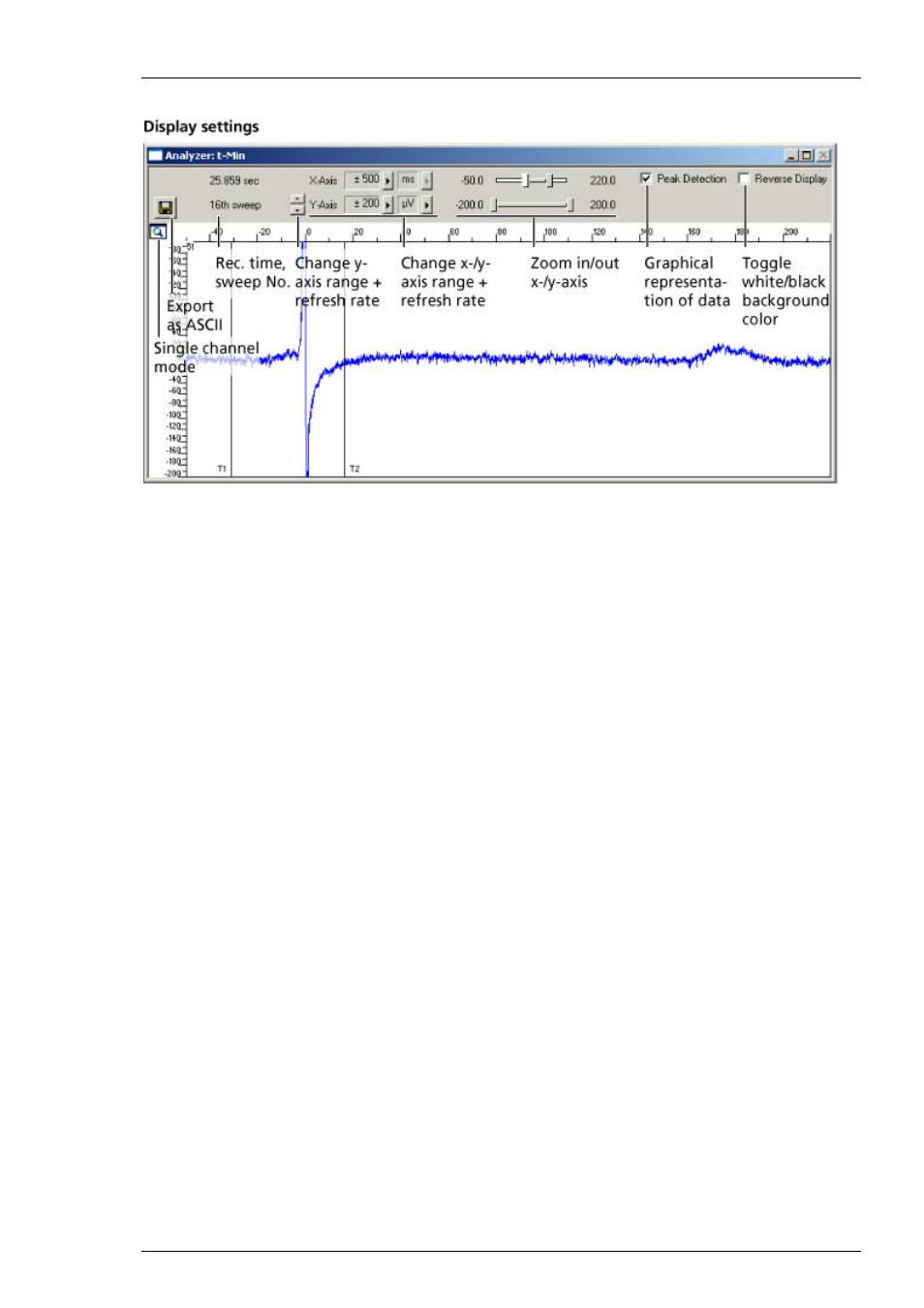
MC_Rack Manual
106
4.6.3 Display
Settings
You can select the range and refresh rate of the display from the drop-down lists. In addition,
you can zoom the display by moving the sliders.
MC_Rack stores the last two seconds of recorded data streams in a temporary virtual memory.
Therefore, it is not possible to set the time scale wider than 2 s.
If you run the display in triggered mode, the sweeps start with the trigger event = time point 0.
You can set the time scale to negative values to display pre-trigger times (if you display
continuously recorded data or if the triggered data was recorded with a negative = pretrigger
start time).
Zooming a channel
All available channels are shown in the display to provide an overall view of the ongoing activity.
Simply double-click a channel to have a closer look at it. The magnifying-glass icon in the top left
corner indicates that you are in zoom mode. The channel number is displayed in the top left
corner next to the axes intersection point.
Double-click the zoomed channel again to restore the overall view.
Changing the ranges and refresh rate
Select the appropriate range from a set of fixed values in the X-Axis or Y-Axis drop-down lists.
If you change the x-axis range, you will also change the refresh rate and the sweep size.
You cannot change the x-axis range for replaying data that was recorded on a trigger,
as the recorded cutouts have a fixed length.
You can also move through the set of fixed values in the Y-Axis list by clicking the up and down
arrow buttons.
Zooming a part of the sweep
Note that if you zoom continuous data with the sliders, you will not see the complete recorded
data traces anymore, but only the zoomed section. (In contrast, if you display continuously
recorded data and change the x-axis range in the drop-down list, you will still see the complete
data traces, but in smaller or larger sweeps. If you display triggered data or display continuous
data in a triggered display, the displayed sweeps are cut out around the trigger event.)
