Multichannel Systems MC_Rack Manual User Manual
Page 101
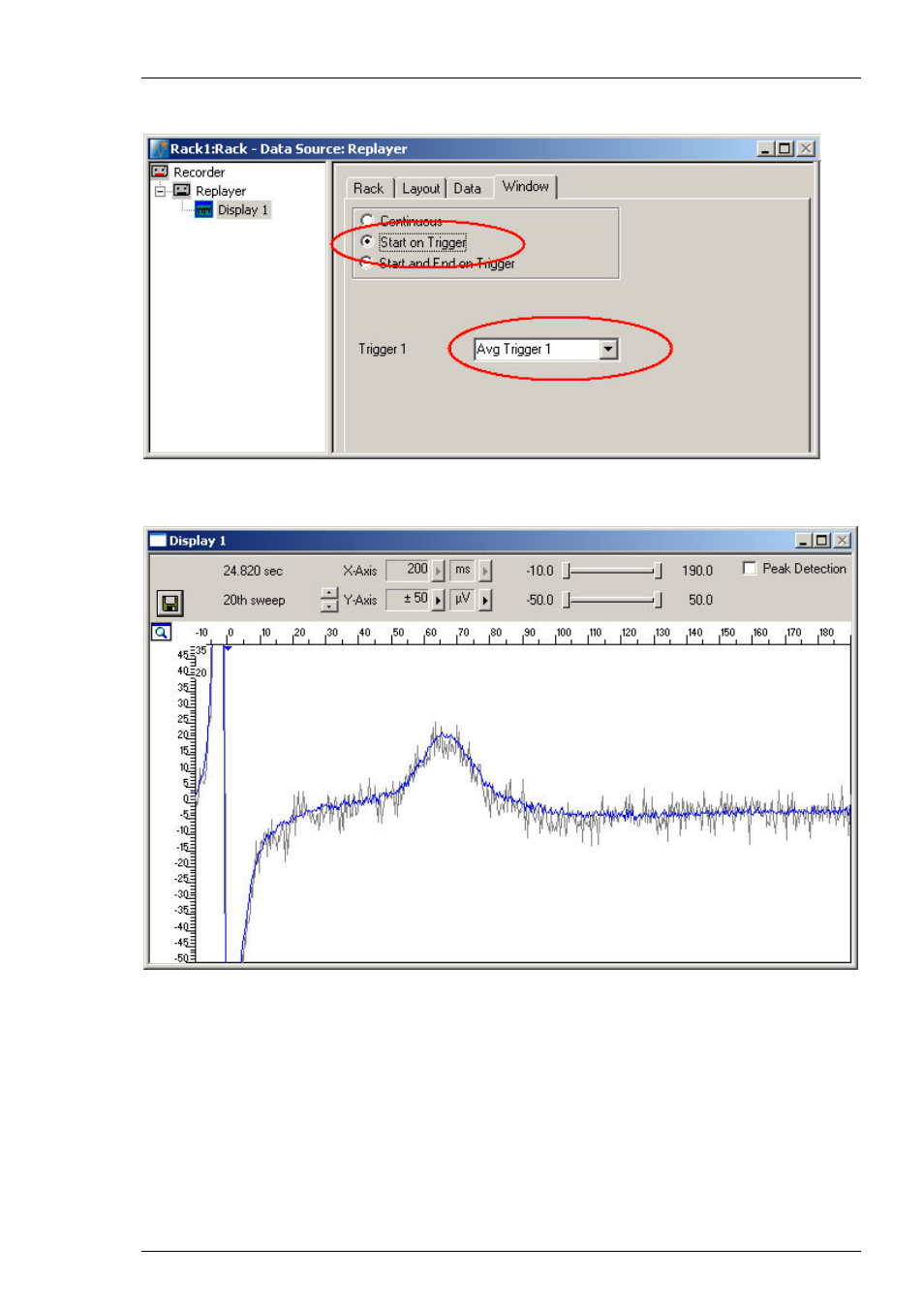
MC_Rack Features
95
Click the Window tabbed page and select the option Start on Trigger. Select the Avg Trigger
that was recorded together with the Averaged Data stream.
1. Click
the
Start button to start the Replayer. The averaged data sweep will appear at the time
point when it was generated during the recording (here: after summing up 20 sweeps).
Overlay of averaged and raw data. The averaged data (in blue) was generated by summing up
20 x 200 ms sweeps (from 10 to 190 ms relative to the trigger event) and overlaid with the raw
data (in grey).
See also other documents in the category Multichannel Systems Equipment:
- MATLAB Manual (21 pages)
- MEA-IT Manual (30 pages)
- MEA-VMT Manual (17 pages)
- USB-ME64-128-256-Systems Manual (36 pages)
- LTP-Director Manual (89 pages)
- MPA2I Manual (12 pages)
- MPA32I Manual (39 pages)
- MPA8I Manual (22 pages)
- MEA2100-System Manual (72 pages)
- nanoZ manual (45 pages)
- Wireless-System Manual (62 pages)
- µPA16+32 Manual (21 pages)
- Portable_ME-System Manual (45 pages)
- MEA2100-System (6 pages)
- MEA2100-System (2 pages)
- STG4002 Manual (110 pages)
- MEA2100-CO2-C (1 page)
- USB-MEA256-System Manual (66 pages)
- MEA Manual (135 pages)
- PGA Manual (29 pages)
- TC01-2 Manual (30 pages)
- STG1000 Manual (89 pages)
- PH01 Manual (10 pages)
- ME-System Manual (31 pages)
- STG3008-FA Manual (101 pages)
- STG-Lite Manual (27 pages)
- USB-MEA32-STIM4 Manual (50 pages)
- HiClamp Manual (81 pages)
- MEAS21+MEASwitchUSB Manual (23 pages)
- MEAS42+MEASwitchUSB Manual (23 pages)
- MEA_Signal_Generator Manual (29 pages)
- MEA1060-Inv Manual (35 pages)
- MEA1060-Inv-BC Manual (64 pages)
- MEA1060-Up Manual (36 pages)
- MEA1060-Up-BC Manual (64 pages)
- Roboocyte2 JavaScript Manual (5 pages)
- Roboocyte2 Scripting Manual (36 pages)
- PS40W Manual (9 pages)
- PPS2 Manual (26 pages)
- STG4004+STG4008 Manual (114 pages)
- Roboocyte2 Manual (115 pages)
- TC01-TC02 Manual (33 pages)
- Roboinject Manual (91 pages)
- MEA-System Manual (28 pages)
