2 monitoring and recording activity – Multichannel Systems MC_Rack Manual User Manual
Page 14
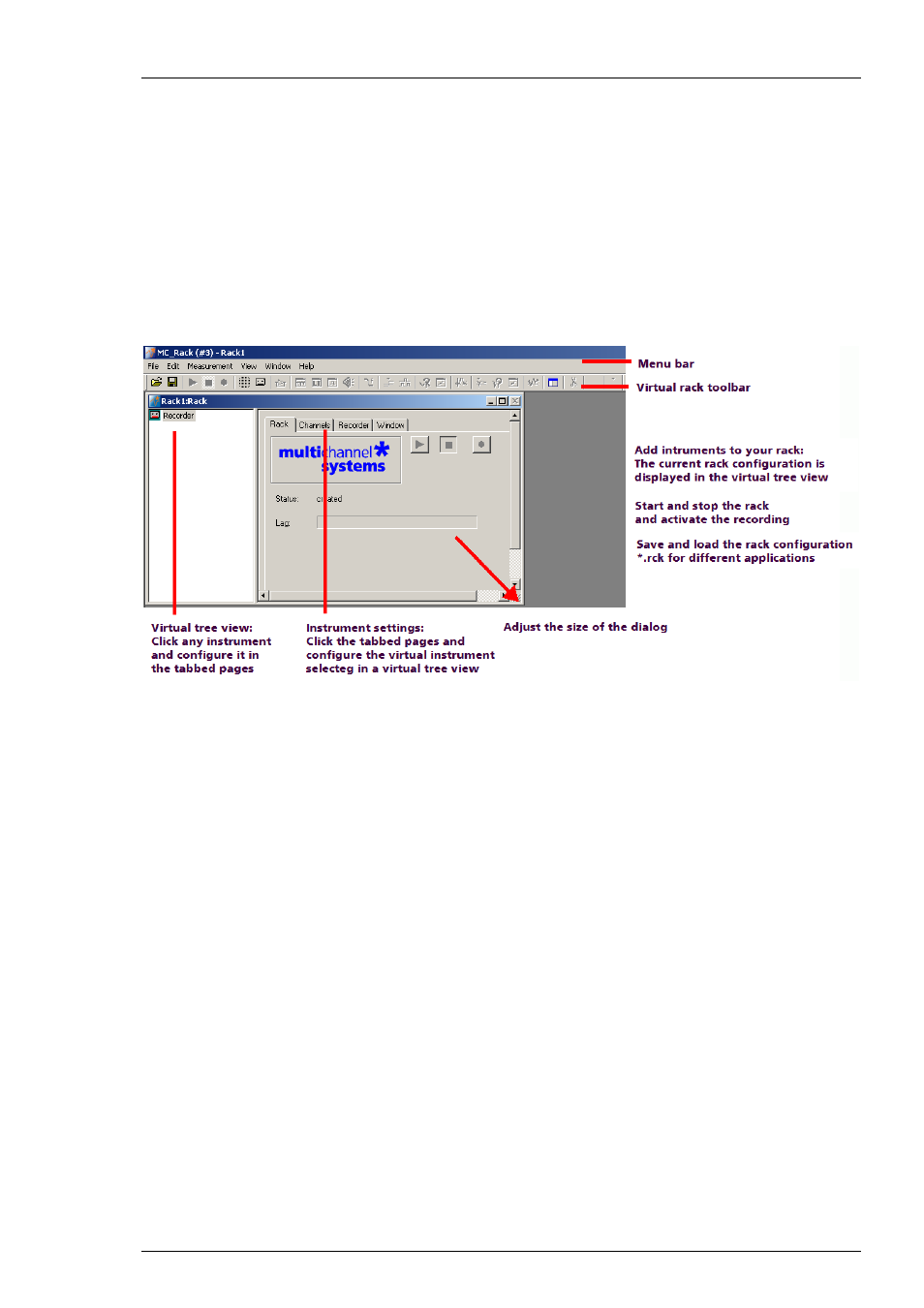
MC_Rack Manual
8
3.2 Monitoring and Recording Activity
3.2.1 Starting
MC_Rack
Double-click the MC_Rack icon or select MC_Rack from the Start menu.
The program starts. One window opens automatically. This is your virtual rack configuration,
which is blank after program start. Therefore, most commands and buttons are unavailable.
You can choose from various software features, so-called virtual instruments, and assemble the
virtual rack according to your specific application. You will learn in this tutorial how to set up
racks for some typical applications.
MC_Rack main window (empty)
The virtual rack
The title bar shows the file name of the virtual rack (the default name before saving the rack
under a custom name is Rack1). The white pane on the left of the virtual rack window holds the
virtual rack tree view pane, where all virtual instruments that are part of this rack are
represented by icons and (customizable) individual instrument names.
After program start, the virtual rack is almost empty, it holds only a single virtual instrument the
Recorder, represented by a small cassette player icon. The context-sensitive grey pane on the
right shows the virtual instrument settings (organized in tab pages) of the virtual instrument
that is selected (highlighted in blue) in the virtual rack tree view pane on the left. If you have
added more instruments to the rack, you were able to click through the instruments in the tree
view pane, and click the tabbed pages to review or change any settings.
At this point, only the Recorder settings are available. The first Rack tabbed page is always the
same for all virtual instruments here, you can start and stop MC_Rack (that is, the data
acquisition or the Replayer), and activate the recording (that is, writing data to hard disk).
The Lag status bar gives you information on the computer performance; the lower the Lag, the
better the performance. When the Lag exceeds the maximum, MC_Rack will be stopped
automatically, and you will be informed about a performance limit of the computer by an error
message. The complexity limit of the virtual rack depends directly on the computer performance.
To avoid data loss during over night recordings, for example, test the rack configuration
thoroughly under realistic conditions (that is, the signal rate should be as expected in the real
experiment) before starting the experiment. If you have trouble with the computer performance,
please see the chapter Error Messages in the Troubleshooting section for more information on
how to optimize the rack configuration.
