Multichannel Systems MC_Rack Manual User Manual
Page 147
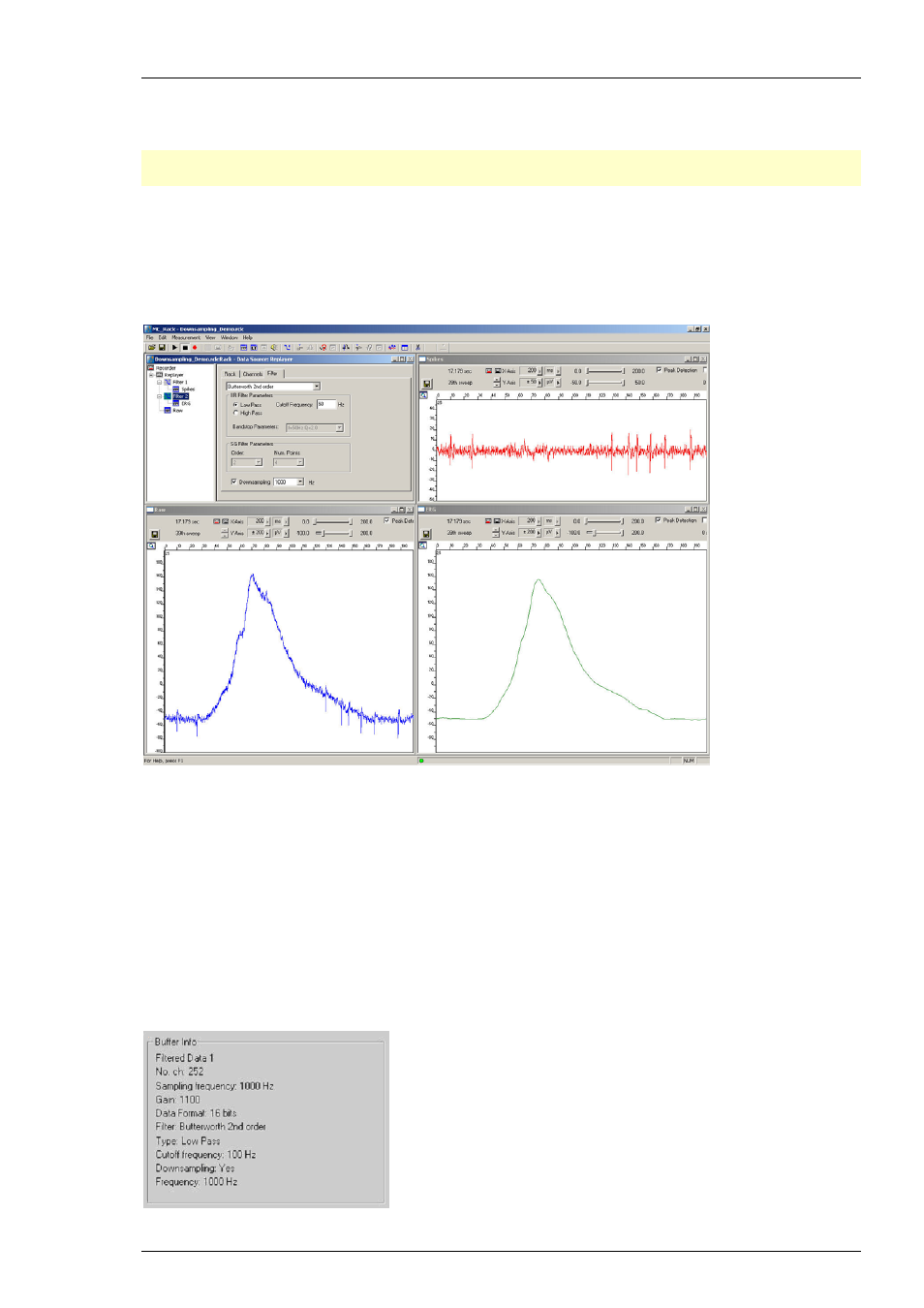
MC_Rack Features
141
MC_Rack sets the cutoff frequency of the filter automatically. A second dialog will appear
and prompt the user to select a cutoff frequency in the possible range (0.1 to half of the
downsampling frequency in Hz). Please type in a number in the denoted range.
Note: The second dialog is generated directly by Windows, and will therefore appear in the
language set in the operating system.
The filtered and downsampled data will appear as an individual data stream in the “Channels”
tab of the Recorder. To record the downsampled data, you have to select this data stream.
Example: Recording two data streams with high frequency spikes and low frequency ERGs from
a retina slice with different sampling rates. The following rack contains two filters, a high and
a low pass. The data are ERGs from a retina slice with spikes on top of the slow field potentials.
The raw data is shown in blue. The high pass filter (Filter 1) subtracts the slow component of
the signal, and leaves only the spikes (red). This data stream will be sampled with the frequency
set in the Data Source. The low pass filter (Filter 2) leaves only the slow component (ERG, green).
In this example, the slow field potential gets downsampled to 1000 Hz. Hence, the data stream
“Filtered Data 2” available in the "Channels" tab of the Recorder is recorded with a sampling
rate of 1000 Hz.
Replaying Files with downsampled Data Streams
Files containing data streams with different sampling rates can be replayed by the Replayer
as usual. In the tab “Buffer Info” of the Replayer, you can review the information about the
different data streams, including which filters and downsampling options were selected when
the file was recorded.
