Multichannel Systems MC_Rack Manual User Manual
Page 122
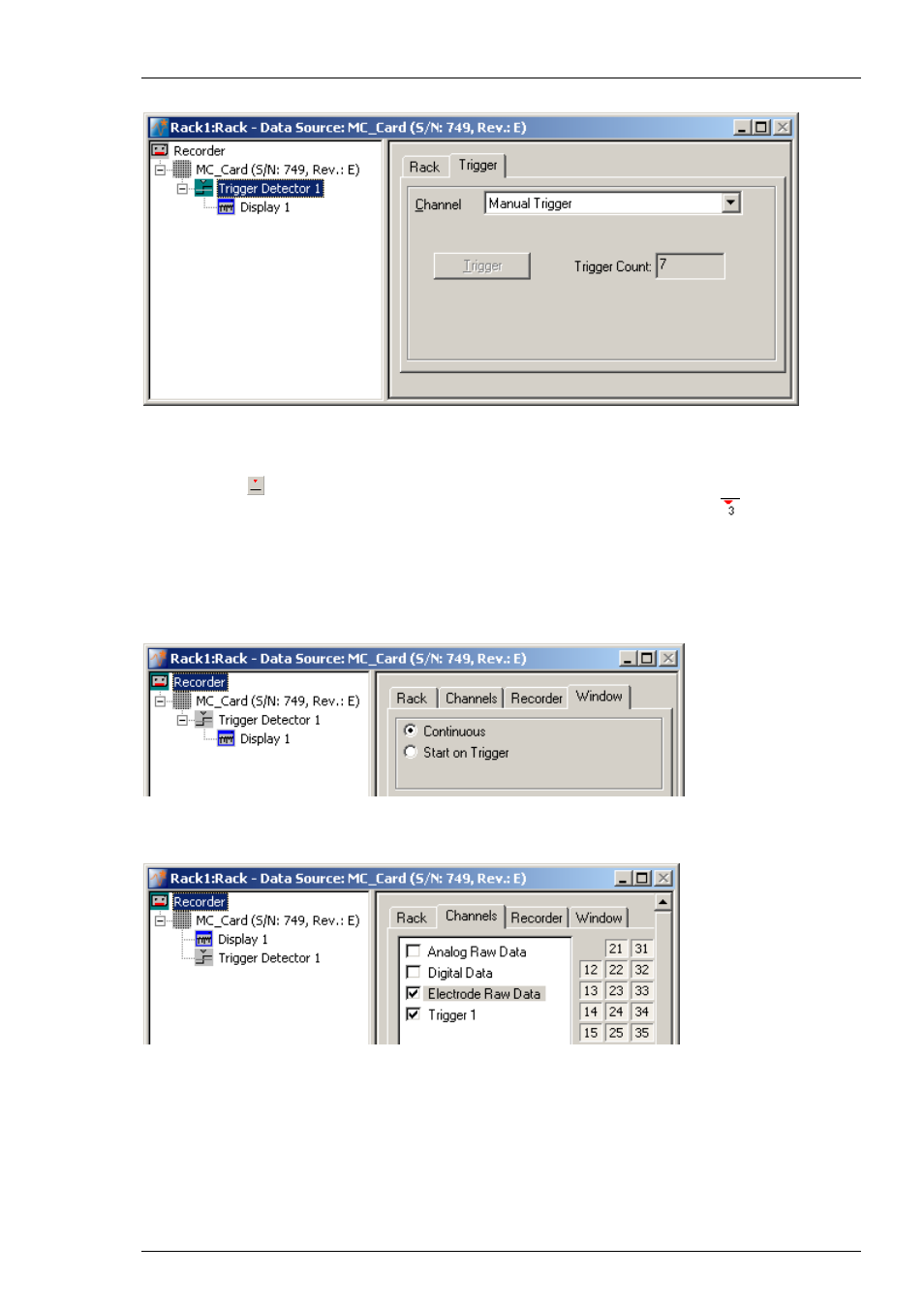
MC_Rack Manual
116
Click Trigger tab. Select “Manual Trigger” from the Channel drop down menu.
When MC_Rack is displaying or recording data, the button “Trigger” is active. The number of user
defined trigger events will be counted up in the small display “Trigger Count”. Alternatively to
the Trigger button in the Trigger dialog, you can also use the manual trigger icon in the main
menu toolbar
to generate a manual trigger timestamp. Immediately after clicking the button
“Trigger” or after clicking the icon, a symbol for the timestamp and its number
will appear in
one channel of the display. Using the MCS default two dimensional channel map, the marker will
appear on channel 47, using the one dimensional MCS default channel map, the marker appears
on channel 1.
For displaying and recording the trigger events, please select the continuous mode in “Window”
tab of recorder.
To record the time stamps created with the manual trigger, make sure to select the Trigger
data stream in the “Channels” tab of recorder.
