Multichannel Systems MC_Rack Manual User Manual
Page 118
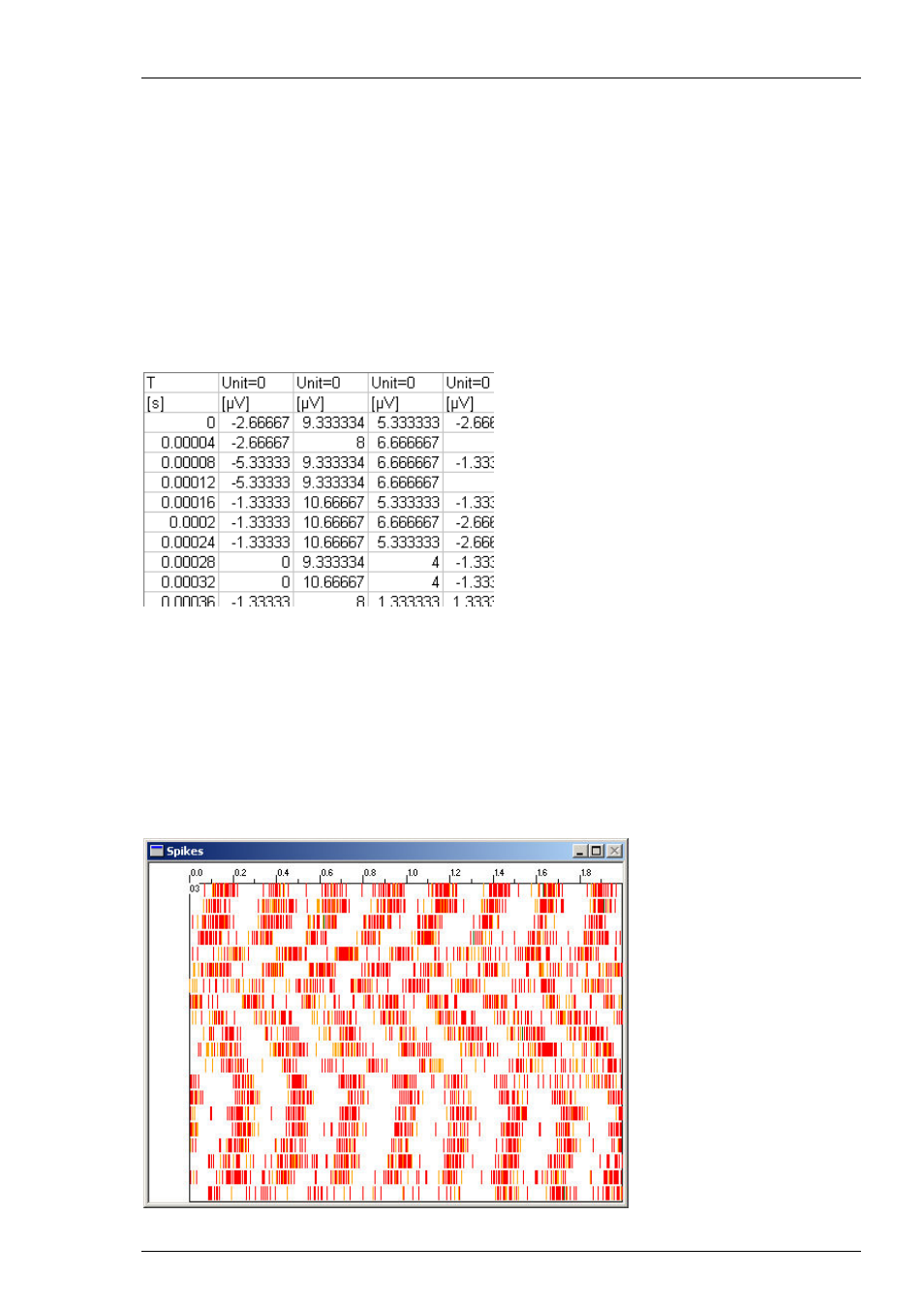
MC_Rack Manual
112
ASCII Export
The created file has the following structure.
The first column is the x-axis (time).
Each following column represents a sweep, in the order of plotting, that is the first column
contains the first sweep, and so on.
The first row specifies the Spike Sorter tags. Untagged sweeps are specified by Unit = 0.
Sweeps can be tagged by units 1 to 3.
The second row are the measuring units.
The following rows contain the data.
The following screen shot shows such a file opened with a standard spreadsheet.
4.7.4 Raster
Plot
For plotting time points of spike detection events. Detection events are plotted as vertical lines
arranged in rows, that means, only information about the time course, but no information about
the amplitude is provided. The length of a single row is defined by the range of the x-axis.
The latest sweep is plotted on top of the plot; and all previous sweeps are shifted downward.
You can use the Raster Plot to visualize spike patterns, especially for triggered data.
You can set the number of plotted sweeps, up to 1000.
In the following screen shot, you see a regular spike pattern (continuous data).
