Xl™ series – Xylem XL Series H-522 - Plus User Manual
Page 92
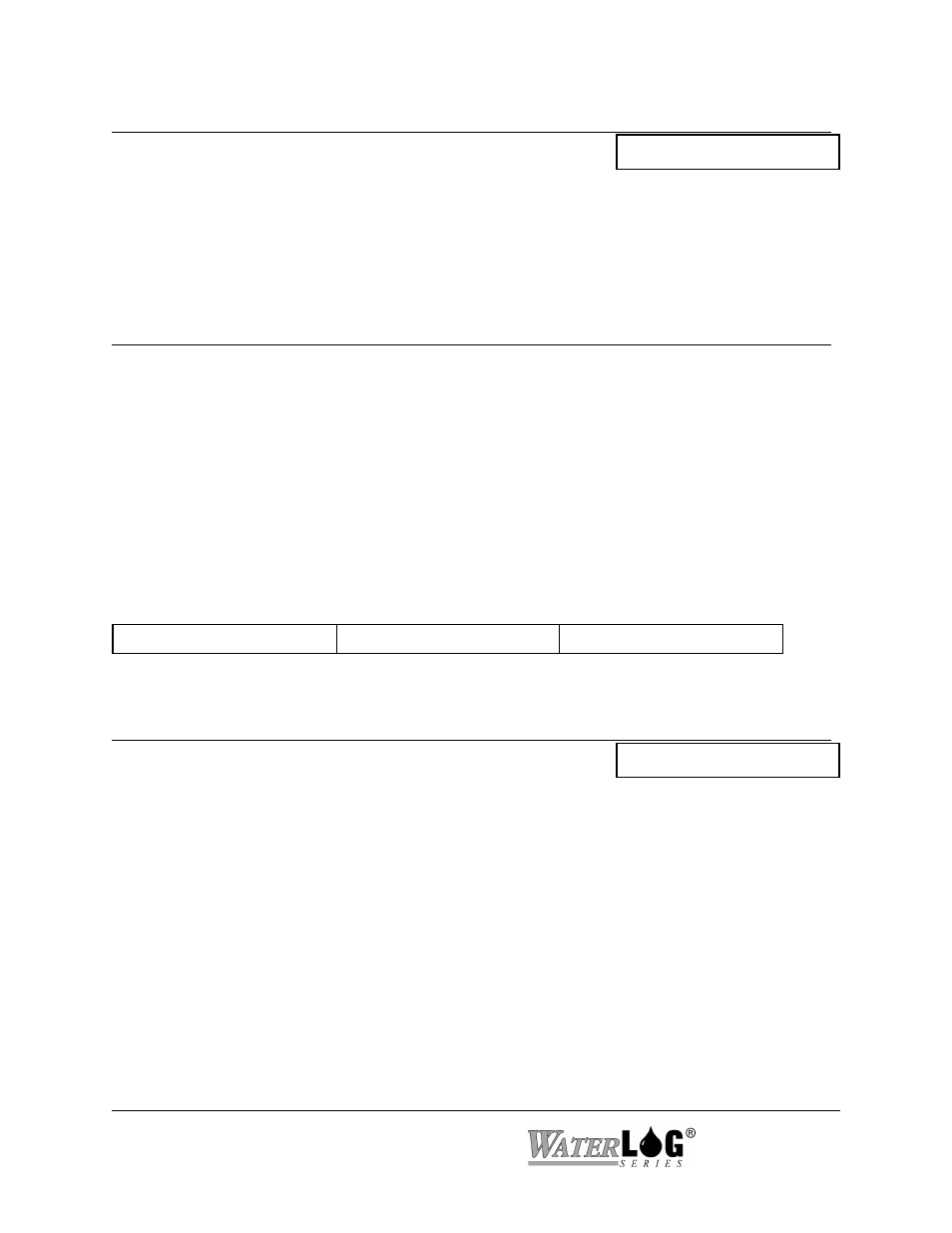
10-4 Built In Stage / Remote Stage Setup
XL™ Series
PC Interface View Built In Display Screen
D - Datum: 0.000
Datum [0.000 ]
This value is only used when the unit is set to the NOAA mode. This is a site specific offset
entered by the user and the value is transmitted as header information in the NOAA GOES data
format. This value is used to help decode the NOAA data.
PC Interface View Built In Display Screen
M - Measure
Not Available In Built In Menu
When using the PC menu, pressing the M key will cause the H-350XL™ to take a measurement
of the internal stage and temperature sensors and the sensor used for the remote stage, then
update the screen with the new values.
10.4 PtTmp Sensor Setup (H-350XL™ Model only)
Built in Menu Structure: Temperature Sensor Options
Sensor Input Setup->
PtTmp Sensor Setup->
PtTemp Units [Deg C]
The PC menu for this option is shown above.
PC Interface View Built In Display Screen
T - Temp Units: Deg C
PtTemp Units [Deg C]
This option is only available on the H-350 XL as it is the only XL series unit that has a built in
temperature sensor used for compensation of the pressure sensor. The temperature setup option
allows the user to select if temperature values from the built in temperature probe will be
displayed and recorded in degrees Celsius or degrees Fahrenheit. This only affects temperature
measurements made using the internal temperature sensor used for temperature compensation of
the pressure sensor. This is not a good sensor to use as an ambient air temperature sensor as the
temperature inside a gage house or enclosure may be several degrees different that the ambient
air temperature. If other temperature sensors are connected to the H-350XL™ via the generic
analog inputs or an SDI-12 input, they must be setup independently to produce the desired units.
The default temperature units selection for the internal temperature sensor is Celsius.
