Chapter 13 counter and frequency inputs, Xl™ series – Xylem XL Series H-522 - Plus User Manual
Page 111
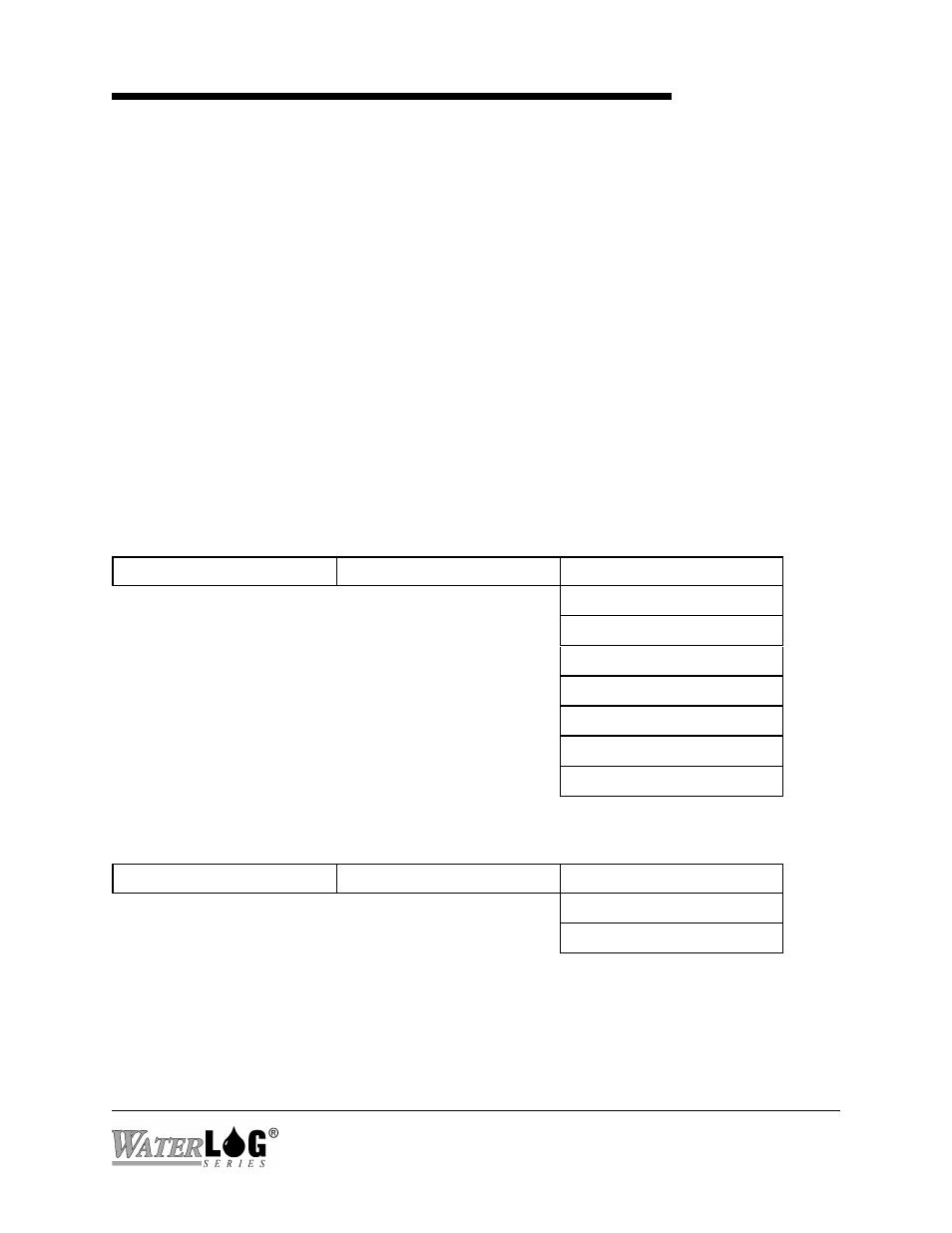
Chapter 13
Counter And Frequency Inputs
XL™ Series
Counter And Frequency Inputs 13-1
13.1 Introduction
This chapter will cover both the counter input and the frequency input. The counter input is
normally used with rain gages and the default settings are ready for the most common type of
tipping bucket rain gage. The counter can also be used with any sensor that acts as a switch
closure or produces a 0 to 5 volt pulse. Two counter values are derived from the single counter
input, a total count value (TotCnt) and an interval count value (Counts) that will be reset
automatically based on some time interval such as hourly or daily. The counters WILL NOT be
reset to 0 when scanning is enabled, but will maintain any preset value.
The frequency input is normally used for wind speed sensors but can be used with any sensor that
produces a low level AC frequency output. The AC signal is normally in the range of 0.15 volts
peak to peak centered at 0.00 volts.
13.2 Counter and Frequency Menus
Built in menu structure: Counter Input Options Menu
Sensor Input Setup->
Counter Setup ->
Counts [X.XXX ]
Total Cnt [X.XX ]
Reset Counters ?
Ctr Slp [0.0100 ]
Cnt Interval [Daily ]
Ctr Mode [Count Only]
Rate Win Size [15 ]
Ctr Debounce [250]mS
Built in menu structure: Frequency Input Options Menu
Sensor Input Setup->
Frequency Setup ->
Frequency = X.XXX
Freq Slp[1.0000 ]
Freq Ofst[0.0000 ]
