Xl™ series – Xylem XL Series H-522 - Plus User Manual
Page 220
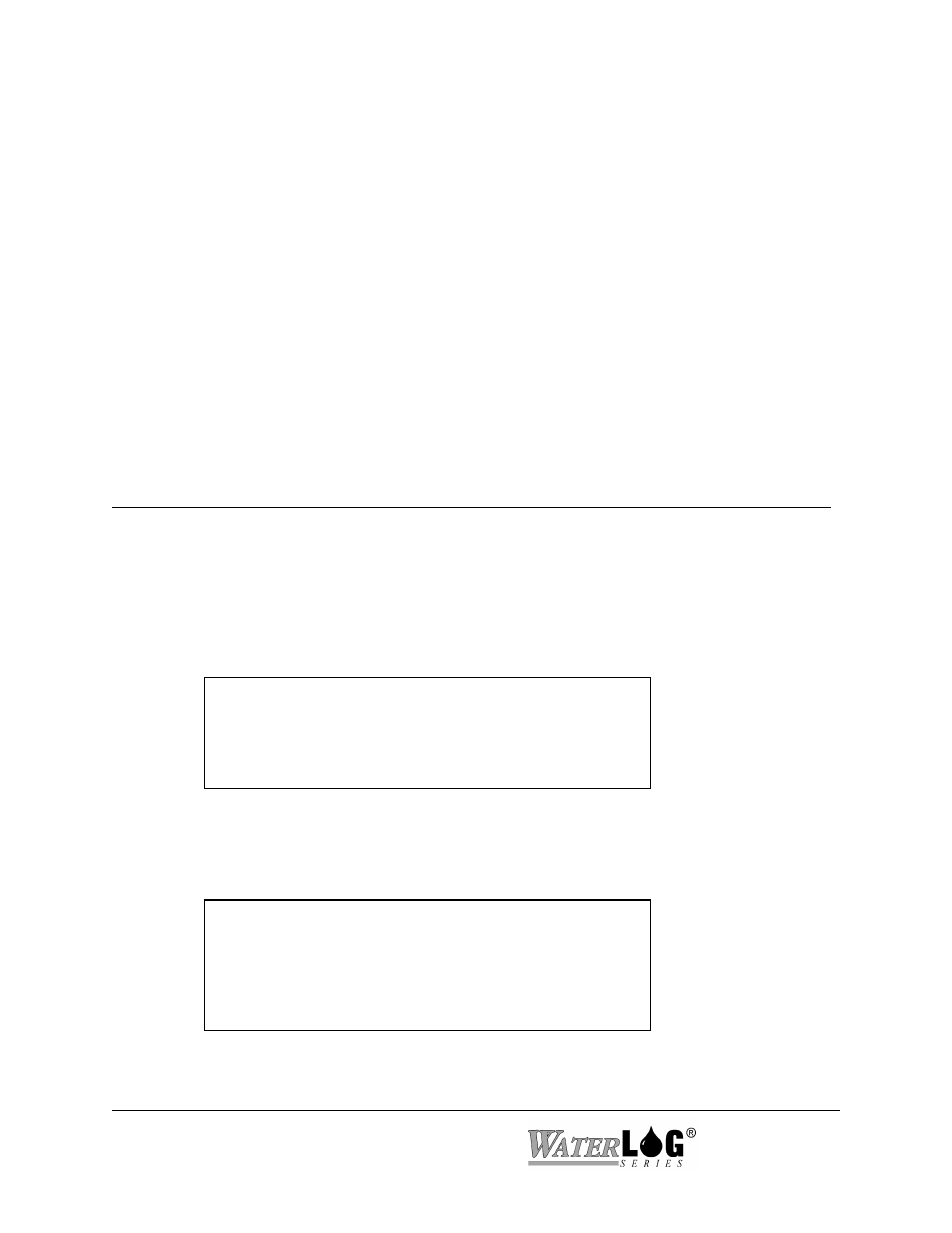
20-4 Data card Options
XL™ Series
finally saved on the external card. This allows a user to copy data from the same data logger to
the same card over and over again without overwriting older data. For example the user copies
data to the card one day, visits the site in one month and copies the data to the same card again.
Now the original data will be on the card with a file name of Site_ID.A00, and the new data with
a file name of Site_ID.B00. This also protects the data from being overwritten if the same card is
used to retrieve data from two sites that have the same ‘Site ID” name.
There may also be a file copied to the external data card with a .NEW extension. This file is
provided for users who write there own data dump utility program on a PC that will
automatically download the newest data. This file is reset each time the file is transferred over
the serial port using the send new command and erase new data command.
Other files like system configuration files may also be copied from the internal memory to the
external data card. Configuration files have a .CFG extension.
PC Interface View Built In Display Screen
T - Transmit Data
Not Available in Built In Menu
This option is only available on the PC menu interface. This is used to transmit a file from the
XL to the connected PC over the serial port. The file may be stored on internal data memory or
on the external data card. When this option is first selected the system prompts the user to select
the location of the file. The following messages will be displayed.
Transmit Data (Esc to Return)
I - Internal Data
D - Data Card
Transmit Which Data:_
Once the user selects the internal data memory or the external data card, the system will display
all the files on the selected source, see the following example.
=> LOGAN01.000 59,350 09/04/08 14:15
LOGAN01.001 12,987 09/07/08 08:45
LOGAN01.CFG 14,739 09/07/08 08:47
