Xl™ series – Xylem XL Series H-522 - Plus User Manual
Page 221
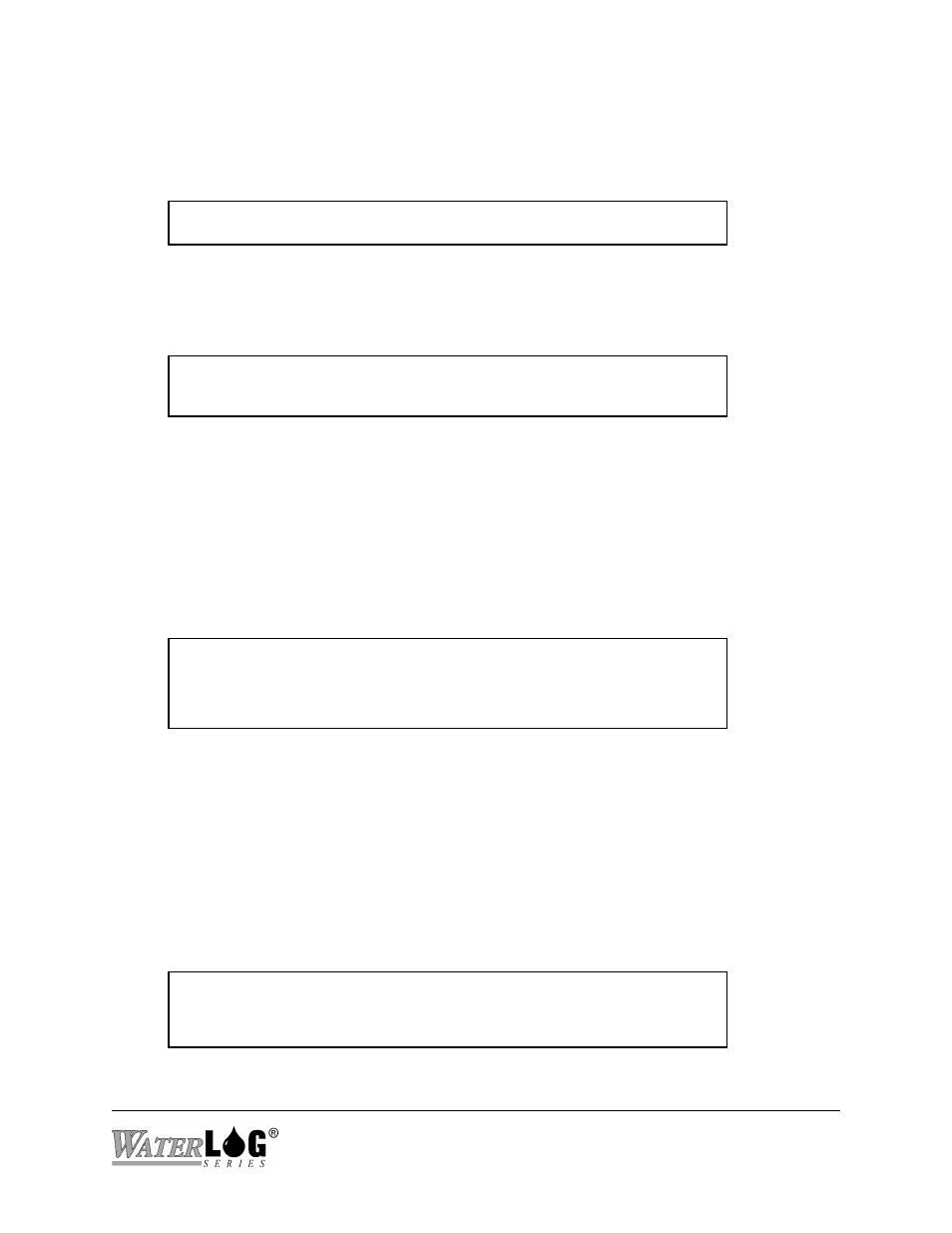
XL™ Series
Data Card Options 20-5
At this point use the up and down arrows on the PC to select which file to transmit. When the
pointer on the screen is pointing at the desired file press the ENTER key to move on to the next
option. The next option is to select what type or transfer protocol to use, ASCII or Xmodem.
ASCII Transfer or XModem Transfer (A/X)?
After the protocol has been selected a message prompt will be displayed asking if the complete
file or only data from a specified date should be sent.
ASCII Transfer or XModem Transfer (A/X)?
Transmit Complete File or from Selected Date? (C/D)?
If the file transfer protocol is an ASCII transfer, then the following screen will be displayed. The
method to set the file capture options is dependent on the terminal emulation program in use. In
Hyperterm use the mouse to select the ‘Transfer’ option at the top of the window. Then select
the ‘Capture Text’ sub option and follow the prompts for entering a file name on the PC. Once
this is done press the ‘S’ key to start the transfer. The data will scroll across the screen. When it
is done the message ‘Done, Close File’ will be displayed. At this point use the mouse again to
select ‘Trnasfer’ and then select the sub option ‘Capture Text’ and select ‘Stop’. The data will be
stored in the file and directory specified when first setting up the transfer options in windows.
ASCII Transfer or XModem Transfer (A/X)?
Transmit Complete File or from Selected Date? (C/D)?
Set File Capture Options, Press ‘S’ To Start
Any other key to abort
If the file transfer protocol is an XModem transfer, then the following screen will be displayed.
The method to initiate the transfer is dependent on the terminal emulation program in use. In
Hyperterm use the mouse to select the ‘Transfer’ option at the top of the window. Then select
the ‘Receive File’ sub option and follow the prompts for entering a directory and file name on the
PC and selecting the Xmodem protocol. Once this is done use the mouse to select the ‘Start’
button and the transfer will start. A new box will appear showing the status of the transfer.
When it is done the new box will disappear. Press any key to return to the main data options
menu. The data will be stored in the file and directory specified when first setting up the transfer
options in windows.
ASCII Transfer or XModem Transfer (A/X)?
Transmit Complete File or from Selected Date? (C/D)?
Initiate XModem Download Now (Esc to Cancel)
