Xl™ series – Xylem XL Series H-522 - Plus User Manual
Page 79
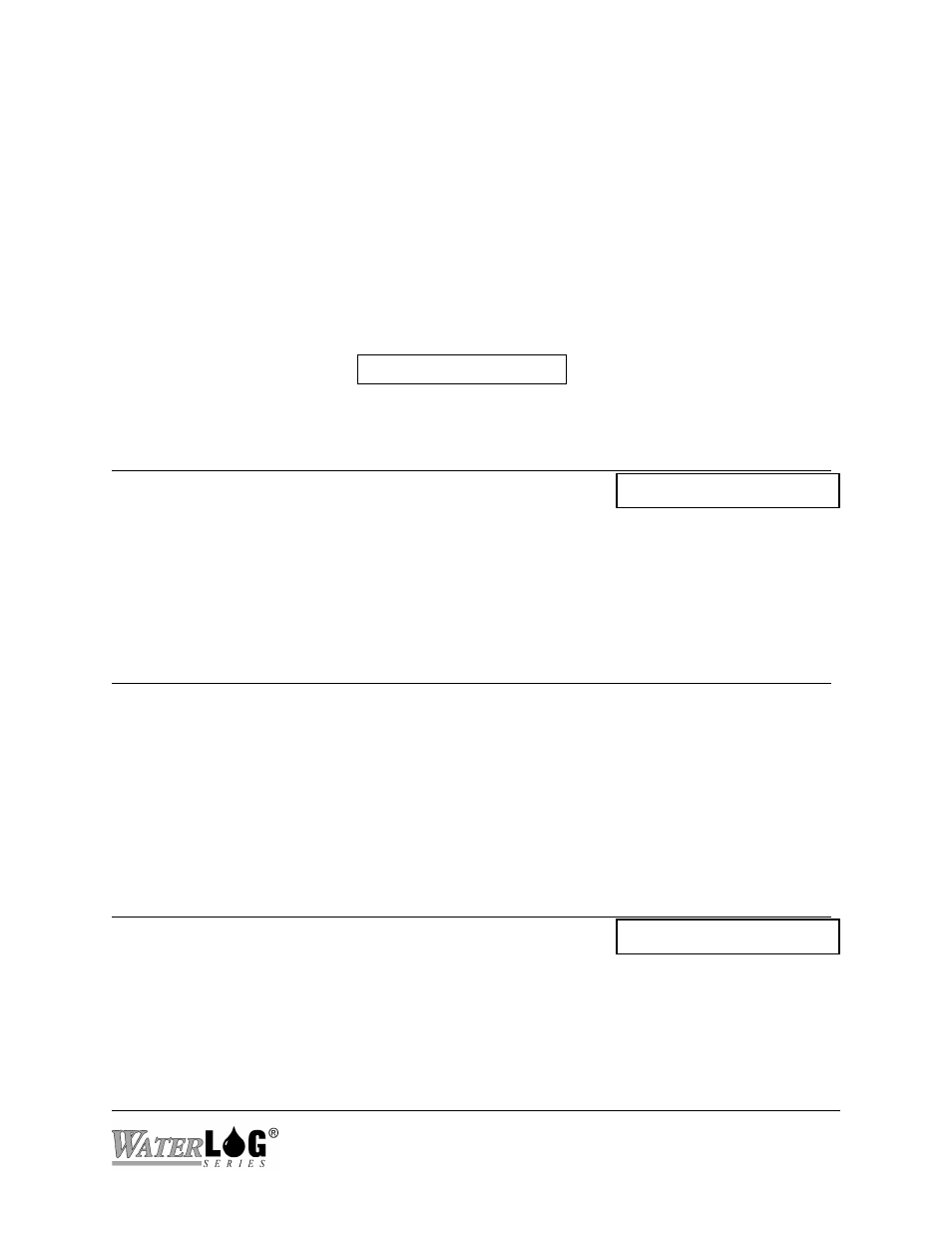
XL™ Series
System Status Menus / Options 8-5
measures the battery at a fast rate allowing it to better detect voltage spikes. The normal battery
monitoring screens measure the battery only a few times per second, but in the fast mode the
battery is measured several times a second allowing it to have a better chance of detecting a
voltage spike. This test is normally used when the battery is in question by entering this mode
and then manually causing the bubbler system to purge which may cause a power surge on the
system. When the bubbler turns on and the battery is weak, the voltage for example may drop
from say 12.5 volts to 9.5 volts very quickly and then level off at 12.0 volts. The low voltage of
9.5 volts in this case may never be detected because it only last for only a few milliseconds, but
can be severe enough to cause undetectable problems such as system resets or missed GOES
transmissions. The screen would have the following message.
Fast Min Mode=XX.XX
PC Interface View Built In Display Screen
System Resets: 002
System Resets = 2
This is a status screen that lists how many times the system has reset. A reset can be caused by
several conditions, low battery and power spikes, power glitches, and power disconnects are the
most common. See ‘Reset Status Screens?’ below for more information.
PC Interface View Built In Display Screen
Site ID: SiteID
Not Available In This Area Of
The Built In Menu
This displays the system Site ID. The site ID is also used as the filename for the logged data.
The system uses a DOS file system and since the Site ID text is used as the file name, it must fit
the DOS format for file names. This means no spaces or periods or other non text characters.
PC Interface View Built In Display Screen
Serial #: S#001000
Serial # = S#001000
This shows the instrument serial number. You may be asked to provide a serial number if you
ever call in for technical assistance. This should be the same number as on the serial label on the
side of the unit, yet the label may have worn off, or became hard to read.
