Xl™ series – Xylem XL Series H-522 - Plus User Manual
Page 186
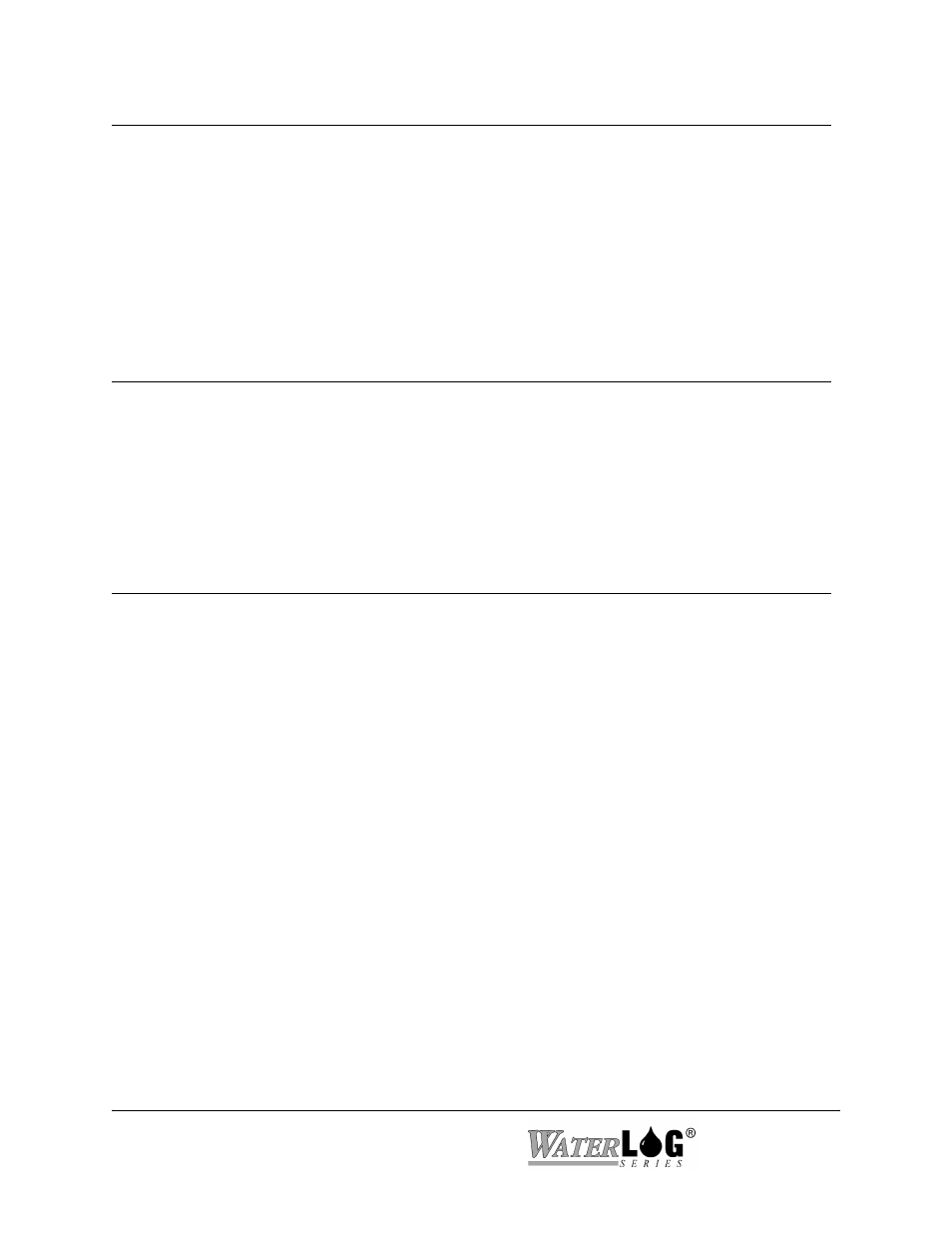
16-30 Operation with the GOES Radio
XL™ Series
PC Interface View Built In Display Screen
T - Run / View Self Test Info.
Not Available In Built In Menu
This option causes the radio to execute a series of self tests and may take about 15 seconds to
complete. There are several checksum or CRC tests here that return OK or an Error. If a CRC
test fails it may be best to call technical support to discuss the problems. There are also some
battery and temperature tests. The temperature test often fails and it is normal if the temperature
is not at room temperature. The temperature reading should be close to ambient temperature.
PC Interface View Built In Display Screen
G - GPS Receiver Status
Not Available In Built In Menu
This option is used to enable or disable the GPS receiver. Normally it is only disable to test the
transmitter when it is taking a long time to sync. If the GPS receiver is disabled the user can
manually set the GOES time clock.
PC Interface View Built In Display Screen
M - Send Message on Random Channel
Not Available In Built In Menu
This option allow the user to type in a message and transmit it on the random channel. The
message must be 40 characters or less.
