Xl™ series – Xylem XL Series H-522 - Plus User Manual
Page 54
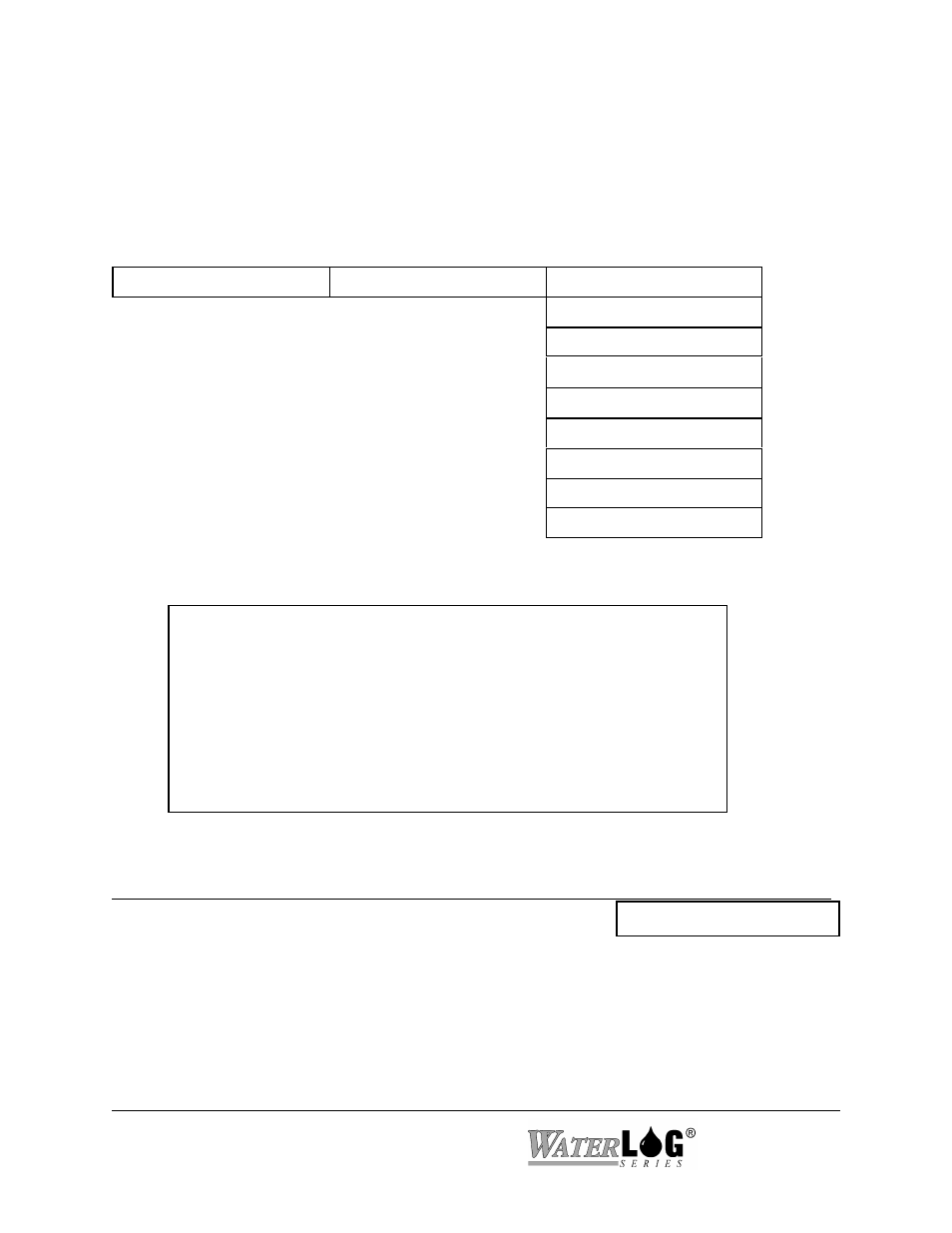
5-8 Miscellaneous System Setup
XL™ Series
5.4 Advanced System Setup Options
There are a few system options that are used or changed very seldom. Some of these options are
added for very specific applications.
Built in Menu structure: Advanced system Setup Options.
System Setup ->
Advanced Options ->
SignOn Msg [# ]
Use PassWord [No ]
Password [#123]
Sys TimeOut [300]Sec
AutoOff Enabled
Side Button Setup ->
Excite Warmup [00]Sec
+12VX On [Always ]
User Mode [Normal]
PC Menu Screen: Advanced System Setup Options.
Advanced System Setup Options: (Esc to Return)
W - Welcome Message: #
E - PassWord Enabled: No
P - PassWord: #123
T - System Timeout: 300
A - AutoOff Enabled: Yes
B - Side Button Mode: Hold to Update
U - User Mode: Normal
D - Excitation Delay: 0
S - Switched Excitation On: Always
Enter Option >
PC Interface View Built In Display Screen
W - Welcome Message: #
SignOn Msg [# ]
The welcome or sign on message will be displayed on the top line of the main menu on the PC
interface. On the built in menu it will be the first message displayed when it is turned on. This
can be most any text message up to 20 characters long. If the first character of the sign on
message is ‘#’ then the option is disabled.
