Xl™ series – Xylem XL Series H-522 - Plus User Manual
Page 87
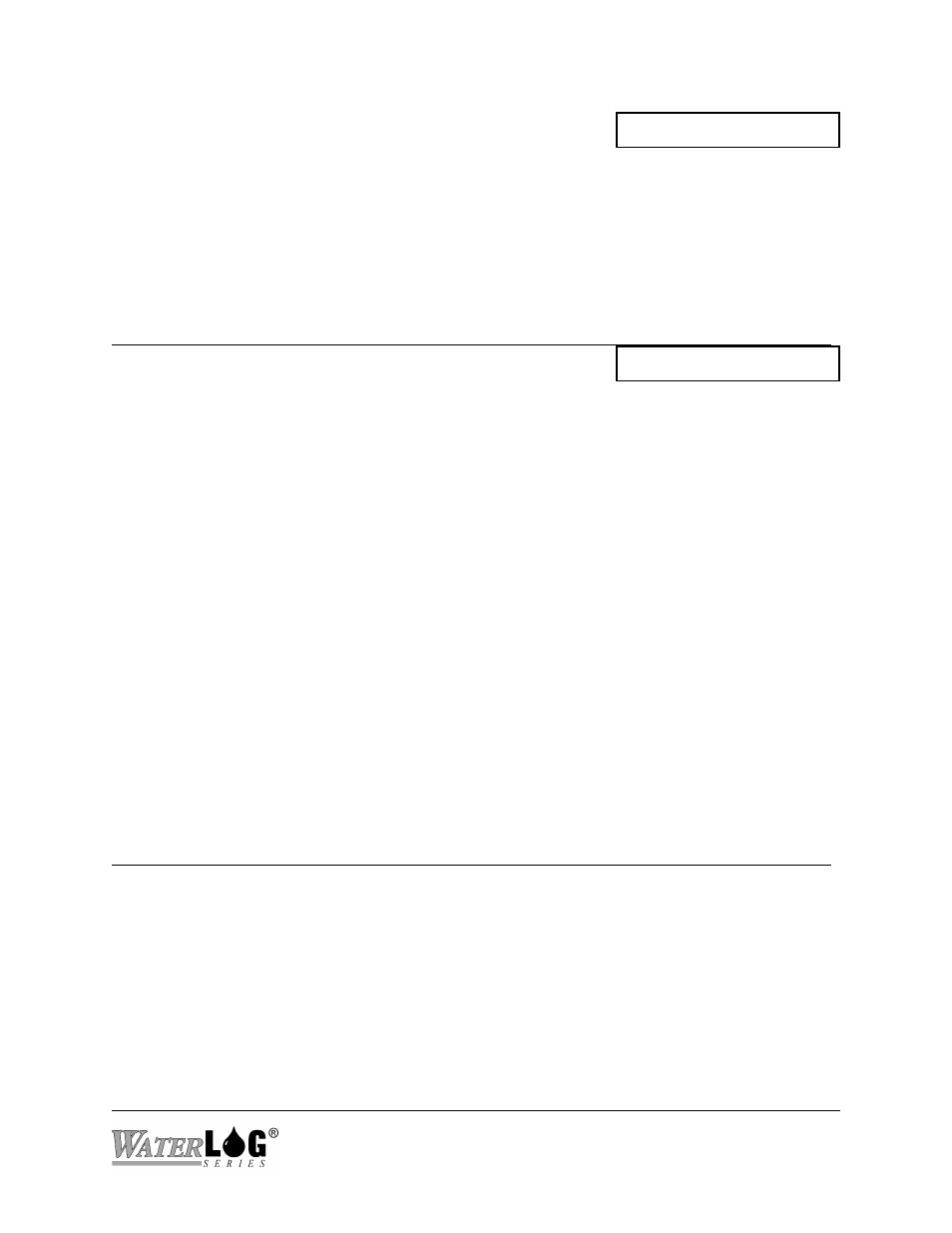
XL™ Series
Scanning Options 9-3
R - Scan Rate: HH:MM:SS
Scan Rate [HH:MM:SS]
This screen displays the current scan rate. The scan rate can be set in the range of 1 second to 24
hours. If the scan rate is set faster than the time the XL™ takes to make one scan then the actual
scan rate will be a multiple of the entered value. For example a 30 second scan rate will
automatically turn into a 1 minute scan rate if the measurement process takes 35 seconds to
complete.
PC Interface View Built In Display Screen
O - Scan Offset Time: MM:SS
Scan Ofst Tm [MM:SS]
This option is used to begin the scan sooner than the logical start time. For example, if the scan
rate is set to once every 15 minutes, the scans would logically start at exactly midnight and
continue on at the fifteen minute rate, at 00:15:00, at 00:30:00, at 00:45:00 and so on. The time
stamp in the data file will also have this same logical value. Now it might be desirable to start
the scan process a little sooner than normal but still have the time stamp as normal.
A typical example is the NOAA tidal monitoring application. In this case the stage is measured
or averaged for 181 seconds, 90 seconds before and after the logical time. The ‘Scan Offset
Time’ would be set to 01:30 to direct the scan to start 1 minute and 30 seconds before the normal
time, and will continue averaging data for 90 seconds after the logical scan time. The time stamp
in the data file is centered in the middle of the averaging time.
Another use for this option is the case where a GOES transmission is scheduled at the same time
as the scan happens. This is no problem except the data being scanned will not be transmitted
until the next scheduled transmission that may be an hour away. In this case using an offset of a
few seconds would allow the system to scan the data a few seconds early and include the new
data in the current transmission. The logged data in the data file will still have the normal time
stamp so all will still look normal.
PC Interface View Built In Display Screen
F - Start a New File:
Not Available In Built In Menu
This option causes the unit to start a new data file on the next scan without having to turn
scanning off. Using this option at the end of a site visit will cause all the data from that point on
to be in a new file so that on the next visit all the data in the file will be that collected between
the visits.
