Xl™ series – Xylem XL Series H-522 - Plus User Manual
Page 203
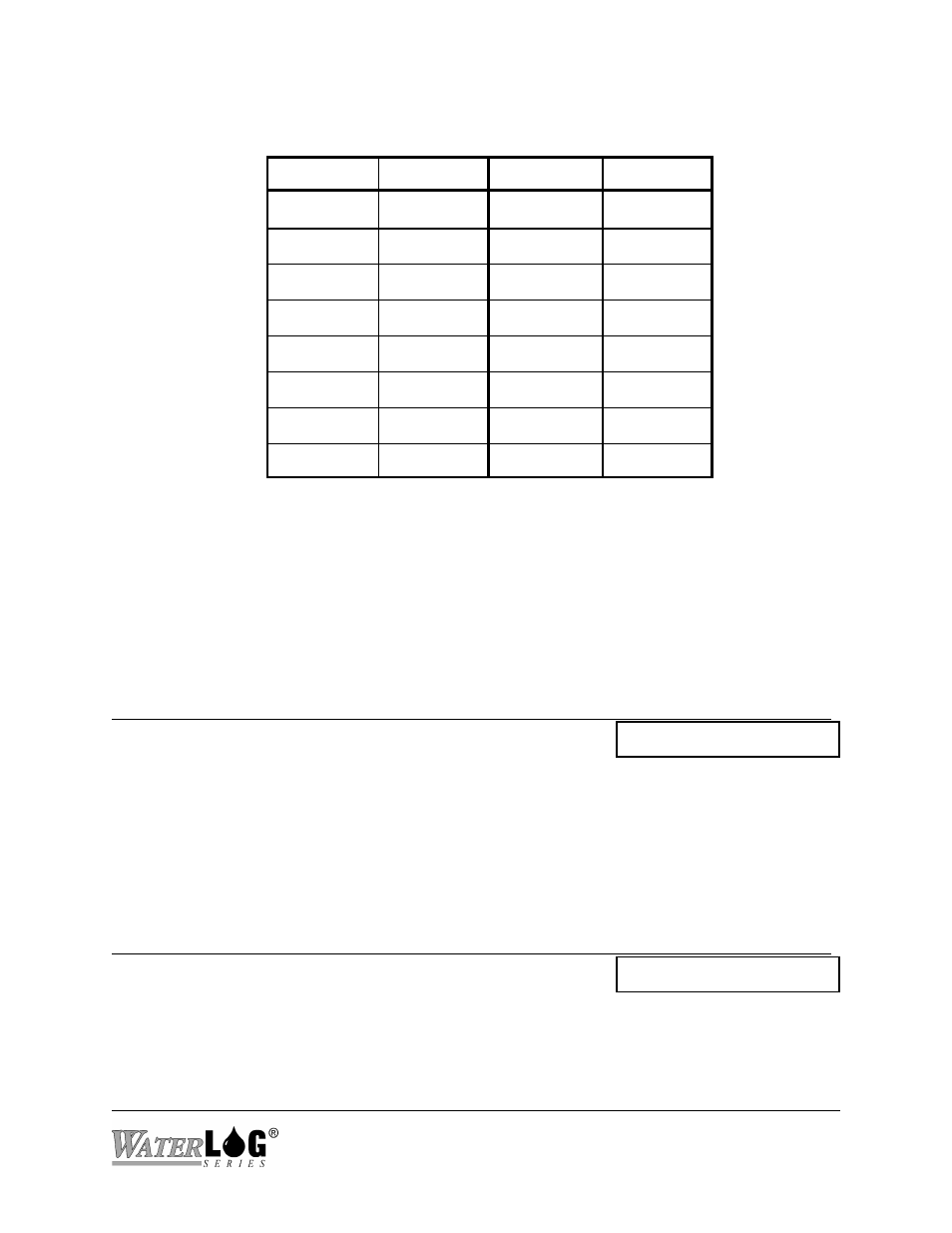
XL™ Series
ALERT Radio Operation 17-5
The range option also set the resolution as shown in the following table.
Range
Resolution
Range
Resolution
20.47
0.01
818.80
0.40
40.94
0.02
1023.50
0.5
81.88
0.04
1637.60
0.80
102.35
0.05
2047.00
1.00
163.75
0.08
2558.75
1.25
204.70
0.10
4094
2.00
409.40
0.20
5117.50
2.50
511.75
0.25
Now it may be better if the ALERT value does not roll over based on the data value and the
needed resolution is not as important. Look at wind direction as an example. Wind direction is
limited to 0.0 to 360.0 degrees. The range option could be changed form 20.47 to 409.40. Now
this number may sound abnormal but it is a multiple of the default value of 20.47. Using a range
value of 409.4 will allow the wind direction to be transmitted without the roll over occurring and
the base will always be at 0.00. But now the resolution is 0.2 which is normally fine for wind
direction.
PC Interface View Built In Display Screen
Divisor
Divisor = xx.xx
->
The divisor is the value the ALERT value must be divided by to convert the ALERT transmitted
value back to the original data value. The divisor is based on the range value and is listed as a
status screen as the user cannot directly change it. It is calculated as 2047 / Range Value. The
divisor or the inverse of the divisor is used by the base station to convert the ALERT value back
to the original data value.
PC Interface View Built In Display Screen
Base = XX.XX
Base = XX.XX
->
The base is used like an offset that shifts automatically based on the range selected above and on
the actual data value. Notice this is a status screen and cannot be directly changed by the user.
The base is used by the base station to convert the ALERT value back to the original value.
