Xl™ series – Xylem XL Series H-522 - Plus User Manual
Page 184
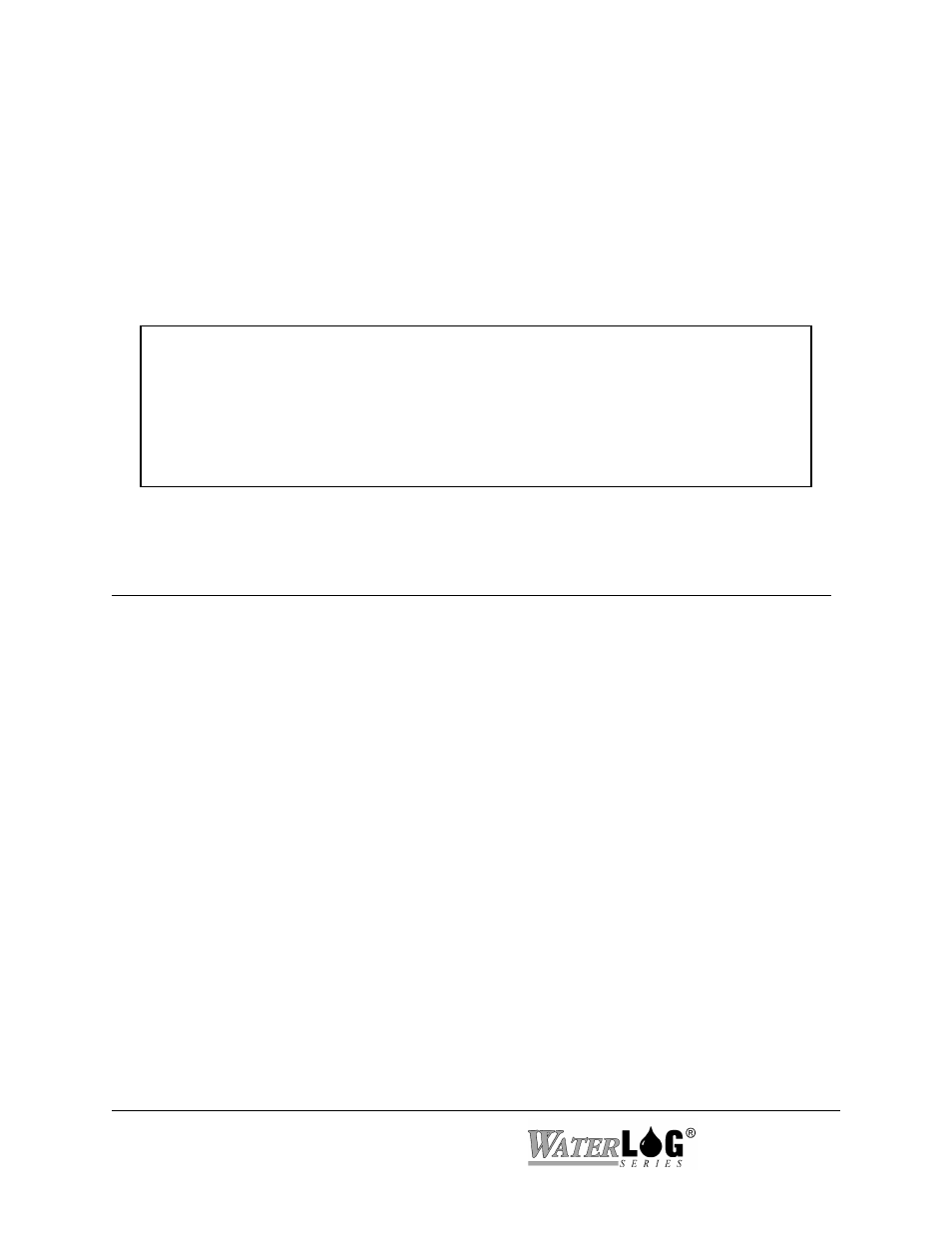
16-28 Operation with the GOES Radio
XL™ Series
16.5 GOES Diagnostics
The newer Signal Engineering radios and the Microcom radio have some diagnostic menus.
These menus are used to check the condition of the radio and other functions. There is no
diagnostics for the Telonics radio or the original Signal Engineering radios.
The diagnostic menu options are only available when using the PC menu interface. Below is the
options for the Signal Engineering Omnisat radio.
SE-100, 300, 1200 GOES Radio Diagnostics (Esc to Return)
C - Transmit Carrier Only Using Self Timed Channel; (Use Dummy Load)
S - View General Radio Status
T - Run / View Self Test Info.
G - GPS Receiver Status: Disabled
M - send Message On Random Channel
Enter Option >
PC Interface View Built In Display Screen
C - Transmit Carrier Only Using Self Time Channel;
Not Available In Built In Menu
This option is used to test the RF power output when the signal is not being modulated. This test
allows for the true power of the transmitter to be measured. This will run for 90 seconds or until
the user presses a key to stop the transmission.
Since this is on the self timed channel and is normally used as a local power test it should only be
used when the unit is connected to a dummy load. Transmitting on this channel while connected
to an antenna will interfere with other users and other sites.
A couple of things to watch for is the power reading on the watt meter to see that it holds steady
and does not drop off in time as the test is used for a minute or more. The other thing to watch is
the battery voltage level at the radio to see that it does not drop off significantly also.
To use this option the scanning must be turned off and the GOES mode must be off also.
