Xl™ series – Xylem XL Series H-522 - Plus User Manual
Page 160
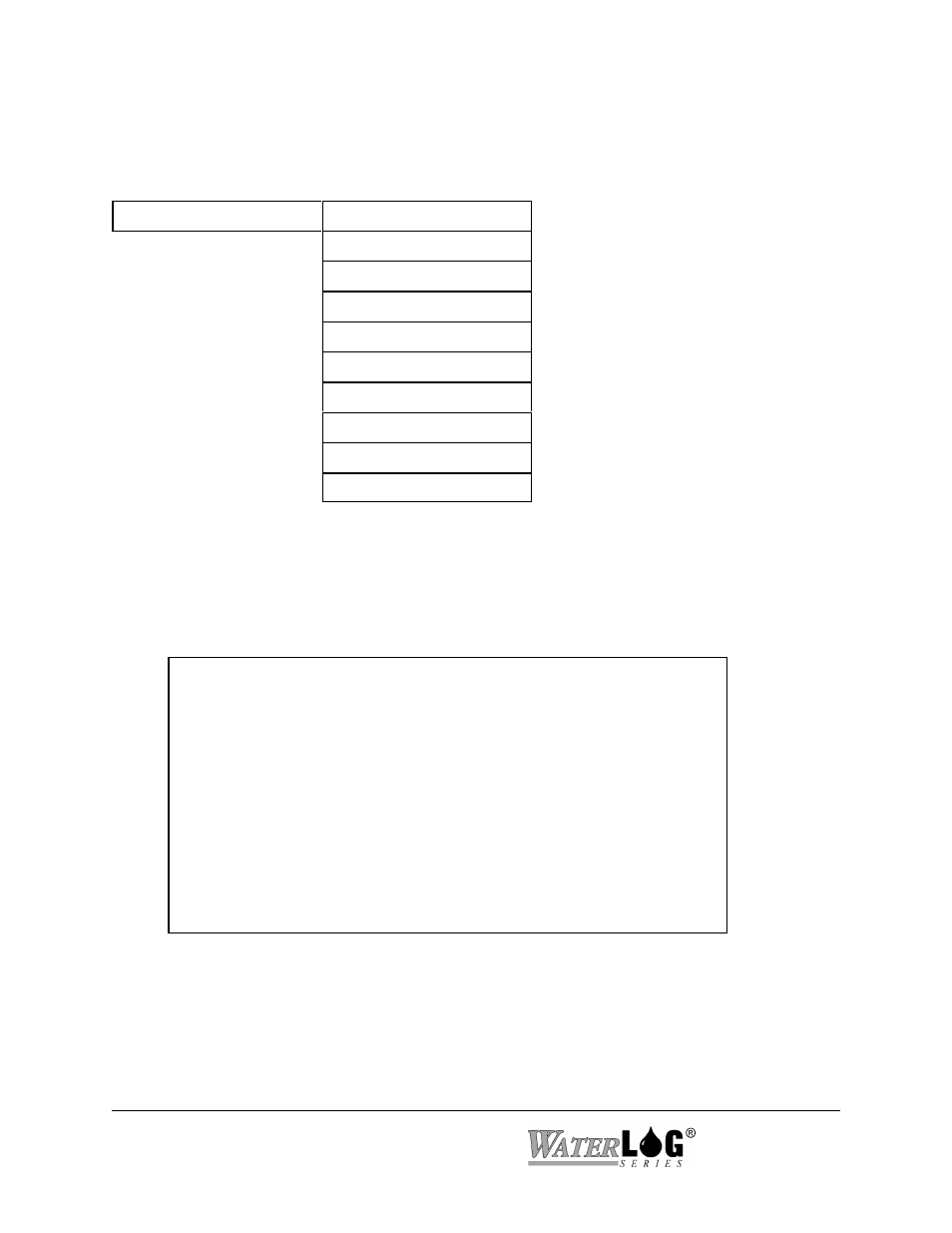
16-4 Operation with the GOES Radio
XL™ Series
Below is the menu structure for the basic GOES options when using the built in display.
Built in Menu Structure: GOES Main Menu Options.
GOES Options ->
Radio Type[SE-1200]
GOES Mode: [Off ]
GOES Time [00:00:00]
GOES Adrs [00000002]
GOES Preamble[Short]
Self Timed Options->
Random Options ->
Next Txd: N/A
Next Txd At: N/A
Reset GOES Options?
The following shows the basic GOES options screen when using the PC interface. These options
are used to set up both self timed and random transmissions.
PC Menu Screen: GOES Main Menu Options.
GOES Radio Options (Esc to Return)
GOES Radio Type: SE-1200
Time To ST Txd:
Next ST Txd At:
M - Mode: Off
A - Address: 00000002
T - Time: 00:00:00
P - Preamble: Short
S - Self Timed Options
R - Random Options
D - Diagnostic Menu
G - Reset GOES Options To Default Values
Enter Option >
