Xl™ series – Xylem XL Series H-522 - Plus User Manual
Page 169
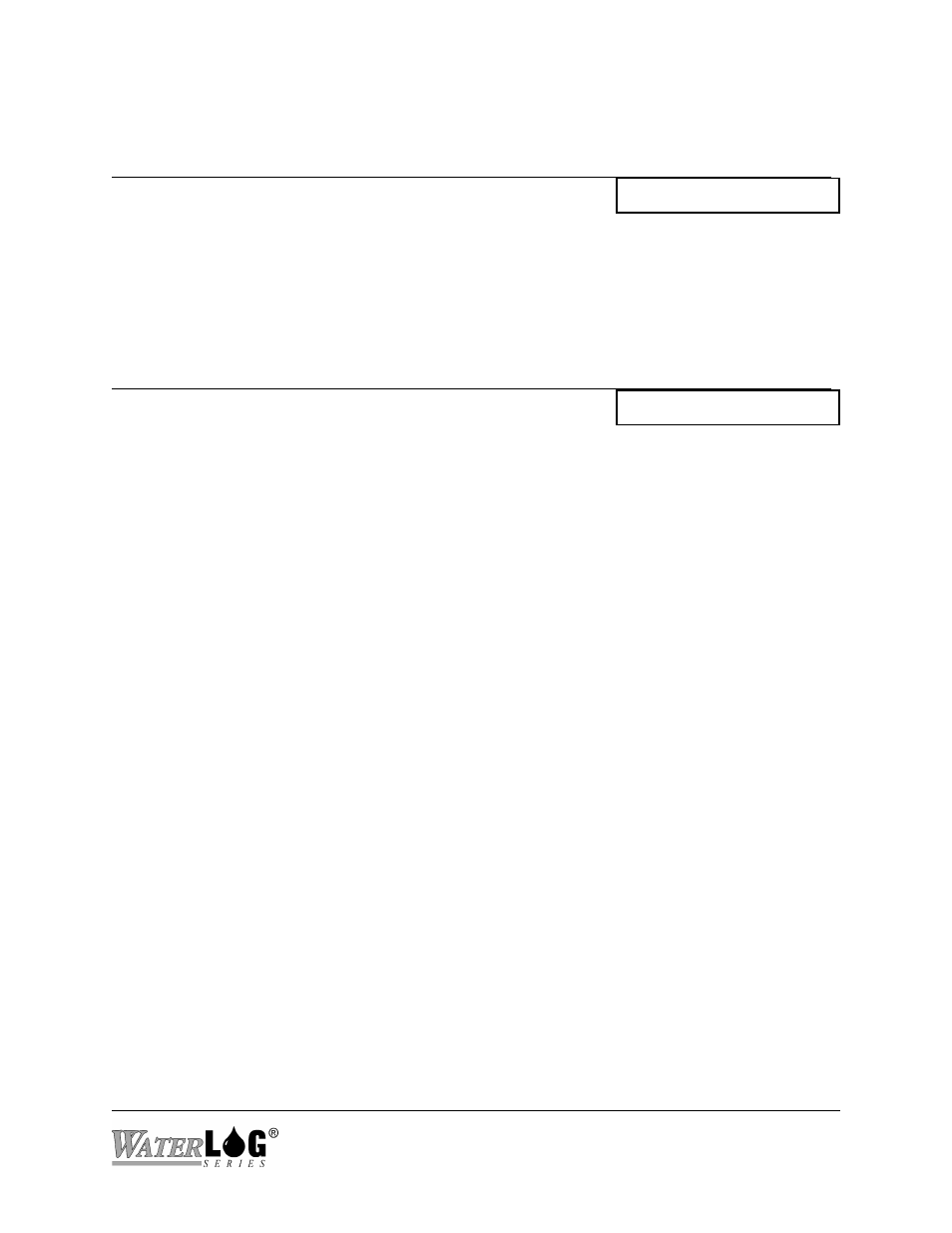
XL™ Series
Operation with the GOES Radio 16-13
PC Interface View Built In Display Screen
B - Self Timed BaudRate
ST Baud Rate [300 ]
This option is used to set the baud rate for the Self-Timed transmissions. This may be different
than the random transmission baud rate. This option is dependent on the radio type with valid
options of 100, 300 or 1200 baud. This will also be assigned by NOAA.
PC Interface View Built In Display Screen
F - Data Format
ST Data Fmt [SHEF ]
Self-Timed transmissions can be either a SHEF (ASCII) or a Binary format. The SHEF format
uses plain ASCII text and are easily readable, but they take longer to transmit. On the other hand,
Binary data is transmitted quicker, but the file will need to be decoded before it can be read. If
more data is needed, then a Binary format may have to be used. Refer to the GOES Data Format
section below for more details on the SHEF format and the GOES Binary format.
SHEF:
Send data in a readable ASCII format. For example, 15.26 means just that,
15.26.
BINARY:
Send data using a three character coded sequence for each value. For example,
15.26 would be represented as @Wv. See the GOES Pseudo-Binary Look Up
Table later in this chapter for instructions on decoding these values. Binary data
will be preceded with the characters “BST” for binary scan ordered data
transmissions or with “BCT” for binary channel ordered data transmissions.
