Xl™ series – Xylem XL Series H-522 - Plus User Manual
Page 152
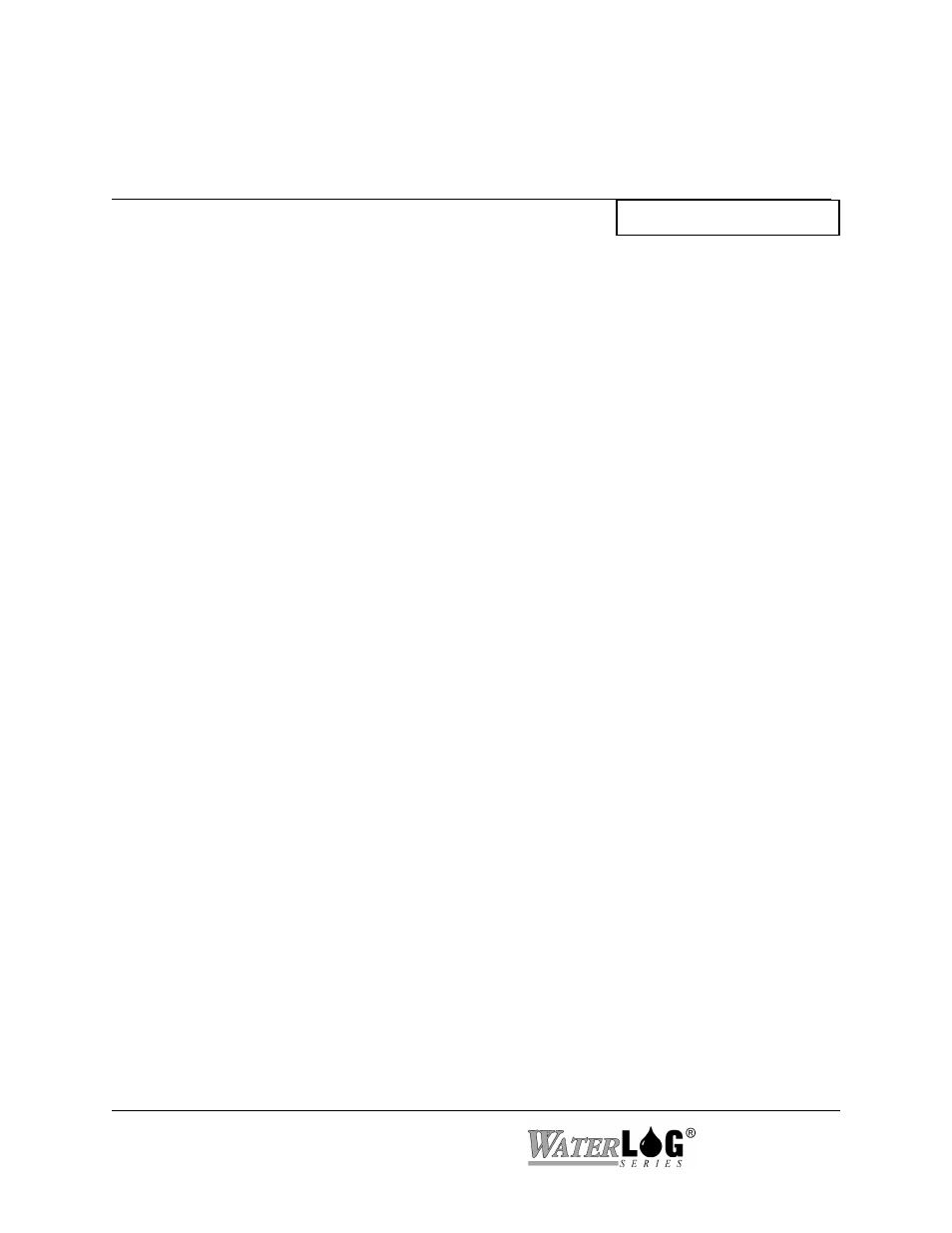
15-8 Logging Options
XL™ Series
leading spaces.
PC Interface View Built In Display Screen
F - Function
Col 1 Fn()[Now ]->
Column functions are used to perform mathematical operations on the data logged in the data
file. These operations are based on all the data scanned for that column since scanning was
turned on, or they are based on a subset of the data for that column. Column functions that end in
“_T” are based on the total data set for a column, and functions that end in “_S” are based on a
subset of the data scanned from the present time back to the last log interval for the selected
column. In some cases the user definable functions may need to be used to generate specialized
functions for specific applications. Below is a list of the available built in functions for
manipulating the column data.
Now:
This is the default setting. This will take the last scanned value for this column and log it into the
data file based on the log rate.
Avg_S:
This will average a number of scanned values for this column and log the results. The number of
values to average together is based on how many scans will happen during the log rate period.
For example lets say the scan rate is every 15 minutes and one column is set up to log the
temperature from a sensor connected to analog channel 1 with a log rate of 15 minutes, and a
column function of NOW. And a second column is setup to log data from the same sensor but the
log rate is set to 1 hour, and the column function is set to AVG_S. The first column will log the
current temperature every 15 minutes. The second column would average 4 readings and log the
results once an hour since there are 4 scans in the hour scanning at a rate of 15 minutes. Think of
the ‘S’ as standing for a subset of the total data column.
Max_S:
This will find the maximum value scanned out of the last few scans based on the scan rate and
log rate for this column and log the results. Continuing on with the example for the Avg_S
function, lets say another column is set up to log the temperature from the same sensor connected
to analog channel 1 with a log rate of 1 hour, and a column function of MAX_S. This column
will log the maximum temperature for the hour.
Min_S:
This will find the minimum value scanned out of the last few scans based on the scan rate and the
log rate for this column and log the results. Continuing on with the example for the Avg_S
function, lets say another column is set up to log the temperature from the same sensor connected
to analog channel 1 with a log rate of 1 hour, and a column function of MIN_S. This column will
log the minimum temperature for the hour.
