Xl™ series – Xylem XL Series H-522 - Plus User Manual
Page 127
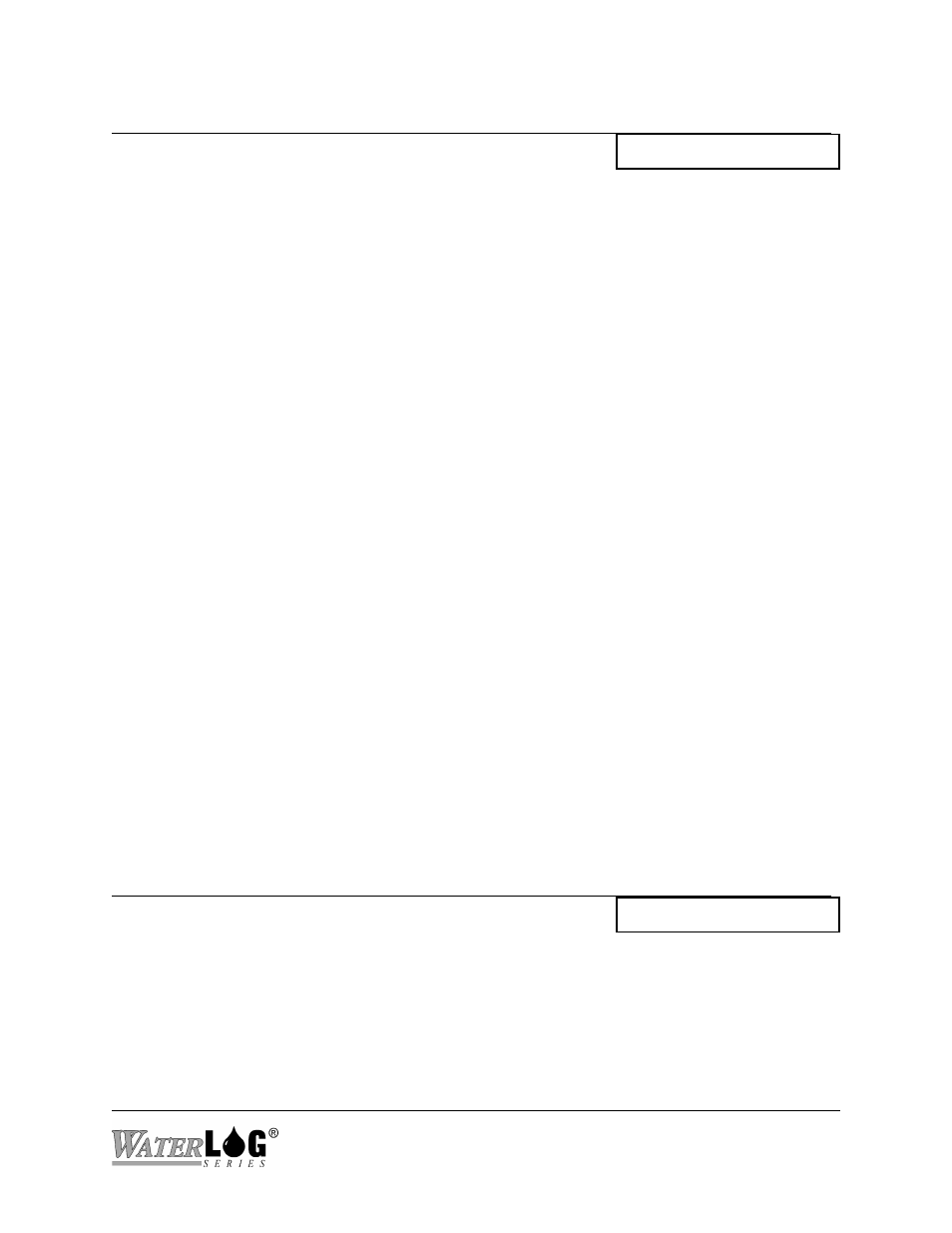
XL™ Series
SDI-12 Operations 14-11
PC Interface View Built In Display Screen
1 - Parameter 1: None
Par 1 Source [ None]
Up to nine values may be defined to be measured and sent to the data logger. The default is to
send back the stage, PSI and temperature in that order for the H-350XL. The standard input
source options are available except the SDI-12 sources, time and date, see the list below.
Available Source Options
None
This parameter is not used, and all following parameters are ignored.
Stage
Use the Stage reading for this parameter. (H-350XL™ Model only)
PSI
Use the PSI reading for this parameter. (H-350XL™ Model only)
PtTemp
Use the Temperature reading for this parameter. (H-350XL™ Model only)
RemStg
Use Remote Stage reading for this parameter. (H-350XL™ Model only)
Counts
Use the Counts for this parameter.
TotCnt
Use the Total Counts for this parameter.
CtRate
Use the Count Rate for this parameter.
AnaX
Use analog channel X for this parameter.
DigI/OX
Use digital I/O X for this parameter.
Freq
Use the frequency reading for this parameter.
Encoder
Use the encoder input value for this parameter.
Batt
Use the Battery reading for this parameter.
Tscans
Use the Tscans reading for this parameter.
BasicX
Use the BasicX reading for this parameter.
FNT01 to FNT40
Use the selected user defined math function result for this parameter.
NOTE: When the XL™ is used as a sensor connected to another data logger using the SDI-12
interface, the aD0 command will return data values for parameters 1, 2, and 3, the aD1 command
will return data values for parameters 4, 5, and 6, and the aD2 command will return data for
parameters 7, 8, and 9.
PC Interface View Built In Display Screen
B - Digits: 2
Par 1 Digits [2]
These options allow the user to define how many digits to the right of the decimal will be
returned for each SDI-12 parameter. The default is two, but it may be set between 0 and 6.
