Xl™ series – Xylem XL Series H-522 - Plus User Manual
Page 147
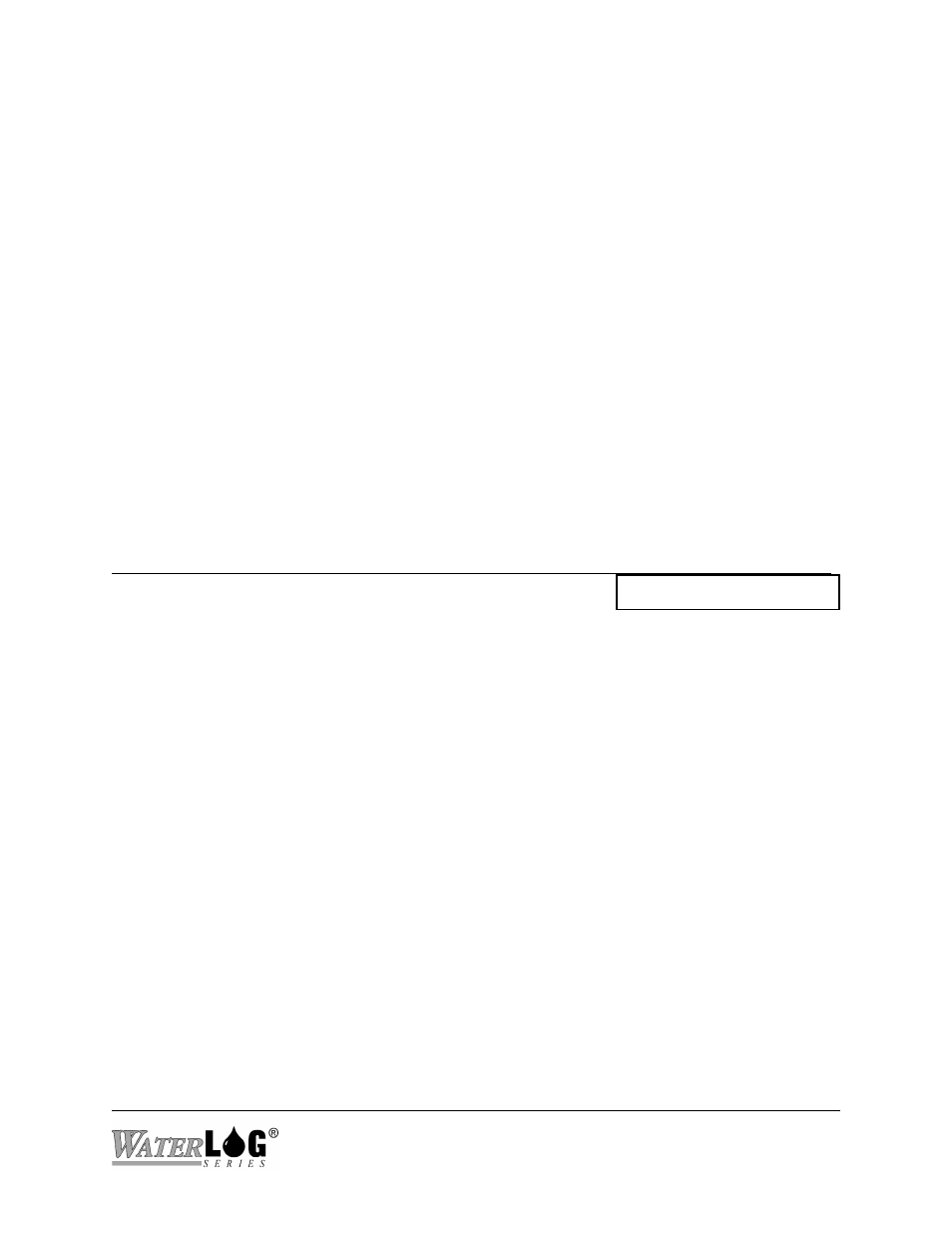
XL™ Series
Logging Options 15-3
in order to delete the .NEW file. On the next scan the .NEW file would be created again, and the
new data would be placed in it. The system issuing the commands could be setup to
automatically collect the data as often as needed, from every few minutes to once every few
months. The new data could also be retrieved manually by the user.
The XL™ will continue to place data in the .NEW file until told to erase it. If during the data
transfer a break in the communications happens, most likely the data would not all get to the
receiving system, and the XL™ would not receive the erase command, so the new data would
still be available for retrieval. This two command approach protects the user from losing data.
The main data file will always be available for retrieval and will include all data from the time
scanning was enabled.
If multiple users are looking at the .NEW file it will take some coordination on their part on who
will be erasing the .NEW data file.
Without the use of the .NEW file the user would have to retrieve the main data file which would
become larger as time passed causing the transmission to become exceedingly long and the user
would have to deal with data that has already been transmitted before.
PC Interface View Built In Display Screen
T - Data Format: Normal
Data Fmt [Normal]
The data stored to internal memory is done so as an ASCII data file. There are a few different
formats for this file as described below.
Normal:
This mode uses 8 characters for each data value. If a data value is less that 8
characters then leading spaces are used thus keeping the columns of data aligned.
A space is used to separate the data values. This mode produces an easily
readable file. Here is a sample of the format.
08/27/05 15:30:00 98.73 9.45 12.34
08/27/05 15:45:00 105.76 10.73 12.33
Normal CSV:
This mode is just like the normal mode except that a comma is used to
separate the data values. This mode still uses 8 characters for each data
value. If a data value is less that 8 characters then leading spaces are used.
Again a comma is used to separate the data values. This mode produces
an easily readable file and may be easier to import to other programs like a
spreadsheet. Below is a sample of this format.
08/27/05,15:30:00, 98.73, 9.45, 12.34
08/27/05,15:45:00, 105.76, 10.73, 12.33
