Xl™ series – Xylem XL Series H-522 - Plus User Manual
Page 112
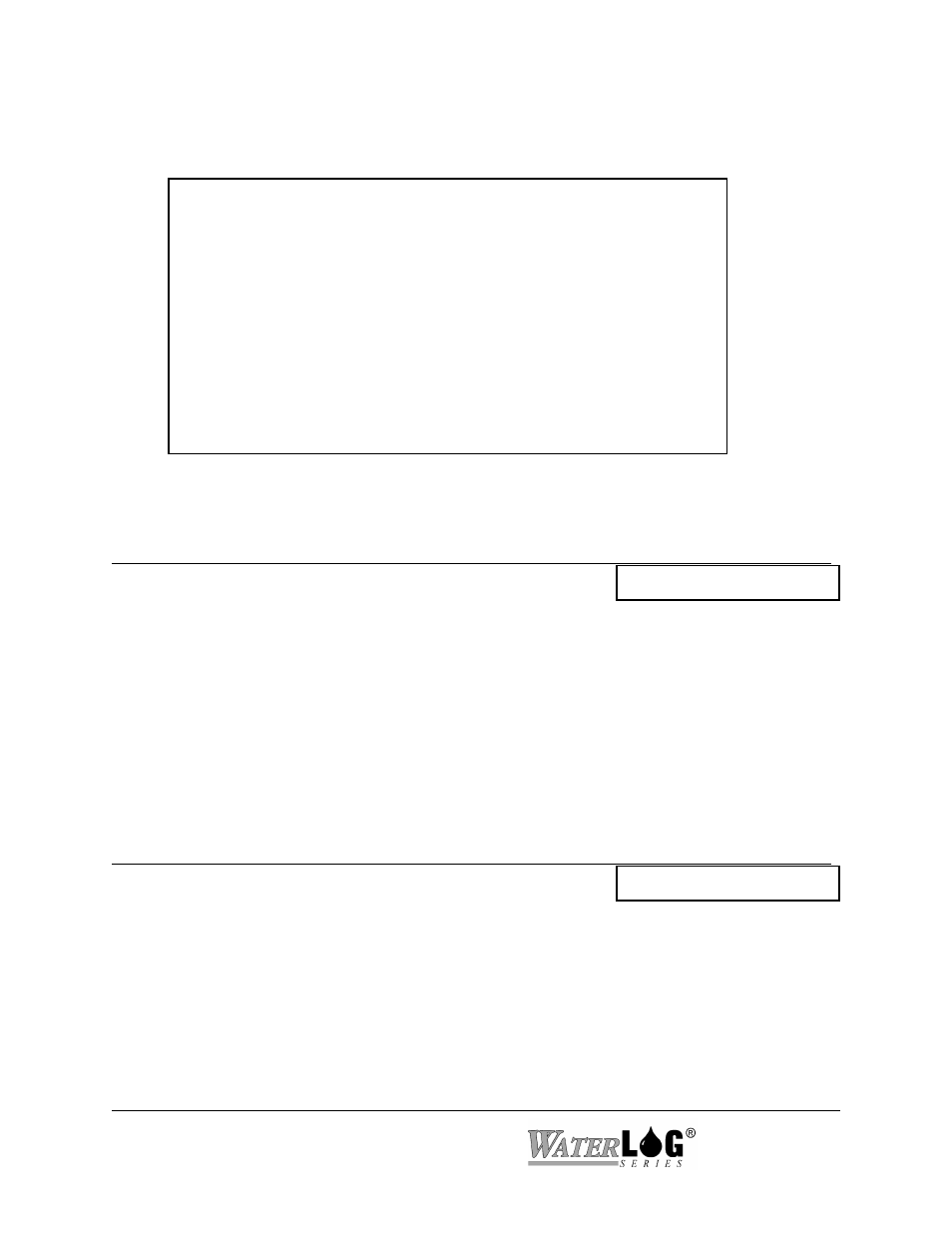
13-2 Counter And Frequency Inputs
XL™ Series
PC Menu Screen: Counter and Frequency Input Options.
Notice that both the counter and frequency options are on the same menu on the PC interface.
Counter, Frequency Setup (Esc to Return)
C - Counts (Int): 0.00
T - Total Counts: 0.00
S - Slope: 0.01
I - Cnt Interval: Daily
M - Counter Mode: Count Only
W - Rate Win Size: 15
D - Debounce Time: 5 mS
R - Reset Counters
Frequency: 0.00
F - Freq Slope: 1.0000
O - Freq Offset: 0.0000
Enter Option >
13.3 Counter Options
PC Interface View Built In Display Screen
C - Counts (Int): 0.00
Counts [0.00 ]
This screen displays the count value for the current interval (Daily, Hourly, Scan). The default
interval is ‘Daily,’ but the interval can be set to Hourly or Scan. When set to Daily, this counter
will get reset to 0.00 at the beginning of each day, or if the interval is set to Hourly, it will get
reset to 0.00 at the top of each hour, or if the interval set to Scan, the value will be reset after
each scan.
This option is also used to enter an initial or offset value. This value is not reset automatically
when scanning is enabled, and should be set by the user to an initial value if needed.
PC Interface View Built In Display Screen
T - Total Counts: 0.00
Total Cnt [0.00 ]
This screen displays the total count value since the counter was last reset. This option is also used
to enter an initial or offset value. This value is not reset automatically when scanning is enabled,
and should be set by the user to an initial value if needed. For example, if the unit was installed
in the middle of a water year, the total count value could be set to the total amount of rain
received to that point in time for the current water year.
