Chapter 3 using the built in keypad / display, Xl™ series – Xylem XL Series H-522 - Plus User Manual
Page 31
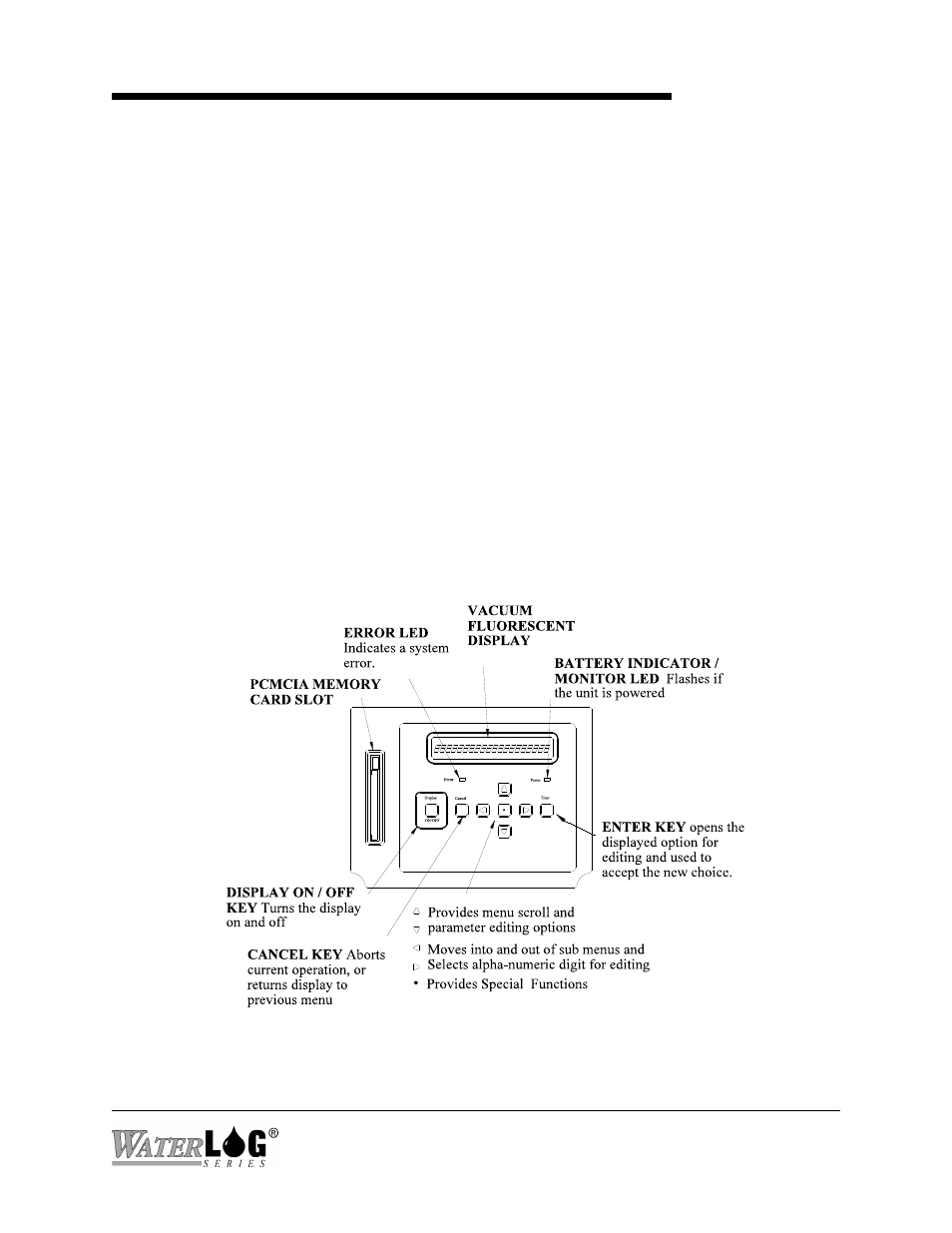
Chapter 3
Using The Built In Keypad / Display
XL™ Series
Using The Built In Keypad / Display 3-1
Figure 3-1 The XL™ Keypad and Display (Not available with model
H-522)
3.1 Overview
The XL™ series of data loggers is easy to set up and operate. The built-in display and keypad
allow you to view and edit all of the configuration options. This chapter focuses on the operation
of the built-in display and keypad. With a built-in keypad and display there is little need for
external programming devices such as a laptop computer, but remote operations are supported as
explained in chapter 4.
Note: The H-522 has no built in keypad / display, therefore options in this chapter will not apply
to the H-522.
3.2 Keypad/Display Operation (Not available with model H-522)
The XL™ can be fully configured using the built-in keypad and display. The user can easily
move through the different menus using the arrow keys. Changes are made using the ENTER key
and the arrow keys. Most configuration changes are made from a pick list of valid options. Figure
3-1 shows an illustration of the XL™ keypad and display.
