Xl™ series – Xylem XL Series H-522 - Plus User Manual
Page 185
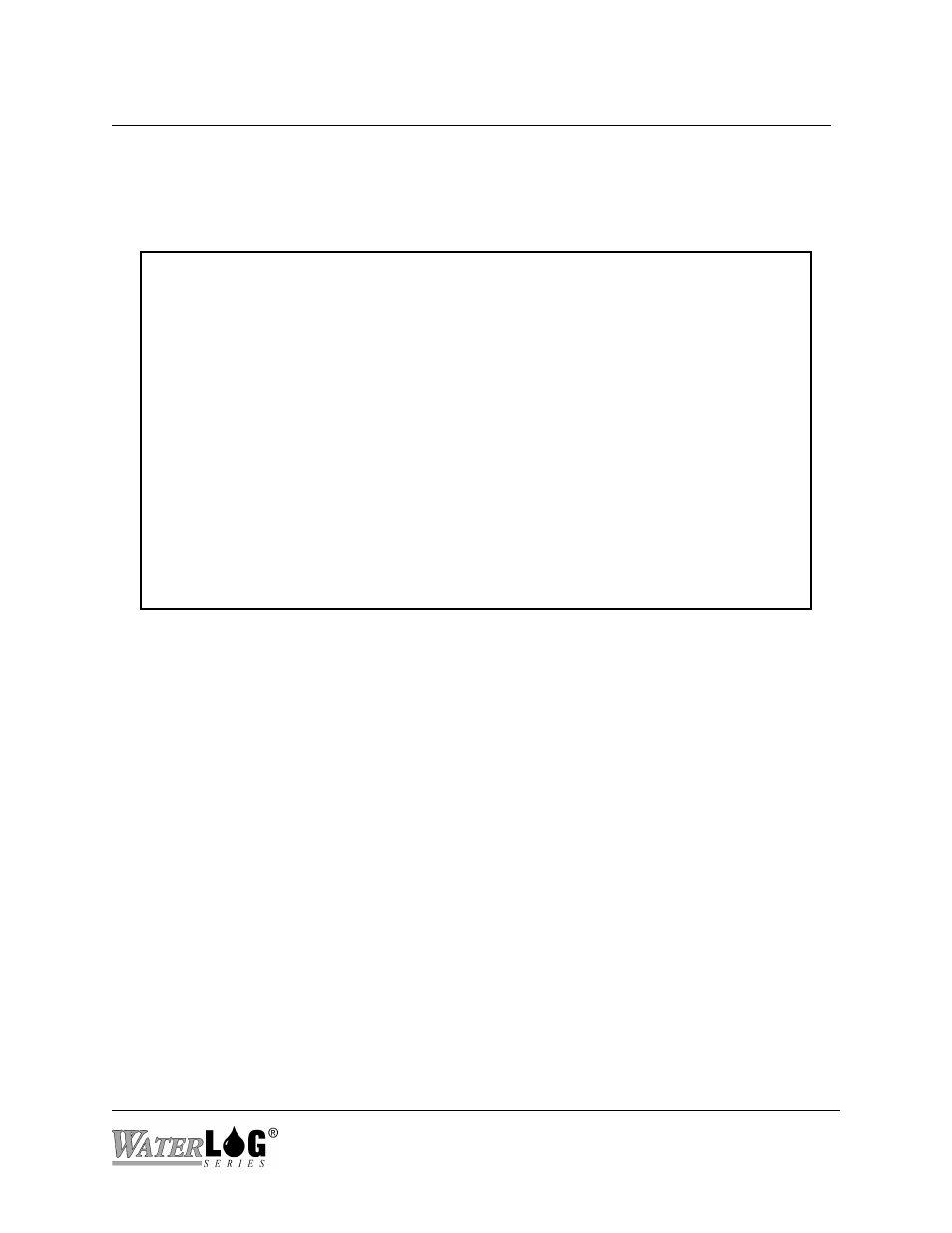
XL™ Series
Operation with the GOES Radio 16-29
PC Interface View Built In Display Screen
S - View General Radio Status;
Not Available In Built In Menu
This option just displays general information about the radio, information about the last
transmission, the last time sync etc.
General Radio Status
Battery Voltage (Current) = 12.7
Battery Voltage (Before Last Tx) = 12.7
Battery Voltage (During Last Tx) = 12.4
Current Temperature (Degrees C) = 25
Latitude = 00000000
Longitude = 00000000
Day of Last GPS Time Sync (Jday) = 74
Time of Last GPS Time Sync: 22:46:34
Number of Missed GPS Time Sync’s = 0
Day of Last Missed GPS Time Sync (Jday) = 0
Time of Last Missed GPS Time Sync: 00:00:00
Last Transmission Duration = 0.219 Seconds
Fail Safe Status: Ok
The battery voltage readings give a good indication of how the battery is holding up. Mainly
look at the difference between the voltage during the last transmission and one of the other
readings to see if there is a large difference.
The current temperature reading should be close to ambient but may be off by a few degrees.
The latitude and longitude at the site are listed if the GPS receiver is working and has acquired
the time and other GPS information.
There is general GPS information listing if the time has synced, when it synced, how many
missed syncs have occurred , etc.
The fail safe status is also listed on this screen and should always indicate it is ok. If it shows the
fail safe has tripped then reset it by pressing the reset button on the radio.
