Xl™ series – Xylem XL Series H-522 - Plus User Manual
Page 205
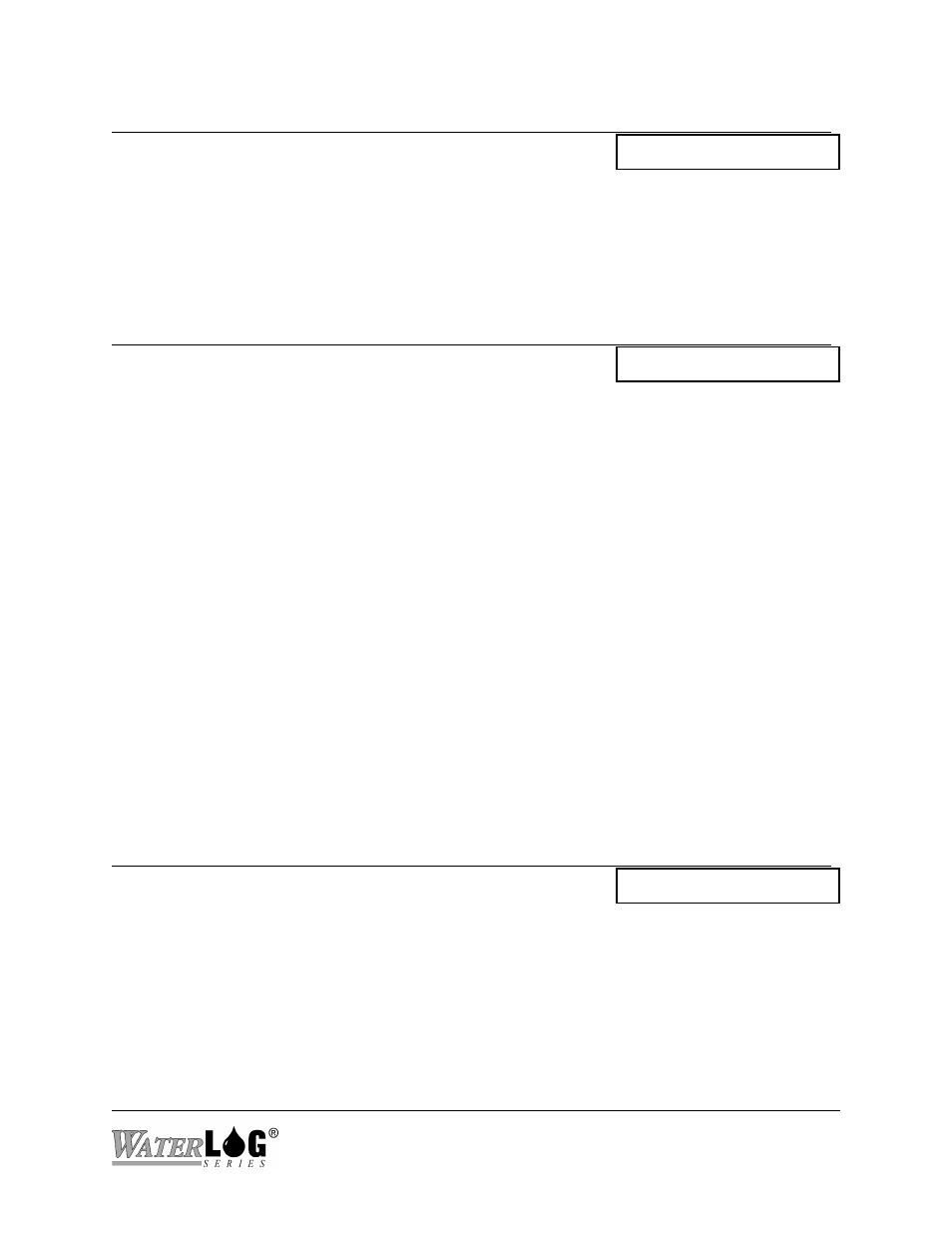
XL™ Series
ALERT Radio Operation 17-7
PC Interface View Built In Display Screen
T - Timed Tx Rate: 8 Hours
Txd Rate [8 Hours]->
This option sets the timed transmit rate. This option can be used as a primary method to transmit
data or used to transmit just a few times a day to verify the radio is still functional. The timed
interval range is from every 15 minutes to once a day or may be set to ‘Off’.
PC Interface View Built In Display Screen
M - Trigger Mode: Off
Trig xx [Off]->
The trigger mode option allows the user to decide what condition should be met before sending
an ALERT type of transmission . The following shows the options.
All conditional tests
are based on the current value of the source, not an average, max, min etc, that may be used for
the timed transmissions.
> Set Pt: Greater than the set point. Transmit IF the data is greater than the defined Set Point.
This could be used to schedule a transmission due to high water.
< Set Pt: Less than the set point. Transmit IF the data is less than the defined Set Point. This
could be used to schedule a transmission based on the battery level starting to drop.
Delta:
Transmit based on a change in data. A transmission is scheduled IF the data changes
more than the defined set point value. The change can be either an increase or a
decrease. This could be used to track a changing stream or rainfall.
Always: Always transmit. No condition has to be met, a transmission is automatically sent on
each scan. Keep in mind the ALERT specification limits the time between
transmissions to about 30 seconds.
PC Interface View Built In Display Screen
P - Trigger Point: 1.00
Trig Pnt [1.00 ]->
The “Trigger Point” option is used to enter the value used to compare with the actual data to see
if an ALERT type of transmission should be sent. The ‘Trigger Mode’ section above described
the types of conditions that can be used to trigger a transmission. For example, if the user wanted
to transmit based on the stage exceeding10 feet, then the trigger mode would be set to "> Set Pt"
and the trigger point would be set to 10.0. Now at each scan interval that the stage was at 10 feet
or greater, the trigger condition would be true and the data would be transmitted. When the stage
dropped below the 10 foot level the ALERT type of transmissions would stop.
