Xl™ series – Xylem XL Series H-522 - Plus User Manual
Page 90
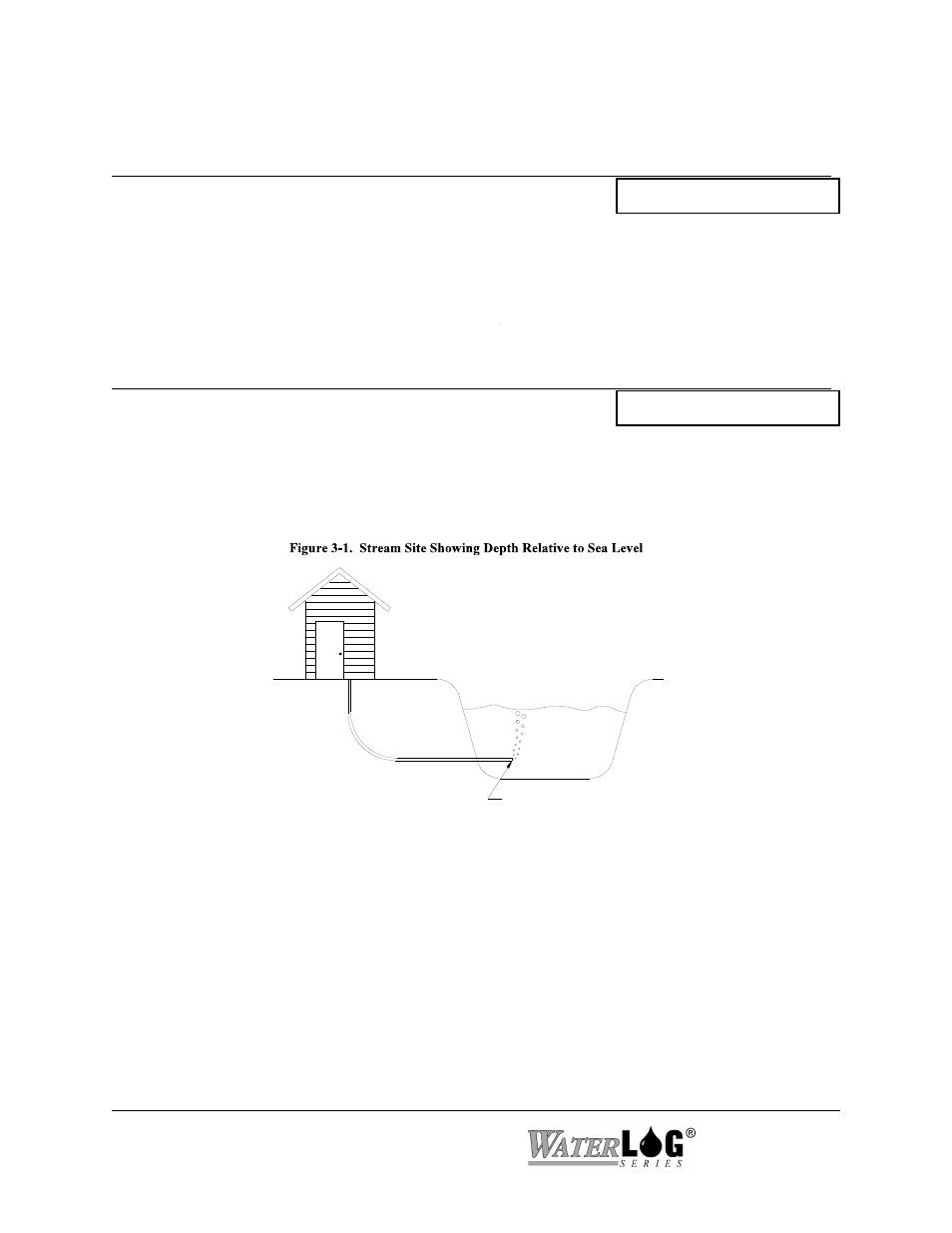
10-2 Built In Stage / Remote Stage Setup
XL™ Series
Figure 10-1 Stream Site Showing Depth Relative to Sea Level
10.3 Stage Options (H-350XL™ and H-510XL Models Only)
PC Interface View Built In Display Screen
S - Stage: 0.00
Stage [0.000]
This option is used to view the last measured stage value. The value is enclosed in brackets that
indicating the value can also be edited by the user. This allows the user to enter the desired stage
value and the system will automatically calculate the offset required to obtain the user entered
stage value. The correct stage value normally comes from a wire weight reading or staff gage.
PC Interface View Built In Display Screen
O - Offset: 0.00
Offset [0.000]
This option screen allows the user to manually enter an offset value to adjust the final stage value
in order to obtain a stage value relative to some reference point such as sea level. The default
offset value of 0.000 can be manually changed by the user or automatically calculated by the
H-350XL™. The following example, which refers to Figure 10.1, should make this clear.
A stream site of interest has its orifice output located 2465.35 feet relative to sea level. With the
offset set to 0.00 a stage reading of 2.45 is measured indicating 2.45 feet of water above the
orifice line output. Now by editing the offset to read 2465.35 and taking a new reading, a value
of 2467.80 indicating the actual water level above sea level will be shown as the stage. The stage
output value is relative to sea level.
2465.35'
Datum 1
Offset=Datum Elevation
