Xl™ series – Xylem XL Series H-522 - Plus User Manual
Page 162
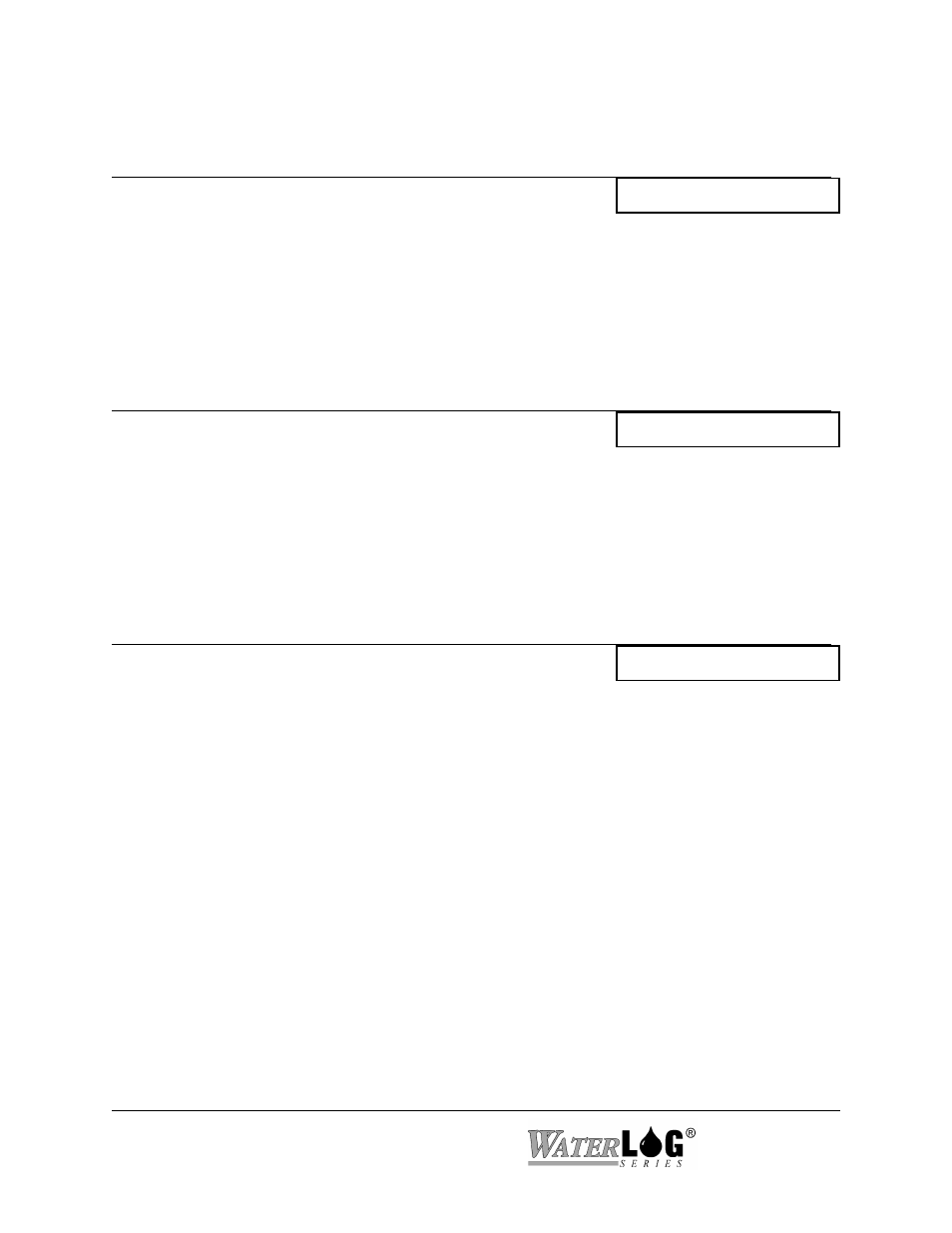
16-6 Operation with the GOES Radio
XL™ Series
PC Interface View Built In Display Screen
Time To ST Txd: HH:MM:SS
Next Txd: HH:MM:SS
This is a status screen that counts down the time to the next timed transmission. If the scanning
is turned off and the GOES mode is off then this displays “N/A” on the built in display and is left
blank on the PC menu. This option is only available when using the Signal Engineering radio H-
222-DASE. This option is not available using the built in menu.
PC Interface View Built In Display Screen
Next ST Txd At: HH:MM:SS
Next Txd At: HH:MM:SS
This is a status screen that displays the time of the next scheduled timed transmission. If the
scanning is turned off and the GOES mode is off then this displays “N/A” on the built in display
and is left blank on the PC menu. This option is only available when using the Signal
Engineering radio H-222-DASE. This option is not available using the built in menu.
PC Interface View Built In Display Screen
M - Mode:
GOES Mode: [Off ]
This option allows the user to define the GOES Radio mode of operation. This option should
only be turned on after all other GOES options are set as desired. The system may not allow the
radio to be turned on if the other options are not set properly. For example, if the Self-Timed
settings are such that the time required to send the data is greater than the defined transmit
window, then an error message is displayed. The options for the GOES mode are as follows:
Off:
The radio is disabled, changes to the radio options may be made while in this
mode.
Timed:
The radio is set for Self-Timed transmissions only. Few if any changes can be
made to the radio options while in this mode.
Random:
The radio is set for Random Transmissions. Few if any changes can be made to
the radio options while in this mode.
Both:
Both Self-Timed and Random Transmissions are enabled. Few if any changes can
be made to the radio options while in this mode.
