Xl™ series – Xylem XL Series H-522 - Plus User Manual
Page 224
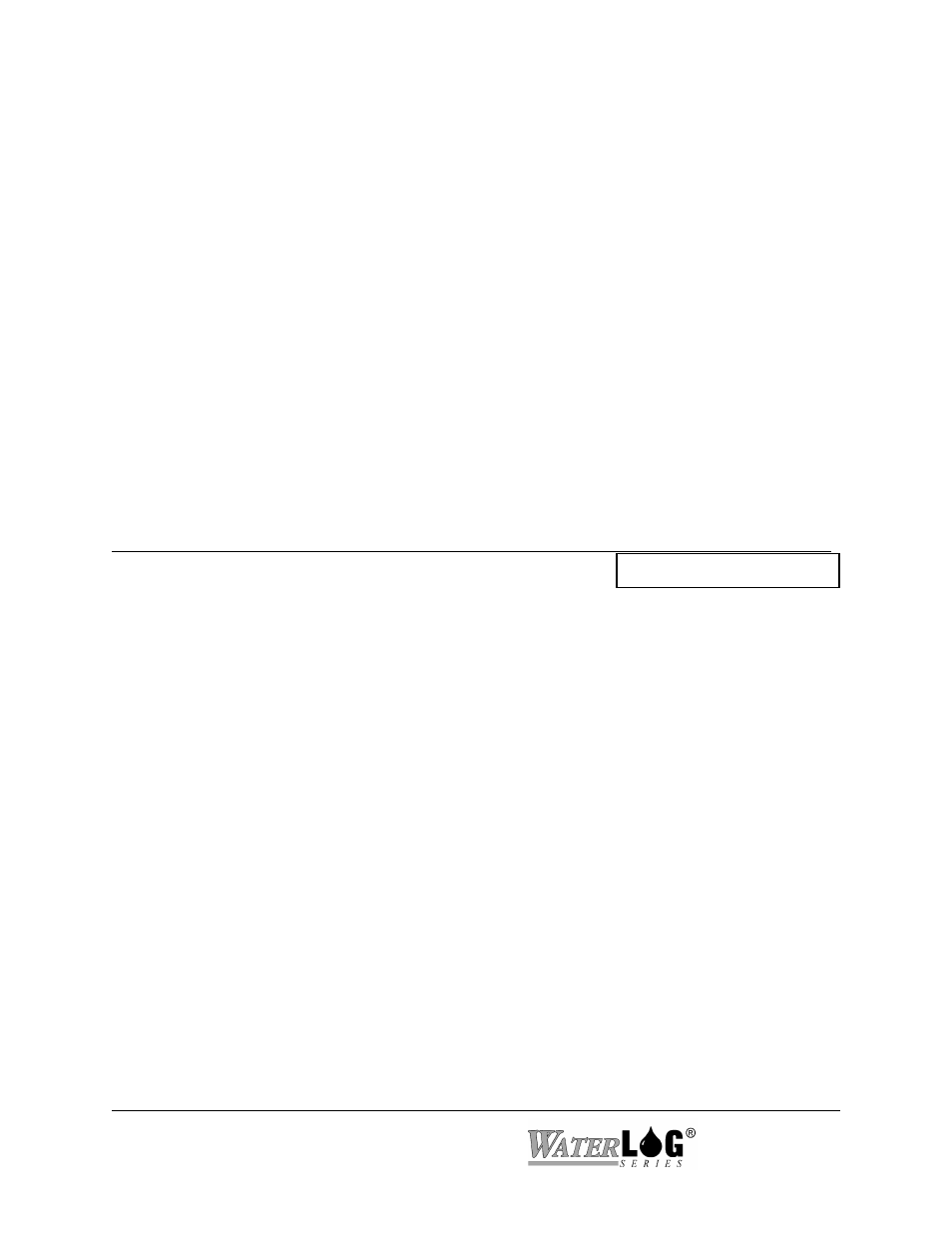
20-8 Data card Options
XL™ Series
applications . The following gives an example of how to determine memory usage:
Suppose 4 megabyte memory space is used to store the data. Also the data to be stored is the
date, time, stage, temperature, rain, and battery voltage at 15 minute intervals. One line of data
would look like the following:
07/23/2000 11:45:00 9.87 23.5 0.00 12.2
Notice this is 39 characters and we have to add two more for the carriage return and line feed to
move to the next line. This gives a total of 41 characters. At 15 minute intervals this would mean
96 scans per day, so 96 * 41 = 3936 bytes or characters used per day. Now divide that into a 4
megabyte data space, 4,000,000 / 3936 = 1016 days. The system will have to run for over 1000
days to fill the memory using these settings.
NOTE: When using the PC menu interface use the option “D - Directory of Files” to list the
files and to see how much data space is still available. This is described in more detail below.
PC Interface View Built In Display Screen
See Notes Below
Calc CardBytes Free?
This option is much like the one listed above, “Calc DataBytes Free?”. This option is indirectly
available from the PC menu. See the note below. From the built in menu, pressing the ENTER
key will cause the system to calculate the number of bytes free and available on the data card.
This option may take several seconds to complete depending on the size of card in use.
NOTE: When using the PC menu interface use the option “D - Directory of Files” to list the
files and to see how much data space is still available. This is described in more detail below.
