Xl™ series – Xylem XL Series H-522 - Plus User Manual
Page 68
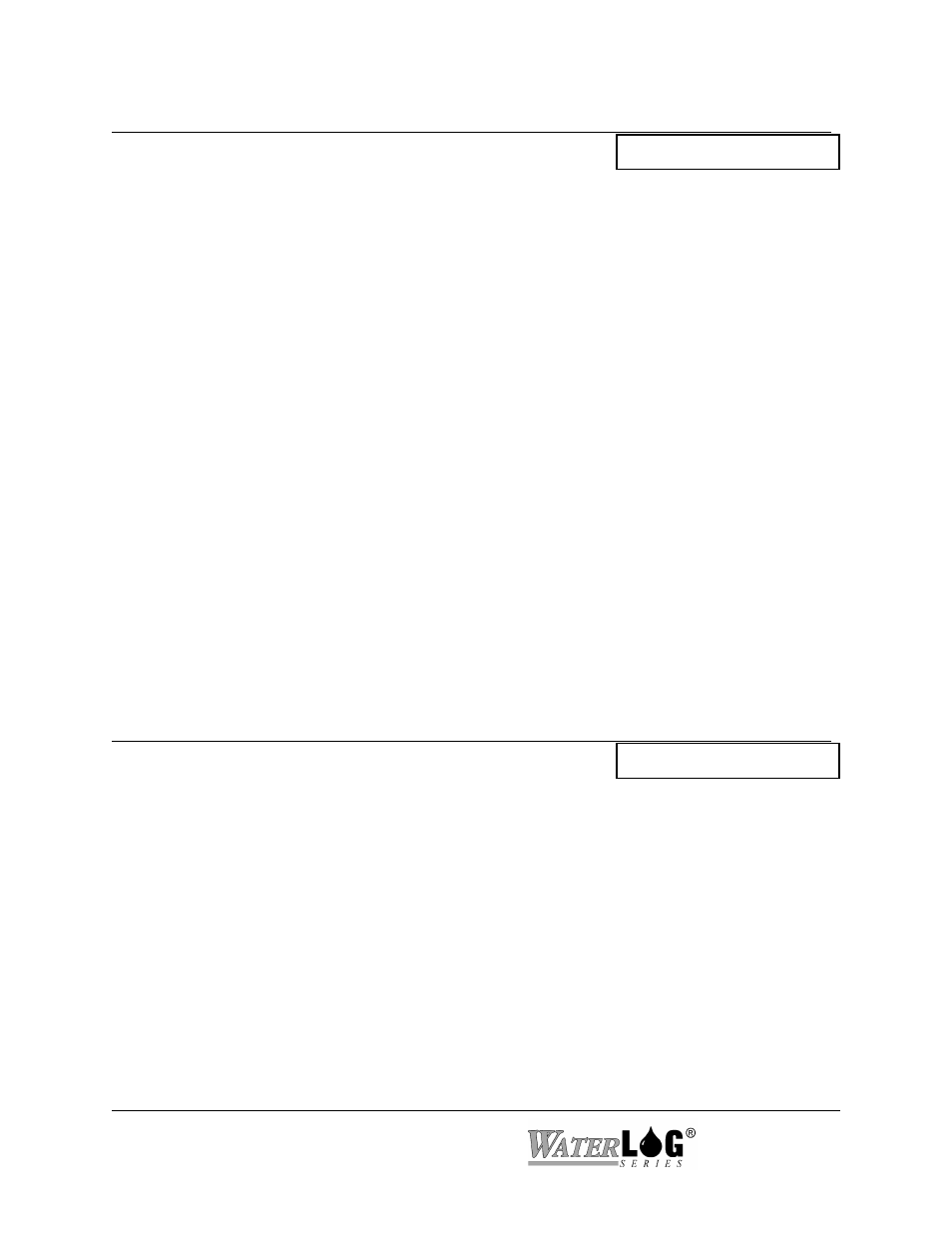
7-2 System Configuration Files
XL™ Series
PC Interface View Built In Display Screen
C - Create CFG File
Copy Setups To Mem ?
When using the PC menu, this option is used to save a configuration file to the internal data
memory or to the external data card. When the option is selected it will prompt the user to select
either the internal data memory or the external data card.
When using the built in menu there are actually two different screens used to save the
configuration file, one for the internal memory as shown above and one for the external data
card. Both options work the same as far as how the file is created, the only difference is the
location of the file saved.
The configuration file is an ASCII text file that may be viewed or printed as a hard copy listing of
the options for the site. Several configuration files can be stored on a single card. The setup
information will be saved in a file with the same file name as the Site ID option and a file
extension of .CFG. This file may be transferred over the serial port using the standard file
transfer options, or copied to the external card using the copy data option.
When the configuration file is saved to the data card can then be removed and placed in a PC and
the file copied to the hard drive or printed for a hard copy of the setup information. Other XL
series loggers can now be programmed the same as the unit that created the configuration file by
using the “Setup From CFG File” or “Load From Memory” options listed below.
PC Interface View Built In Display Screen
S - Setup From CFG File
Load From Memory ?
When using the PC menu, this option is used to select a configuration file from either the internal
data memory or from the external data card. Use the Up and Down arrows on the PC keyboard
to select the desired file and press the Enter key to start the loading or setup process. Once the
setup process is complete the unit will have its user options set based on the contents of the
configuration file.
When using the built in menu there are actually two different screens used to load a configuration
file, one for the internal memory as shown above and one for the external data card. Both
options work the same as far as how the file is retrieved, the only difference is the location of the
file saved. Once the setup process is complete the unit will have its user options set based on the
contents of the configuration file.
