Xl™ series – Xylem XL Series H-522 - Plus User Manual
Page 201
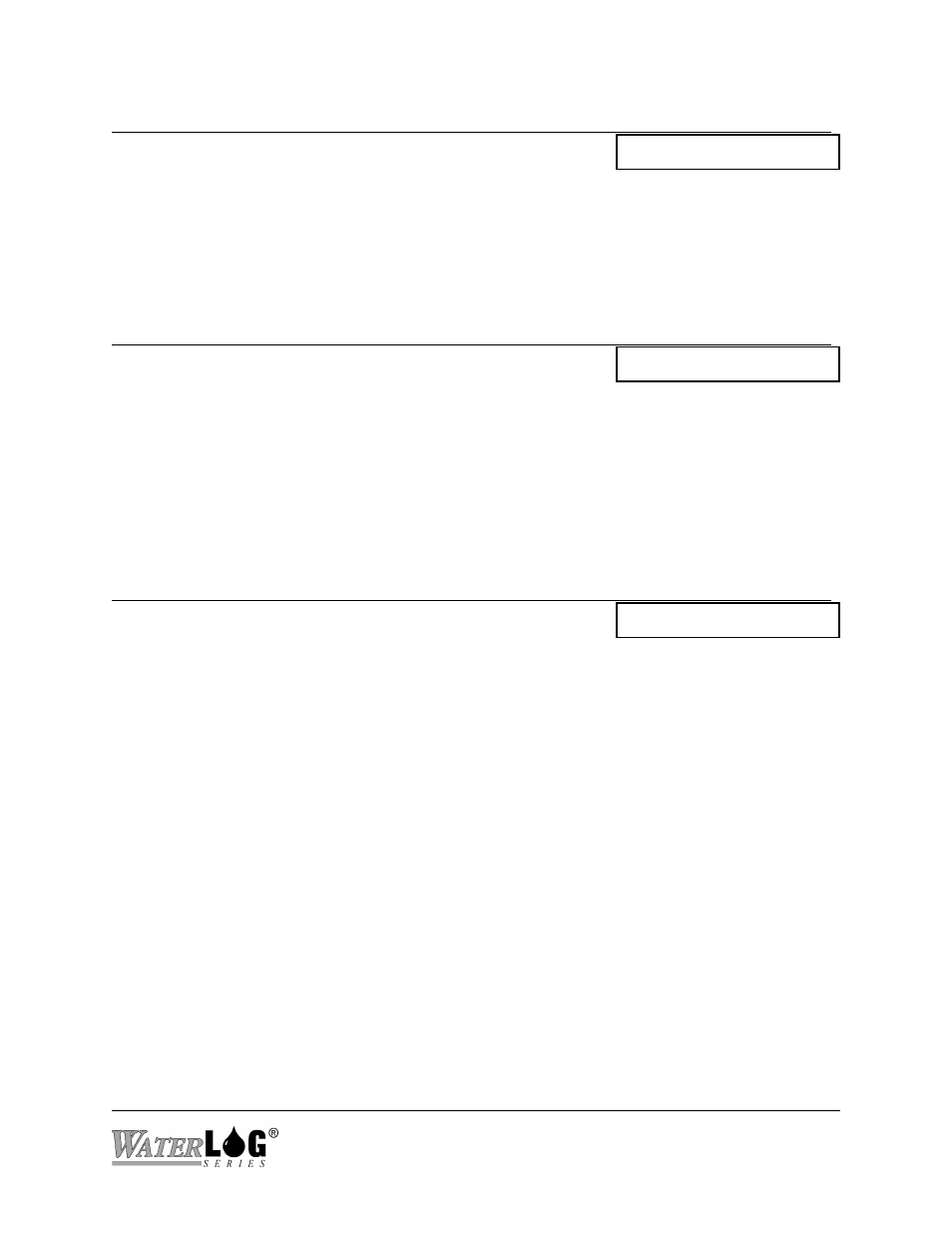
XL™ Series
ALERT Radio Operation 17-3
PC Interface View Built In Display Screen
S - Source: None
Source xx [None ]->
This option is used to define what data will be transmitted for the timed transmissions and for the
conditional transmissions. The data value for this source is also used to test against the trigger
point based on the trigger mode to see if a conditional transmission should be made.
PC Interface View Built In Display Screen
I - ALERT ID: 0000
ALERT ID xx [0000]->
Each sensor transmitting on an ALERT network must have a unique ID. The ID will be a number
between 0000 and 8191. This number will be assigned by the ALERT network administrator.
A typical use of this is to use the first two digits, (00 to 81) to identify a site and to use the last
two digits to identify the sensor type. This approach makes it very easy to identify a data value.
PC Interface View Built In Display Screen
R - Range 20.47
Range [20.470 ] ->
This option actually set the resolution that will be used for the ALERT transmission. The value
sent by the ALERT radio will always be an integer or a whole number in the range of 0000 to
2047. Now for this option the default range is 20.47 that calculates to a resolution of 0.01 for
each count of the ALERT format.
For example, a 15 PSI pressure transducer will cover a range of about 35 feet of water. In this
case as long as the water level is between 0.00 and 20.47 the value transmitted will be the stage
multiplied by 100 to get a number of 0000 to 2047. As the water level increases past the 20.47
mark, the ALERT value transmitted rolls over to 0000 and increments up again for a water level
of 20.48 to the 35 foot mark. If the water level is greater than 20.47 the data logger recognizes
this and adjusts the base value accordingly. Base station software allows the user to enter in a
multiplier and a base. The base can be thought of as an offset that automatically adjusts as the
ALERT value increases past the 2047 point or decreases lower than 0000 and rolls back to 2047.
Notice on the data logger the base value is displayed only as a status screen, the user cannot
directly change it. On a new installation the technician can see what the data logger is using for a
base and make sure that value is set in the base station. Once entered in the base station it should
adjust automatically as the value goes up and down. The following table shows the relationship
between the real data value, the base value and the ALERT value.
