Xl™ series – Xylem XL Series H-522 - Plus User Manual
Page 140
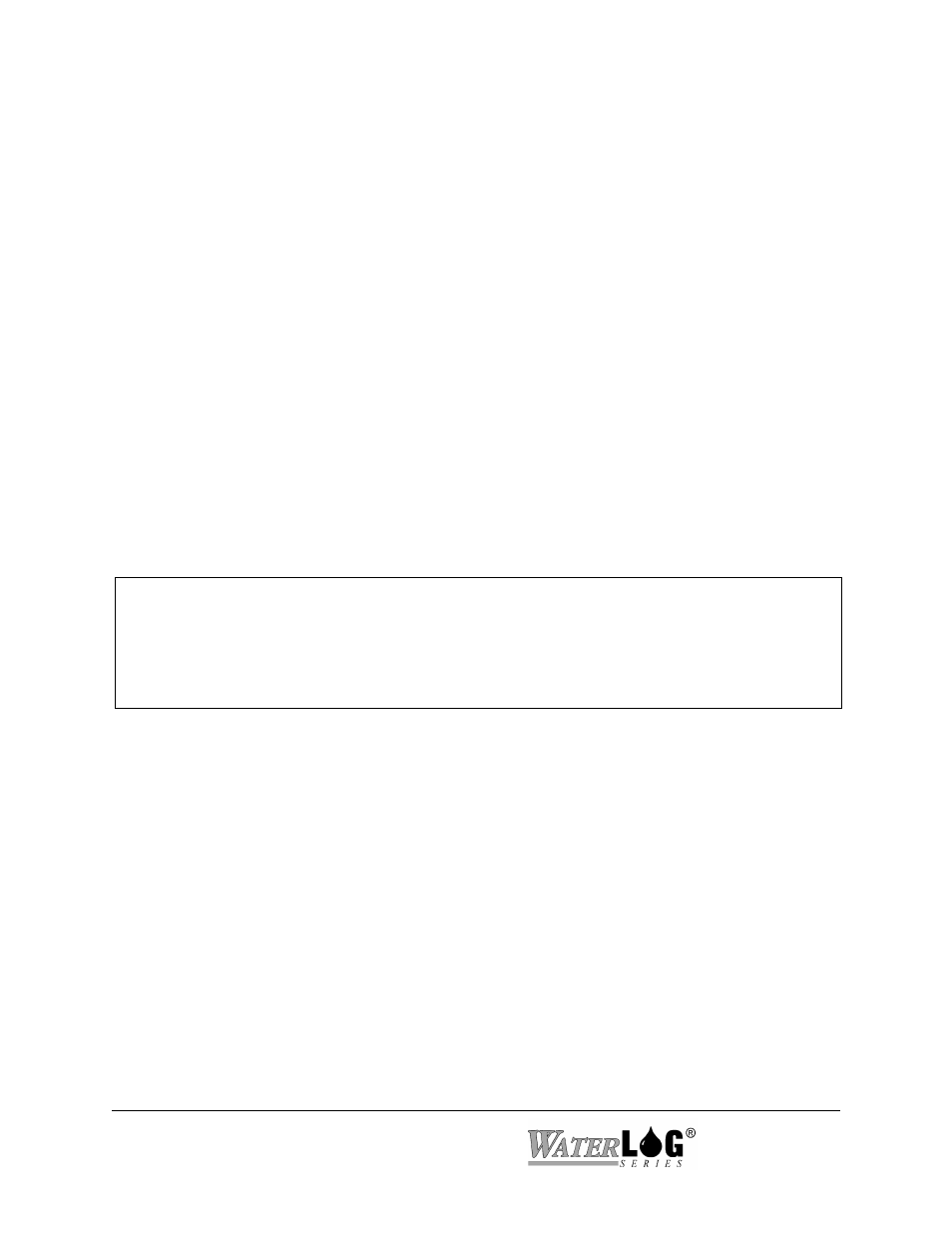
14-24 SDI-12 Operations
XL™ Series
Example of a "Change Sensor Address" command:
Command
Response
Description
-------------
------------------------ -----------------------------------
"aA2!"
"2
Change sensor address to "2"
The Change Sensor Address command allows the sensor address to be changed. The address is
stored in non-volatile EEPROM within the sensor. The H-350XL™ will not respond if the
command was invalid, the address was out of range, or the EEPROM programming operation
failed.
Command
Response
Description
-------------
-------------------------
---------------------------
"aAn!"
"n
Change sensor address
Where:
a
Is the current (old) sensor address ("0" to "9","A" to "Z", or "*"). An ASCII "*"
may be used as a "wild card" address if the current address is unknown and only
one sensor is connected to the bus.
A
Upper-case ASCII character.
n
Is the new sensor address to be programmed ("0" to "9", "A" to "Z", or "*").
NOTE: To verify the new address use the "Identify Command."
14.7.9 Extended SDI-12 Command Set
Since not all SDI-12 sensors are the same, and may need to be configured differently, each sensor
may have additional commands for programming configuration options. Any command used to
setup or program an SDI-12 sensor outside the standard command set would be an extended
command. The user must realize the extended commands can be implemented several different
ways and is up to the manufacture on this implementation. As such it is very important to have
operating manuals close at hand when working with SDI-12 sensors.
