Xl™ series – Xylem XL Series H-522 - Plus User Manual
Page 80
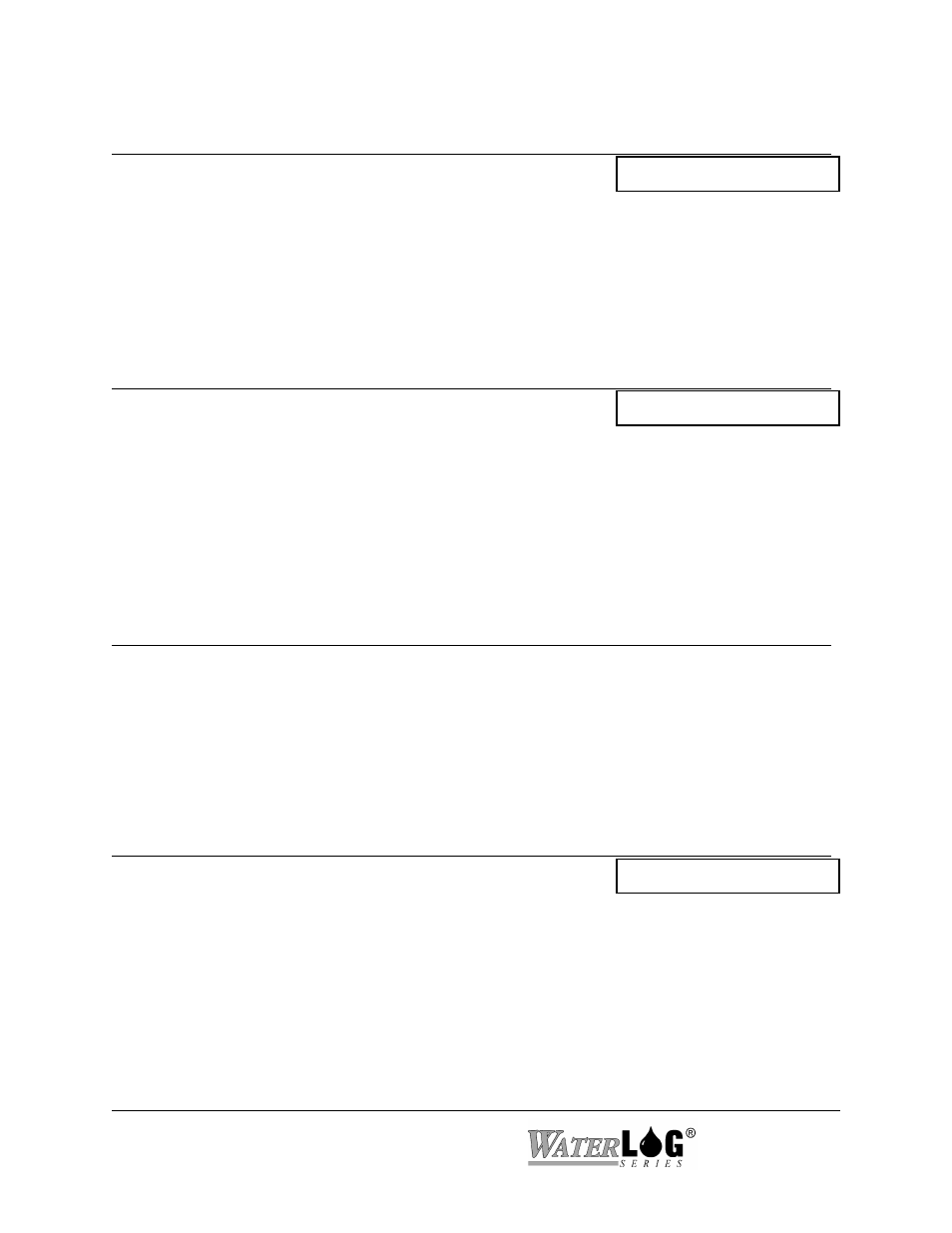
8-6 System Status Menus / Options
XL™ Series
PC Interface View Built In Display Screen
Version: 2.10
Firmware Ver = 2.10
This is a status screen that displays the current software version of the embedded code. When
calling the factory for assistance the technician may ask what version of code your unit has
installed. This will aid the technician on how to better serve you. Also after doing a field upgrade
it is a good idea to come here and verify the update process was completed as expected.
PC Interface View Built In Display Screen
C - Checksum Test:
Run Checksum Test?
The XL™ can perform a checksum test on the firmware and display a Pass/Fail response. If the
checksum fails, something has corrupted the firmware. In this case, you may need to download
the firmware from a FLASH Memory Card to restore the integrity of the system. This test is
normally used after a system update to make sure the new firmware was loaded correctly and is
running properly. Consult the factory if this test persistently fails.
PC Interface View Built In Display Screen
M - Measure
Not Available In Built In Menu
Pressing the M key will cause the XL™ to scan the sensors. The sensor data on the screen will
be updated with the new values, but the data will not be logged to the data card. Some data
values may update automatically.
PC Interface View Built In Display Screen
R - Reset Batt Max, Batt Min, & System Resets
Reset Stat Screens?
This option is used to reset the minimum and maximum battery values to the current battery
value and to reset the system reset counter to 0. The intended use of this option, the battery value
screens and the system reset screens is to provide information on how the system is operating
between field trips. The normal use is to reset the status screens at the end of a field trip, and then
one of the first tasks of the next field trip would be to view these screens to see if any unexpected
conditions occurred since the last trip. Ideally, the number of resets would still be zero and the
max and min battery values would be within a normal operating range. A low minimum battery
