Xl™ series – Xylem XL Series H-522 - Plus User Manual
Page 55
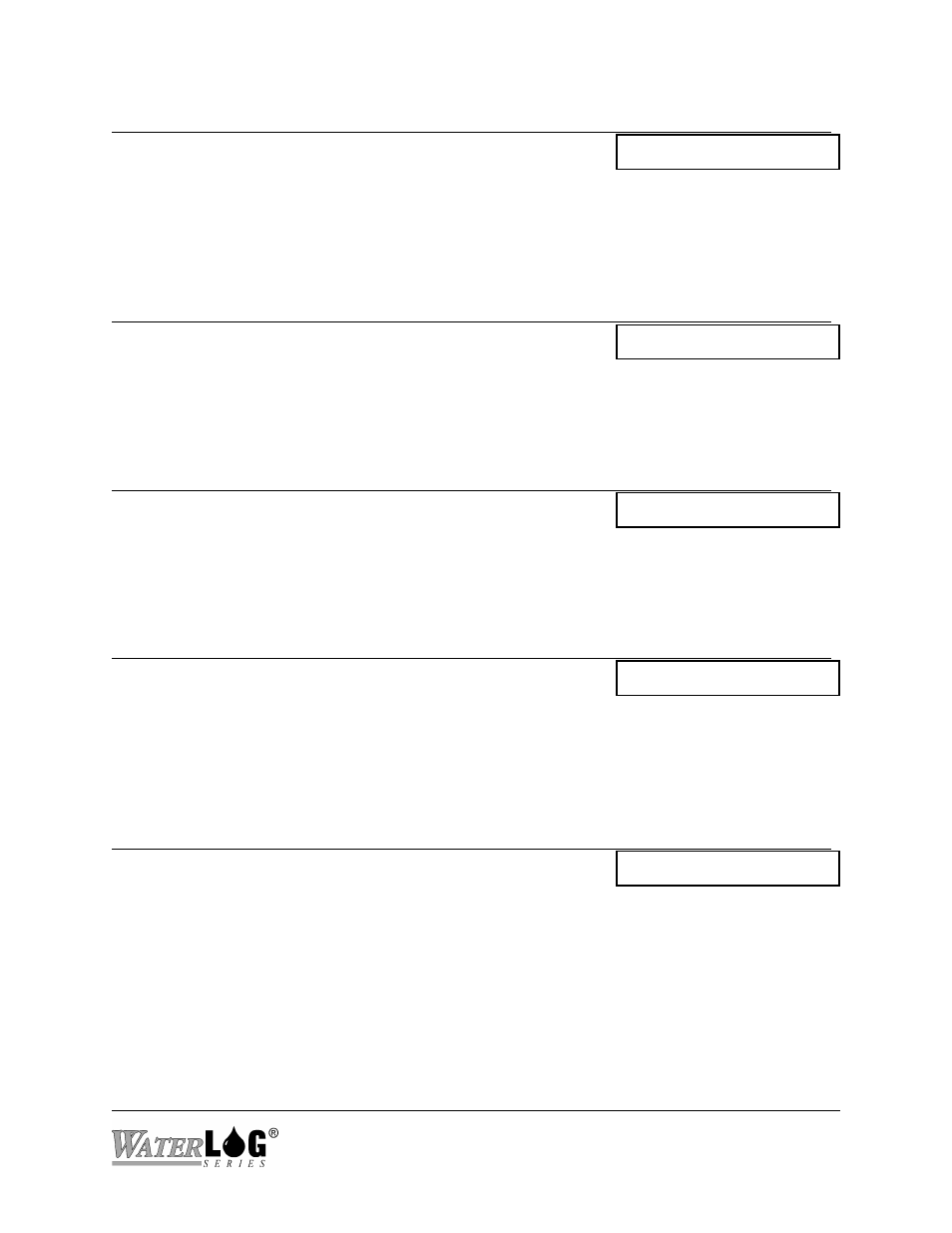
XL™ Series
Miscellaneous system Setup 5-9
PC Interface View Built In Display Screen
E - PassWord Enabled: No
Use PassWord [No ]
There is a password option for the built in menu that is enabled using this option. When enabled
the status screens will be accessible but any other options will be hidden until a valid password is
entered.
PC Interface View Built In Display Screen
P - PassWord: #123
PassWord [#123]
This option is used to set a password. The “#123" is a default that could be used if the user
defined password is lost.
PC Interface View Built In Display Screen
T - System Timeout: 300
Sys TimeOut [300]Sec
This is a timeout used to turn off the unit if the user leaves it idle. The default is 300 seconds.
This can be set between 15 and 600 seconds.
PC Interface View Built In Display Screen
A - AutoOff Enabled: Yes
AutoOff Enabled
This option is used to enable or disable the auto off feature. There may be a time that the user
needs to keep the display on all the time so they can watch automatic updates of some system
variable. On the built in menu pressing the Enter key will toggle this option.
PC Interface View Built In Display Screen
B - Side Button Mode: Hold To Update
Side Button Setup ->
The side button can be programmed for different functions:
Hold To Update:
When the unit is turned off, pressing the side button will turn it on then
displays the value of the first item defined in the log report. Press and
hold the button for a few seconds will cause the current value to be
updated. Pressing the button and quickly releasing it will cause the next
item defined in the log report to be displayed.
